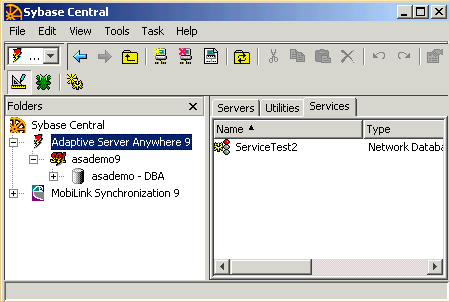ASA Database Administration Guide
Running the Database Server
Running the server outside the current session
You can carry out the following service management tasks from the command line, or on the Services tab in Sybase Central:
Add, edit, and remove services.
Start, stop, and pause services.
Modify the parameters governing a service.
Add databases to a service so you can run several databases at one time.
The service icons in Sybase Central display the current state of each service using a traffic light icon (running, paused, or stopped).