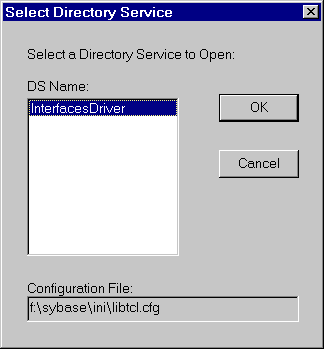ASA Database Administration Guide
Adaptive Server Anywhere as an Open Server
Configuring Open Servers
The DSEdit executable is in the SYBASE\bin directory, which is added to your path on installation. You can start DSEdit either from the command prompt or from the Explorer in the standard fashion.
When you start DSEdit, the Select Directory Service dialog appears.