







MobiLink Synchronization User's Guide
UltraLite Clients
Synchronizing UltraLite databases on Windows CE
Applications that use ActiveSync synchronization must be registered with ActiveSync as well as copied onto the device. Also, each desktop machine must have the MobiLink provider for ActiveSync installed. The architecture for ActiveSync is illustrated in the following diagram.
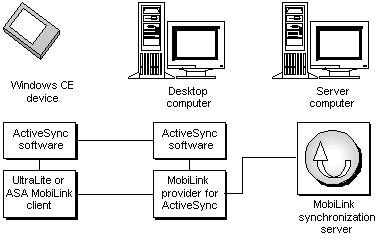
To deploy ActiveSync applications
Install the MobiLink provider for ActiveSync on each end user's computer.
An ActiveSync provider install utility is provided with SQL Anywhere. This is the dbasinst.exe command line utility.
For information about the dbasinst.exe command line utility, see Installing the MobiLink provider for ActiveSync and ActiveSync provider installation utility.
Register the application for use with ActiveSync.
You can register the application either by using ActiveSync, or by using the ActiveSync provider installation utility dbasinst.exe.
For information about registering the application, see Registering applications for use with ActiveSync.
Copy the application onto the device.
If your application is a single executable, statically linked with the runtime library, you can use the ActiveSync provider installation utility dbasinst.exe to copy the application to the device.
If the application includes multiple files (for example, if you use the UltraLite runtime DLL rather than the static runtime library), you must copy the files onto the device in some other way.



