







SQL Remote User's Guide
SQL Remote Concepts
Some sample installations
SQL Remote provides two-way replication between database servers at sales offices or outlets and a central company office, without requiring database administration experience at each sales office beyond the initial setup and that required to maintain the server.
SQL Remote is not designed for up-to-the-minute data availability at each site. Instead, it is appropriate where data can be replicated at periods of an hour or so.
Such a setup may use an e-mail system to carry the replication, if there is already a company-wide e-mail system. Alternatively, an occasional dial-up system and file transfer software can be used to implement a FILE message system.
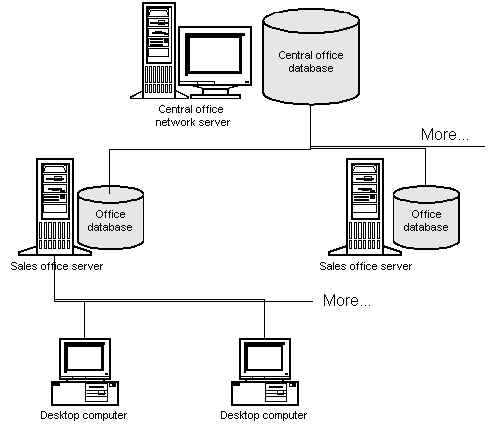
SQL Remote is easy to configure to allow each office to receive their own set of data. Tables that are of office interest only (staff records, perhaps, if the office is a franchise) may be kept private in the same database as the replicated data.
Layers can be added to SQL Remote hierarchies: for example, each sales office server could act as a consolidated database, supporting remote subscribers who work from that office.



