







SQL Remote User's Guide
Administering SQL Remote for Adaptive Server Anywhere
Transaction log and backup management
Backup utility options
It is recommended that you use the option to rename and restart the transaction log when backing up the consolidated database and remote database transaction logs. For the dbbackup utility, this is the -r option.
The figure below illustrates a database named consol.db, with a transaction log named consol.log in the same directory. For the sake of simplicity, we consider the log to be in the same directory as the database, although this would not be generally safe practice in a production environment. The directory is named c:\live.
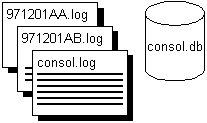
The following command line backs up the database using the rename and restart option:
dbbackup -r -c "uid=DBA;pwd=SQL" c:\archive
The connection string options would be different for each database.
If you back up the transaction log to a directory c:\archive using the rename and restart option, the Backup utility carries out the following tasks:
Backs up the transaction log file, creating a backup file c:\archive\consol.log.
Renames the existing transaction log file to 971201xx.log, where xx are sequential characters ranging from AA to ZZ.
Starts a new transaction log, as consol.log.
After several backups, the live directory contains a set of sequential transaction logs.
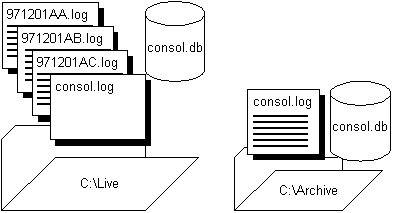
You can run the Message Agent with access to these log files using the following command line:
dbremote -c "dbn=hq;..." c:\live



