









This manual describes the UltraLite deployment technology for Adaptive Server Anywhere. With UltraLite, you can develop and deploy database applications to handheld, mobile, or embedded devices, such as devices running the Palm Computing Platform, Windows CE or Java.
This manual is intended for all application developers writing programs that use UltraLite deployment. Familiarity with relational databases and Adaptive Server Anywhere is assumed.
This book is part of the SQL Anywhere documentation set. This section describes the books in the documentation set and how you can use them.
The SQL Anywhere Studio documentation set consists of the following books:
Introducing SQL Anywhere Studio This book provides an overview of the SQL Anywhere Studio database management and synchronization technologies. It includes tutorials to introduce you to each of the pieces that make up SQL Anywhere Studio.
What's New in SQL Anywhere Studio This book is for users of previous versions of the software. It lists new features in this and previous releases of the product and describes upgrade procedures.
Adaptive Server Anywhere Getting Started This book is for people new to relational databases or new to Adaptive Server Anywhere. It provides a quick start to using the Adaptive Server Anywhere database-management system and introductory material on designing, building, and working with databases.
Adaptive Server Anywhere Database Administration Guide This book covers material related to running, managing, and configuring databases.
Adaptive Server Anywhere SQL User's Guide This book describes how to design and create databases; how to import, export, and modify data; how to retrieve data; and how to build stored procedures and triggers.
Adaptive Server Anywhere SQL Reference Manual This book provides a complete reference for the SQL language used by Adaptive Server Anywhere. It also describes the Adaptive Server Anywhere system tables and procedures.
Adaptive Server Anywhere Programming Guide This book describes how to build and deploy database applications using the C, C++, and Java programming languages. Users of tools such as Visual Basic and PowerBuilder can use the programming interfaces provided by those tools.
Adaptive Server Anywhere Error Messages This book provides a complete listing of Adaptive Server Anywhere error messages together with diagnostic information.
Adaptive Server Anywhere C2 Security Supplement Adaptive Server Anywhere 7.0 was awarded a TCSEC (Trusted Computer System Evaluation Criteria) C2 security rating from the U.S. Government. This book may be of interest to those who wish to run the current version of Adaptive Server Anywhere in a manner equivalent to the C2-certified environment. The book does not include the security features added to the product since certification.
MobiLink Synchronization User's Guide This book describes all aspects of the MobiLink data synchronization system for mobile computing, which enables sharing of data between a single Oracle, Sybase, Microsoft or IBM database and many Adaptive Server Anywhere or UltraLite databases.
SQL Remote User's Guide This book describes all aspects of the SQL Remote data replication system for mobile computing, which enables sharing of data between a single Adaptive Server Anywhere or Adaptive Server Enterprise database and many Adaptive Server Anywhere databases using an indirect link such as e-mail or file transfer.
UltraLite User's Guide This book describes how to build database applications for small devices such as handheld organizers using the UltraLite deployment technology for Adaptive Server Anywhere databases.
UltraLite User's Guide for PenRight! MobileBuilder This book is for users of the PenRight! MobileBuilder development tool. It describes how to use UltraLite technology in the MobileBuilder programming environment.
SQL Anywhere Studio Help This book is provided online only. It includes the context-sensitive help for Sybase Central, Interactive SQL, and other graphical tools.
In addition to this documentation set, SQL Modeler and InfoMaker include their own online documentation.
SQL Anywhere Studio provides documentation in the following formats:
Online books The online books include the complete SQL Anywhere Studio documentation, including both the printed books and the context-sensitive help for SQL Anywhere tools. The online books are updated with each maintenance release of the product, and are the most complete and up-to-date source of documentation.
To access the online books on Windows operating systems, choose Start
To access the online books on UNIX operating systems, run the following command at a command prompt:
dbbooks
Printable books The SQL Anywhere books are provided as a set of PDF files, viewable with Adobe Acrobat Reader.
The PDF files are available on the CD ROM in the pdf_docs directory. You can choose to install them when running the setup program.
Printed books The following books are included in the SQL Anywhere Studio box:
Introducing SQL Anywhere Studio.
Adaptive Server Anywhere Getting Started.
SQL Anywhere Studio Quick Reference. This book is available only in printed form.
The complete set of books is available as the SQL Anywhere Documentation set from Sybase sales or from e-Shop, the Sybase online store, at  http://e-shop.sybase.com/cgi-bin/eshop.storefront/.
http://e-shop.sybase.com/cgi-bin/eshop.storefront/.
This section lists the typographic and graphical conventions used in this documentation.
The following conventions are used in the SQL syntax descriptions:
Keywords All SQL keywords are shown like the words ALTER TABLE in the following example:
ALTER TABLE [ owner.]table-name
Placeholders Items that must be replaced with appropriate identifiers or expressions are shown like the words owner and table-name in the following example.
ALTER TABLE [ owner.]table-name
Repeating items Lists of repeating items are shown with an element of the list followed by an ellipsis (three dots), like column-constraint in the following example:
ADD column-definition [ column-constraint, ... ]
One or more list elements are allowed. If more than one is specified, they must be separated by commas.
Optional portions Optional portions of a statement are enclosed by square brackets.
RELEASE SAVEPOINT [ savepoint-name ]
These square brackets indicate that the savepoint-name is optional. The square brackets should not be typed.
Options When none or only one of a list of items can be chosen, vertical bars separate the items and the list is enclosed in square brackets.
[ ASC | DESC ]
For example, you can choose one of ASC, DESC, or neither. The square brackets should not be typed.
Alternatives When precisely one of the options must be chosen, the alternatives are enclosed in curly braces.
[ QUOTES { ON | OFF } ]
If the QUOTES option is chosen, one of ON or OFF must be provided. The brackets and braces should not be typed.
One or more options If you choose more than one, separate your choices with commas.
{ CONNECT, DBA, RESOURCE }
The following icons are used in this documentation:
| Icon | Meaning |
|---|---|

|
A client application. |

|
A database server, such as Sybase Adaptive Server Anywhere or Adaptive Server Enterprise. |

|
An UltraLite application and database server. In UltraLite, the database server and the application are part of the same process. |

|
A database. In some high-level diagrams, the icon may be used to represent both the database and the database server that manages it. |

|
Replication or synchronization middleware. These assist in sharing data among databases. Examples are the MobiLink Synchronization Server, SQL Remote Message Agent, and the Replication Agent (Log Transfer Manager) for use with Replication Server. |

|
A Sybase Replication Server. |

|
A programming interface. |
Many of the examples in the MobiLink and UltraLite documentation use the UltraLite sample database.
The UltraLite sample database is held in a file named custdb.db, and is located in the Samples\UltraLite\CustDB subdirectory of your SQL Anywhere directory. A complete application built on this database is also supplied.
The sample database is a sales-status database for a hardware supplier. It holds customer, product, and sales force information for the supplier.
The following figure shows the tables in the CustDB database and how they are related to each other.
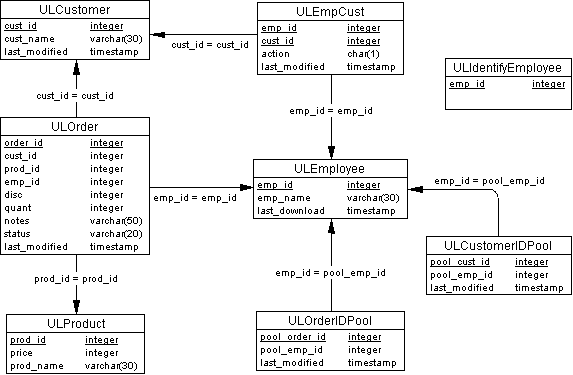
We would like to receive your opinions, suggestions, and feedback on this documentation.
You can provide feedback on this documentation and on the software through newsgroups set up to discuss SQL Anywhere technologies. These newsgroups can be found on the forums.sybase.com news server.
The newsgroups include the following:
Newsgroup disclaimeriAnywhere Solutions has no obligation to provide solutions, information or ideas on its newsgroups, nor is iAnywhere Solutions obliged to provide anything other than a systems operator to monitor the service and insure its operation and availability.iAnywhere Solutions Technical Advisors as well as other staff assist on the newsgroup service when they have time available. They offer their help on a volunteer basis and may not be available on a regular basis to provide solutions and information. Their ability to help is based on their workload. |




