









UltraLite User's Guide
Tutorial: A Sample UltraLite Application
Lesson 8: Browse the consolidated database
From Sybase Central, you can browse through the tables, users, synchronized tables, and synchronization scripts that are stored in the consolidated database. Sybase Central is the primary tool for adding these scripts to the database.
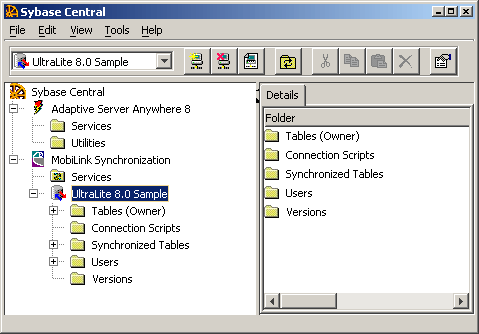
Open the Connection Scripts folder. The right hand pane lists a set of synchronization scripts and a set of events that these scripts are associated with. As the MobiLink synchronization server carries out the synchronization process, it triggers a sequence of events. Any synchronization script associated with an event is run at that time. By writing synchronization scripts and assigning them to the synchronization events, you can control the actions that are carried out during synchronization.
Open the Synchronized Tables folder, and open the ULCustomer table folder. The right hand pane lists a pair of scripts that are specific to this table, and their corresponding events. These scripts control the way that data in the ULCustomer table is synchronized with the remote databases.
This section does not discuss the content of the synchronization scripts. These are discussed in detail in the chapter Writing Synchronization Scripts.




