







What's New in SQL Anywhere Studio
Upgrading Version 5 Applications
You can upgrade Version 5 ODBC applications in the following ways:
Replace the Version 5 ODBC data source with a current ODBC data source. This approach is a complete upgrade, and is described in this section.
Use the compatibility library to connect to a current version of the database server. If you choose this route, your application continues to use the Version 5 ODBC driver, so this is not a complete upgrade. The procedure for upgrading in this way is the same as for embedded SQL applications.
For information about upgrading in this manner, see Upgrading embedded SQL applications.
StartLine parameterIf your ODBC data source contains a start line specifying the Version 5 standalone engine (dbeng50.exe) or the SQL Anywhere client (dbclient.exe), you cannot upgrade using the compatibility library. |
The following figure illustrates the changes you must make when upgrading an ODBC standalone application.
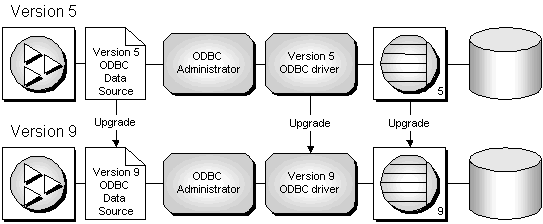
The ODBC data source specifies which ODBC driver to use. When an ODBC data source is created as an Adaptive Server Anywhere Version 9 data source, it uses the Version 9 ODBC driver.
Data source must be current versionODBC applications require the version of the ODBC data source to be the same as that of the ODBC driver. |
Upgrade procedures for ODBC applications
Upgrade notes for PowerBuilder and InfoMaker users



