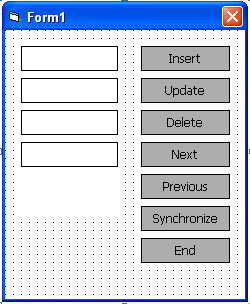UltraLite for MobileVB User's Guide
Tutorial: An UltraLite Application for PocketPC
After completing the steps in Lesson 1: Create a project architecture, the project should have a single form displayed.
To add controls to your project
Add the controls and properties given in the table below to your form:
| Type | Name | Caption or text |
|---|---|---|
| AFTextBox | txtfname | |
| AFTextBox | txtlname | |
| AFTextBox | txtcity | |
| AFTextBox | txtphone | |
| AFLabel | lblID | |
| AFButton | btnInsert | Insert |
| AFButton | btnUpdate | Update |
| AFButton | btnDelete | Delete |
| AFButton | btnNext | Next |
| AFButton | btnPrevious | Previous |
| AFButton | btnSync | Synchronize |
| AFButton | btnDone | End |
Check the application.
Choose MobileVB
Your form should look something like this: