Note: A special convenience class called
Segment allows access to fragments of actual document text without the need to copy characters into a new array for processing. This is used internally by text components to speed up searching and rendering large documents.Implementations of
Content must also provide the ability to create position markers that keep track of a certain location between characters in storage with the createPosition() method. These markers are implementations of the Position interface.Content
implementations provide UndoableEdit objects that represent the state of storage before and after any change is made. The insertString() and remove() methods are meant to return such an object each time they are invoked, allowing insertions and removals to be undone and redone.Two
Content implementations are included in the javax.swing.text package: StringContent and GapContent. StringContent stores character data in a normal char array. GapContent also stores data in a char array but it purposefully leaves an empty space, a gap, in this array. "The gap is moved to the location of changes to take advantage of common behavior where most changes are in the same! location. Changes that occur at a gap boundary are generally cheap and moving the gap is generally cheaper than moving the array contents directly to accommodate the change"API. This gap is strictly used for internal efficiency purposes and is not accessible outside of this class.
Note:
StringContent was used in earlier implementations of PlainDocument and DefaultStyledDocument, but has been replaced by GapContent (which extends a package private class called GapVector). The gap buffer algorithm used in GapContent is very efficient for keeping track of large numbers of Positions and, interestingly, is used in the popular emacs editor.
19.1.6 The Position interface
abstract interface javax.swing.text.Position
This interface consists of one method,
getOffset(), which returns an int value representing the location, or offset, from the beginning of the documentís content. Figure 19.1 illustrates what happens to a Position marker when text is inserted and removed from storage. This figure starts by showing a document containing "Swing text" as its content. There are initially Position markers at offsets 0, 4, and 7. When we remove the characters from offset 4 through 9 the Position at offset 7 is moved to offset 4. At this point there are two
Note: The term range refers to a sequence of characters between two
Position markers as shown in figure 19.1.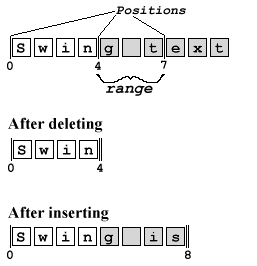
Figure 19.1 Position movement
19.1.7 The DocumentEvent interface
abstract interface javax.swing.event.DocumentEvent
Changes to a
Documentís content are encapsulated in implementations of the DocumentEvent interface, the default implementation of which is AbstractDocument.DefaultDocumentEvent. There are three types of changes that can occur to document content: CHANGE, INSERT, and REMOVE (fields defined within the DocumentEvent.EventType inner class). DocumentEvent ! also defines an interface within it called ElementChange. Implementations of this interface, the default of which is AbstractDocument.ElementEdit, are responsible for storing information about changes to the structure of a document for use in, among other things, undo and redo operations. AbstractDocument handles the firing of DefaultDocumentEvents appropriately with its fireXXUpdate() methods.The
getChange() method is meant to take an Element instance as parameter, and return an instance of DocumentEvent.ElementChange describing the elements that were added and/or removed, as well as the location of a change. The getDocument() method should return a reference to the Document instance that generated this event. The getLength() method is intended to return the length of a change, and the getOffset() method should return the offset at which a change beg! an. The getType() method is meant to return an instance of Document.EventType specifying the type of change that occurred to the document.19.1.8 The DocumentListener interface
abstract interface javax.swing.event.DocumentListener
Instances of this interface can be attached to
Document implementations to be notified of changes in that documentís content. It is important to note that this notification will always occur after any content has been updated. Knowing this, it is even more important to realize that we should not perform any changes to the content of a document from within a DocumentListener. This can potentially result in an infinite loop in situations where a document event causes another to be fired.
Note: Never modify the contents of a document from within a
DocumentListener.The
insertUpdate() and removeUpdate() methods are meant to give notification of content insertions and removals respectively. The changedUpdate() method is intended to provide notification of attribute changes.19.1.9 The Element interface
abstract interface javax.swing.text.Element
Element
s provide a hierarchical means of structuring a Documentís content. Associated with each Element is a set of attributes encapsulated in an AttributeSet implementation. These attributes provide a means of specifying the markup of content associated with each Element. AttributeSets most often take the form of Style implementations and are grouped together inside a StyleContext objec! t. StyleContext objects are used by StyledDocument implementations such as DefaultStyledDocument. The objects that are responsible for actually rendering text components are implementations of the abstract View class. Each Element has a separate View object associated with it, and each View recognizes a predefined set of attributes used in the actual rendering and layout of that Element.
Note: Elements are objects that impose structure on a text componentís content. They are actually part of the document model, but they are also used by views for text component rendering.
The
getAttributes() method is meant to retrieve an AttributeSet collection of attributes describing an Element. The getElement() method is intended to fetch a child Element at the given index, where the index is given in terms of the number of child Elements. The getElementCount() method should return the index of the Element closest to the provided document content offset. The getElementCount() method is meant to return the number of child Elements an Element contains (0 if the parent Element itself is a leaf). The isLeaf() method is intended to tell us whether or not an Element is a leaf element, and getParentElement() should return an Elementís parent Element.The
getDocument() method is meant to retrieve the Document instance an Element belongs to. The getStartOffset() and getEndOffset() methods should return the offset of the beginning and end of an Element, respectively, from the beginning of the document. The getName() method is intended to return a short String description of an Element.AbstractDocument
defines the inner class AbstractElement, which implements the Element interface. As we mentioned earlier, there are two subclasses of AbstractElement defined within AbstractDocument: LeafElement and BranchElement. Each LeafElement has a specific range of content text associated with it (this range can change when content is inserted, removed, or replaced--figures 19.2! and 19.3 illustrate). LeafElements cannot have any child Elements. BranchElements can have any number of child Elements. The range of content text associated with BranchElements is the union of all content text associated with their child LeafElements. (Thus the start offset of a BranchElement is the lowest start offset of all its child LeafElements, and its end offset is the highest end offset of all its ch! ild LeafElementThe text package also includes an
ElementIterator class, which is designed to traverse an Element hierarchy in a depth first fashion (i.e. postorder -- see 17.1.2). Methods first(), current(), depth(), next(), and previous() can be used to obtain information about, and programmatically traverse, an Element hierarchy. We can construct an ElementIterator
Note:
ElementIterator does not provide any thread safety by default, so it is our responsibility to ensure that no Element changes occur during traversal.
19.1.10 PlainDocument
class javax.swing.text.PlainDocument
This class extends
AbstractDocument and is used by the basic text components: JTextField, JPasswordField, and JTextArea. When enforcing certain input, usually in a JTextField, we normally override AbstractDocumentís insertString() method in a PlainDocument sub-class (see the discussion of JTextField in chapter 11 for an example).PlainDocument
uses a BranchElement as its root and has only LeafElements as children. In this case each LeafElement represents a line of text and the root BranchElement represents the whole document text. PlainDocument identifies a BranchElement as "paragraph" and a LeafElement as "content". Note that the notion of a paragraph in PlainDocument is much different than our normal notion of a paragraph. Usually we think of paragraphs as sections of text separated by line breaks. However, PlainDocument considers each section of text ending with a line break as a line of "content" in its never-ending "paragraph". Figure 19.2 and 19.3 show the structure of a sample PlainDocument and illustrate how Elements and their associated Positions can change when document content changes.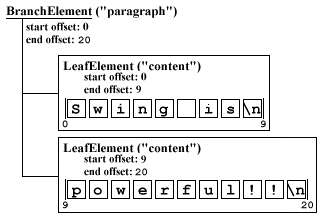
Figure 19.2 Sample PlainDocument structure
In figure 19.2 we see a
PlainDocument containing three elements. Two LeafElements represent two lines of text and are children of the root BranchElement. Note that the this root element begins at offset 0, the start offset of the first LeafElement, and ends at 19, the end offset of the last LeafElement. This document would be displayed in a JTextArea as:Swing is
powerful!!
Note: The line break at the end of the second
LeafElement is always present at the end of the last Element in any PlainDocument. It does not represent a line break that was actually inserted into the document and is not counted when the document length is queried using the getLength() method. Thus the length of the document shown in figure 19.2 would be returned as 19.Now suppose we insert two line breaks at offset 5. Figure 19.3 shows the structure that would result from this addition.
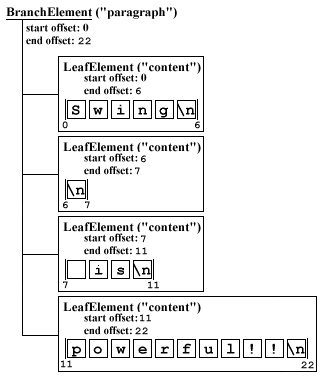
Figure 19.3 Sample PlainDocument structure after inserting two line breaks at offset 19
This document would now be displayed in a
JTextArea as:Swing
is
powerful!!
JTextArea
, JTextField, and JPasswordField use PlainDocument as their model. Only JTextArea allows its document to contain multiple LeafElements. JTextField and its JPasswordField subclass allow only one LeafElement.19.1.11 DefaultStyledDocument
class javax.swing.text.DefaultStyledDocument
DefaultStyledDocument
provides significantly more power over the PlainDocument structure described above. This StyledDocument implementation (see 19.1.3) is used for marked up (styled) text. JTextPane uses an instance of DefaultStyledDocument by default (although this may change based on its content type).DefaultStyledDocument
uses and instance of its inner SectionElement class as its root Element, which has only instances of AbstractDocument.BranchElement as children. These BranchElements represent paragraphs, referred to as paragraph Elements, and they contain instances of AbstractDocument.LeafElement as children. These LeafElements represent what are referred to as character ! Elements. Character Elements represent regions of text (possibly multiple lines within a paragraph) that share the same attributes.We can retrieve the character
Element occupying a given offset with the getCharacterElement() method, and we can retrieve the paragraph Element occupying a given offset with the getParagraphElement() method.We will discuss attributes,
AttributeSets, and their usage details soon enough. However, it is important to understand here that AttributeSets assigned to DefaultStyledDocument Elements resolve hierarchically. For instance, a character Element will inherit all attributes assigned to itself, as well as those assigned to the parent paragraph Element. Character Element attributes override those of the same type defined in the parent paragraph Elementís AttributeSet.
Note: The
Elements used by DefaultStyledDocument are derived from AbstractDocument.AbstractElement, which implements both the Element and MutableAttributeSet interfaces. This allows these Elements to act as their own AttributeSets, and use each other as resolving parents.Figure 19.4 shows a simple
DefaultStyledDocument in a JTextPane with two paragraphs.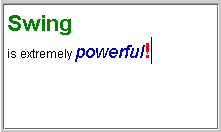
Figure 19.4 A two-paragraph DefaultStyledDocument, with several different attributes, in a JTextPane.
Using
AbstractDocumentís dump() method to display this documentís Element structure to standard output (see 19.1.4), we get the following:<section>
<paragraph
RightIndent=0.0
LeftIndent=0.0
resolver=NamedStyle:default {name=default,nrefs=2}
FirstLineIndent=0.0
>
<content
underline=false
bold=true
foreground=java.awt.Color[r=0,g=128,b=0]
size=22
italic=false
family=SansSerif
>
[0,6][Swing
]
<paragraph
RightIndent=0.0
LeftIndent=0.0
resolver=NamedStyle:default {name=default,nrefs=2}
FirstLineIndent=0.0
>
<content
underline=false
bold=false
foreground=java.awt.Color[r=0,g=0,b=0]
size=12
italic=false
family=SansSerif
>
[6,9][is ]
<content
underline=false
bold=false
foreground=java.awt.Color[r=0,g=0,b=0]
size=12
italic=false
family=SansSerif
>
[9,19][extremely ]
<content
underline=false
bold=false
foreground=java.awt.Color[r=0,g=0,b=192]
size=18
italic=true
family=SansSerif
>
[19,27][powerful]
<content
underline=false
bold=true
foreground=java.awt.Color[r=255,g=0,b=0]
size=20
italic=false
family=SansSerif
>
[27,28][!]
<content>
[28,29][
]
<bidi root>
<bidi level
bidiLevel=0
>
[0,29][Swing
is extremely powerful!
]
Note the use of
<section>, <paragraph>, and <content> to denote SectionElement, BranchElement, and LeafElement respectively. Also note that the <paragraph> and <content> tags each contain several attributes. The <paragraph> attributes represent paragraph Element attributes and the <content> attributes represent character Element attributes. We will discuss specific attributes in more detail below. Note that the <bidi root> tag specifies a second root Element allowing bidirectional text (this functionality is incomplete as of Java 2 FCS).We can assign paragraph and character attributes to a region of text with the
setParagraphAttributes() and setCharacterAttributes() methods respectively. These methods require a start and end offset, specifying the region to apply the attributes to, as well as an AttributeSet containing the attributes, and a boolean flag specifying whether or not to replace pre-existing attributes with the new attributes.Regarding the range of text, paragraph attributes will be applied to paragraph
Elements that contain at least some portion of the specified range. Character attributes will be applied to all character Elements that intersect that range. If the specified range only partially extends into a character Element, that Element will be split into two, so that only the specified range of text will receive the new attributes (this splitting is handled by an instance of the ElementBuffer inner class).Regarding the
boolean flag, if the flag is true, all pre-existing paragraph Element attributes are removed before the new set is applied. Otherwise, the new set is merged with the old set, and any new attributes overwrite pre-existing attributes. Character attributes work in a similar way, but they do not change paragraph attributes at all--they simply override them.DefaultStyledDocument
also defines the notion of logical paragraph Styles. A logical paragraph Style acts as the resolving parent of a paragraph Elementís AttributeSet. So attributes defined in a paragraph Elementís AttributeSet override those defined in that paragraphís logical Style. We can change a specific paragraph Elementís logical style with the setLogicalStyle() method. The logical style of each paragraph defaults to StyleContext.DEFAULT_STYLE (which is empty by default).JTextPane
implements getParagraphAttributes(), setParagraphAttributes(), getLogicalStyle(), and setLogicalStyle() methods which communicate directly with its StyledDocument. JTextPaneís paragraph attributes and logical style setXX() methods apply to the paragraph the caret currently resides in if there is no selection. If there is a selection, these methods apply to all paragraphs spanned by! the selected region. JTextPaneís paragraph attributes and logical style getXX() methods apply to the paragraph currently containing the caret.JTextPane
also implements getCharacterAttributes() and setCharacterAttributes() methods. If there is a selection, the setCharacterAttributes() method will act as described above, splitting Elements as needed. If there is no selection, this method will modify JTextPaneís input attributes.
Note:
JTextPaneís input attributes is a reference to an AttributeSet which changes with the location of the caret. This reference always points to the attributes of the character Element at the current caret location. We can retrieve it at any time with JTextPaneís getInputAttributes() method. Whenever text is inserted in a JTextPane, the current input attributes will be applied to that text by default. However, any attributes explicitly assigned to newly inserted text will override those defined! in the current input attributes.A
StyleContext instance (see 19.1.16) is associated with each DefaultStyledDocument. As we mentioned in the beginning of this chapter, the Style interface describes a named mutable AttributeSet, and the StyledDocument interface describes a Document which manages a set of Styles. A DefaultStyledDocumentís StyleContext ins! tance is what performs the actual management, creation, and assignment of that documentís Styles. If a StyleContext is not provided to the DefaultStyledDocument constructor, a default version is created.JTextPane
defines several methods for adding, removing, and retrieving Styles, as well as specific attributes within a given AttributeSet (such as the getFont() and getForeground() methods). Calls to these methods are forwarded to methods of the same signature in JTextPaneís StyledDocument, and, in the case of DefaultStyledDocument, these calls are forwarded to the StyleContext in charge of all the Styles.DefaultStyledDocument
also includes several significant inner classes:static class DefaultStyledDocument.AttributeUndoableEdit
: This class extends AbstractUndoableEdit to allow AttributeSet undo/redo functionality with Elements.class DefaultStyledDocument.ElementBuffer
: Instances of this class are used to manage structural changes in a DefaultStyledDocument, such as the splitting of Elements, or the insertion and removal of text, resulting in the modification of, and the insertion and/or removal of, various Elements. This class also plays a critical role in constructing AbstractDocument.DefaultDocumentEvents (see 19.1.4).static class DefaultStyledDocument.ElementSpec
: This class describes an Element that can be created and inserted into a document in the future with an ElementBuffer.protected class DefaultStyledDocument.SectionElement
: This class extends AbstractDocument.BranchElement and acts as a DefaultStyledDocumentís default root Element. It contains only BranchElement children (representing paragraphs).19.1.12 The AttributeSet interface
abstract interface javax.swing.text.AttributeSet
An attribute is simply a key/value pair (as in a
Hashtable) that should be recognized by some View implementation available to the text component being used. As we know from our discussion above, each Element in a DefaultStyledDocument has an associated set of attributes which resolves hierarchically. The attributes play a critical role in how that piece of the document will be rendered by a View. For example, one commonly used attribute is FontFamily. The FontFamily attribute key is an Object consisting of the String "family". The FontFamily attribute value is a String representing the name of a font (i.e. "monospaced"). Other examples of attribute keys include "Icon" and "Component," whose values are instances of Icon and Component respectively.
If an attribute is not recognized by a
View, the Element associated with that view will not be rendered correctly. Thus, there is a predefined set of attributes that is recognized by the Swing View classes, and these attribute keys should be considered reserved -- in other words, all new attributes should use new keys. These predefined attribute keys are all accessible as static Objects in the StyleConstants class (see 19.1.15).Sets of attributes are encapsulated in implementations of either the
AttributeSet interface, the MutableAttributeSet interface (see 19.1.13), or the Style interface (see 19.1.14). Style extends MutableAttributeSet which, in turn, extends AttributeSet. The AttributeSet interface describes a read-only set of attributes because it does not provide methods for changing, adding, or removing attributes from that set.The
containsAttribute() and containsAttributes() methods are intended for checking whether an AttributeSet contains a given attribute key/value pair, or any number of such pairs. The copyAttributes() method is meant to return a fresh, immutable copy of the AttributeSet it is invoked on. The getAttributeCount() method should return the number of attributes contained in a set, and getAttributeNames() should retrieve an Enumeratio! n of the keys describing each attribute. The isDefined() method is intended for checking whether a given attribute key corresponds to an attribute directly stored in the AttributeSet the method is invoked on (resolving parents are not searched). The isEqual() method is meant to compare two AttributeSets and return whether or not they contain identical attribute key/value pairs. The getResolveParent() method should return a reference to an AttributeSetís resolving parent, if any, and the getAttribute() me! th! od is intended to return the value of an attribute corresponding to a given key.The
AttributeSet interface also provides four empty static interfaces: CharacterAttribute, ColorAttribute, FontAttribute, ParagraphAttribute. The only reason these interfaces exist is to provide a signature (i.e. information about the class in which it is defined) which is expected of each attribute key. This signature can be used to verify whether an attribute belongs to a certain category (see 19.1.15).Only one direct implementation of the
AttributeSet interface exists within the text package: StyleContext.SmallAttributeSet. A SmallAttributeSet is an array of attribute key/value pairs stored in the alternating pattern: key1, value1, key2, value2, etc. (thus the number of attributes contained in a SmallAttributeSet is actually half the size of its array). An array is used for storage because AttributeSet describes a read-only set of attributes, and using an array is more memory-efficient than dynamically resizable storage such as that provided by a Hasht! able. However, it is less time-efficient to search through an array than a Hashtable. For this reason, SmallAttributeSet is intended to be used only for small sets of attributes. These sets are usually shared between several Elements. Because of the way sharing works (see 19.1.16), the smaller the set of attributes the better candidate that set is for being shared.19.1.13 The MutableAttributeSet interface
abstract interface javax.swing.text.MutableAttributeSet
The
MutableAttributeSet interface extends the AttributeSet interface and declares additional methods intended to allow attribute addition, removal, and resolving parent assignment: addAttribute(), addAttributes(), setResolveParent(), removeAttribute(), and two variations of removeAttributes().MutableAttributeSet
also has two direct implementations within the text package: AbstractDocument.AbstractElement and SimpleAttributeSet. The fact that AbstractElement implements MutableAttributeSet allows such Elements to act as resolving parents to one another. It also reduces object overhead by combining structural information about a region of text with that regionís stylistic attributes.SimpleAttributeSet
uses a Hashtable to store attribute key/value pairs because it must be dynamically resizable. By nature, a Hashtable is less efficient than an array in memory usage, but more efficient in look-up speed. For this reason, SimpleAttributeSets are used for large sets of attributes that are not shared.
Note: In the past few sections we have alluded to the importance of efficiency in attribute storage. Efficiency here refers to both memory usage and speed of attribute location. To summarize the issues: A
View uses attributes to determine how to render its associated Element. These attribute values must be located, by key, within that Elementís attribute set hierarchy. The faster this location occurs the quicker the view is rendered and the more responsive the user interface becomes. So look-up speed is a large factor in deciding how to store attribute key/value pairs. Memory usage is also a large issue. Obtaining efficient look-up speed involves sacrificing efficient memory usag! e, and vice-versa. This necessary trade-off is taken into account through the implementation of the different attribute storage mechanisms described above, and the intelligent management of when each mechanism is used. We will soon see that the StyleContext class acts as, among other things, this intelligent manager.
19.1.14 The Style interface
abstract interface javax.swing.text.Style
The
Style interface extends MutableAttributeSet and provides the ability to attach listeners for notification of changes to its set of attributes. Style also adds a String used for name identification. The only direct implementation of the Style interface is provided by StyleContext.NamedStyle. Internally, NamedStyle maintains its own private AttributeSet implementation that contains all its attributes. This AttributeSet can be an instance of StyleContext.SmallAttributeSet or SimpleAttributeSet, and may switch back and forth between these types over the course of its lifetime (this will become clear after our discussion of StyleContext).19.1.15 StyleConstants
class javax.swing.text.StyleConstants
The
StyleConstants class categorizes predefined attribute keys into members of four static inner classes: CharacterConstants, ColorConstants, FontConstants, and ParagraphConstants. These Objects are all aliased from their outer class, StyleConstants, so they are more easily accessible (aliasing here means providing a reference to an object of an inner class). Also, both ColorConst! ants and FontConstants keys are aliased by CharacterConstants to provide a sensible hierarchy of attribute key organization.
Note: Not all aliased keys use the same name in each class. For instance,
FontFamily in StyledConstants is an alias of Family in StyledConstants.CharacterConstants. However, Family in StyledConstants.CharacterConstants is an alias of Family (the actual key) in StyledConstants.FontConstants. Each is a reference to the same key object and it makes no differ! ence which one we use.Most keys are self-explanatory in meaning. The
StyleConstants API documentation page contains a helpful diagram illustrating the meaning of some of the less self-explanitory attribute keys that apply to paragraphs of styled text. (Each of the keys illustrated in this diagram is an alias of the actual key defined in StyleConstants.ParagraphConstants.)StyleConstants
also defines static methods for assigning and retrieving many predefined attributes in an AttributeSet. For example, to assign a specific font family attribute to an AttributeSet (assuming it is mutable), we can use StyleConstantsí setFontFamily() method.19.1.16 StyleContext
class javax.swing.text.StyleContext
StyleContext
implements the AbstractDocument.AttributeContext interface, and declares a set of methods used to modify or fetch new instances of AttributeSet implementations. AbstractContext was designed with the understanding that the implementor may use more than one type of AttributeSet implementation to store sets of attributes. The decision to use one type over another may be based on any number of factors, and StyleContext takes full advantage of this design.StyleContext
Ďs main role is to act as a container for Styles that may be used by one or more DefaultStyledDocuments. It maintains a private NamedStyle instance used to store its Styles and allow access by name. Each of these contained Styles is also an instance of NamedStyle. So, to clarify, StyleContext maintains a NamedStyle instance whose key/value pai! rs are of the form String/NamedStyle.StyleContext
also maintains a subset of these NamedStyle values in a Hashtable. Only those NamedStyleís whose AttributeSet contains 9 or less attributes are stored in this Hashtable and their AttributeSets are maintained as instances of SmallAttributeSet. Those NamedStyles with an AttributeSet containing 10 or more attributes are not stored in the Hashtable, and their AttributeSets are maintained as instances of SimpleAttributeSet.This partitioning is managed dynamically by
StyleContext, and is the result of combining the AbstractContext design with the use of a compression threshold (a hard-coded int value of 9). Whenever an attribute is added or removed, StyleContext checks the number of attributes in the target AttributeSet. If the resulting set will contain 9 or less attributes it remains, or is converted to, a SmallAttributeSet and is added to the Hashtable if it wasnít alre! ady there. If the resulting set will contain 10 or more attributes it remains, or is converted to, a SimpleAttributeSet and is removed from the Hashtable if it was already there.The reason for this partitioning is to support efficient
AttributeSet sharing. Most styled documents contain many distinct regions of identically styled text. These regions normally have a small number of attributes associated with them. It is clear that the best thing to do in this situation is to assign the same AttributeSet to each of these regions. And the best AttributeSet implementation to use for this is SmallAttributeSet due to its superior memory efficiency (since look-up speed is a minor issue with a very small number of attributes). Larger sets of attributes are, in general, rare. The best AttributeSet implementation to use for this is SimpleAttributeSet due to its superior look-up capabilities (since memory usage will most likely be a minor issue with a relatively small number of SimpleAttributeSets).19.1.17 The Highlighter interface
abstract interface javax.swing.text.Highlighter
This interface describes how specific regions of text can be marked up with instances of the inner
Highlighter.Highlight interface. A Highlight maintains a beginning and end offset, and a reference to an instance of the inner Highlighter.HighlightPainter interface. A HighlightPainterís only responsibility is to render the background of a specific region of text.A text componentís UI delegate is responsible for maintaining its
Highlighter. For this reason the Highlighter can change when a text componentís look and feel changes. JTextComponent provides methods for working with a text componentís Highlighter so we generally ignore the fact that such methods really get forwarded to the UI delegate.A
Highlighter is intended to maintain an array of Highlighter.Highlight instances, and we are meant to be able to add to this array using the addHighlight() method. This method takes two ints defining the range of text to highlight, as well as a Highlighter.HighlightPainter instance specifying how that Highlight should be rendered. Thus, by defining various HighlightPainters, we can add an arbitrary number of highlighted regions with distinct visual effects.The range a
Highlight encompasses is meant to be modified with the changeHighlight() method, and Highlights can be removed from a Highlighterís array with the removeAllHighlights() or removeHighlight() methods. The paint() method is meant to manage the rendering of all a Highligherís Highlights.We can assign a new
Highlighter with JTextComponentís setHighlighter() method. Similarly, we can retrieve a reference to the existing one with JTextComponentís getHighlighter() method. Each JTextComponent also maintains a selectionColor property which specifies the color to use in rendering default highlights.19.1.18 DefaultHighlighter
class javax.swing.text.DefaultHighlighter
DefaultHighlighter
extends the abstract LayeredHighlighter class. LayeredHighlighter implements the Highlighter interface and defines a paintLayeredHighlights() method, which is responsible for managing potentially multiple overlapping Highlights. LayeredHighlighter also declares an inner abstract static class called LayerPainter from which the static ! DefaultHighlighter.DefaultHighlightPainter extends. This implementation paints a solid background, behind the specified region of text, in the current text component selection color.19.1.19 The Caret interface
abstract interface javax.swing.text.Caret
This interface describes a text componentís cursor. The
paint() method is responsible for rendering the caret, and the setBlinkRate()/getBlinkRate() methods are meant to assign/retrieve a specific caret blink interval (normally in milliseconds). The setVisible() and isVisible() methods are intended to hide/show the caret and check for caret visibility, respectively.The
setDot()/getDot() methods are meant to assign/retrieve the offset of the caret within the current document. The getMark() method should return a location in the document where the caretís mark has been assigned. The moveDot() method is intended to assign a mark position, and move the caret to a new location while highlighting the text between the dot and the mark. The setSelectionVisible()/isSelectionVisible() methods are meant to assign/query the visible state of the highlight specifying the currently selected text.The
setMagicCaretPosition()/getMagicCaretPosition() methods manage a dynamic caret position used when moving the caret up and down between lines with the arrow keys. When moving up and down between lines with an unequal number of characters, the magic position should place the caret as close to the same location within each line as possible. If the magic position is greater than the length of the current line, the caret should be placed at the end of the line. Note that this feature is common in almost all modern text applications, and is implemented for us in the DefaultCaret class.The
Caret interface also declares methods for the registration of ChangeListeners for notification of changes in the caretís position: addChangeListener(), removeChangeListener().19.1.20 DefaultCaret
class javax.swing.text.DefaultCaret
This class extends
java.awt.Rectangle, and represents a concrete implementation of the Caret interface used by all text components by default. It is rendered as a blinking vertical line in the color specified by its associated text componentís caretColor property. DefaultCaret also implements the FocusListener, MouseListener, and MouseMotionListener interfaces.The only
MouseListener methods without empty implementations are mouseClicked() and mousePressed(). If a mouse click occurs with the left mouse button, and the click count is two (i.e. a double-click), mouseClicked() will invoke the Action returned by DefaultEditorKit.selectWordAction() to select the word containing the caret. If the click count is three, mouseClicked() will invoke the Action returned by DefaultEditorKit.selectLineAction() to select the line of text containing the caret. The mousePressed() method sends its MouseEvent parameter to DefaultCaretís positionCaret() method, which sets the dot property to the document offset corresponding to the mouse press, and clears the magicCaretPosition property. The mousePressed() method also checks to see if the text component is enabled, and if ! it is, its requestFocus() method is invoked.The only
MouseMotionListener method without an empty implementation is mouseDragged(). This method simply passes its MouseEvent parameter to DefaultCaretís moveCaret() method. The moveCaret() method determines the offset of the caret destination by passing the MouseEventís coordinates to the text componentís viewToModel() method. The moveDot() method is then invoked to actually move the caret to the determined position (recall that the moveDot() method sets the mark property and selects the text between the mark position and the new dot position).Both
FocusListener methods are nonempty. The focusGained() method checks whether the text component is editable, and if it is, the caret is made visible. The focusLost() method simply hides the caret. These methods are invoked when the text component gains or loses the focus.We can customize the way a selectionís highlight appears by overriding
DefaultCaretís getSelectionPainter() method to return our own Highlighter.HighlightPainter implementation. We can also customize the appearance of a caret by overriding the paint() method. If we do reimplement the paint() method, however, we must also override the damage() method. The damage() method is passed a Rectangle! representing the region of the text component to repaint when the caret is moved.For instance, the following is a simple
DefaultCaret sub-class that renders a wide black caret.
class WideCaret extends DefaultCaret
{
protected int caretWidth = 6;
protected void setWidth(int w) {
caretWidth = w;
}
// Since DefaultCaret extends Rectangle, it inherits
// the x, y, width, and height variables which are
// used here to allow proper repainting.
protected synchronized void damage(Rectangle r) {
if (r != null) {
x = r.x - width;
y = r.y;
width = width;
height = r.height;
repaint();
}
}
public void paint(Graphics g) {
if(isVisible()) {
try {
TextUI mapper = getComponent().getUI();
Rectangle r = mapper.modelToView(
getComponent(), getComponent().getCaretPosition());
g.setColor(getComponent().getCaretColor());
g.fillRect(r.x, r.y, caretWidth, r.height - 1);
}
catch (Exception e) {
System.err.println("Problem painting cursor");
}
}
}
}
19.1.21 The CaretListener interface
abstract interface javax.swing.event.CaretListener
This interface describes a listener that is notified whenever a change occurs in a text componentís caret position. It declares one method,
caretUpdate(), which takes a CaretEvent as parameter. We can attach and remove CaretListeners to any JTextComponent with the addCaretListener() and removeCaretListener() methods respectively.19.1.22 CaretEvent
class javax.swing.event.CaretEvent
This event simply encapsulates a reference to its source object (normally a text component).
CaretEvents are passed to all attached CaretListeners whenever the associated text componentís caret position changes.19.1.23 The Keymap interface
abstract interface javax.swing.text.Keymap
This interface describes a collection of bindings between
KeyStrokes (see 2.13.2) and Actions (see 12.1.23). We are meant to add new KeyStroke/Action bindings to a Keymap with the addActionForKeyStroke() method. Like AttributeSets, Keymaps resolve hierarchically. Like Styles, Keymaps have a name used to reference them by.We are meant to query the
Action that corresponds to a specific KeyStroke with the getAction() method. If no corresponding Action is located in the Keymap, its resolving parents should be searched until either no more resolving parents exist, or a match is found. Similarly, we are intended to retrieve an array of KeyStrokes mapped to a given Action with the getKeyStrokesForAction() method. T! he isLocallyDefined() method is meant to check whether or not a given KeyStroke is bound to an Action in the Keymap under investigation. The removeBindings() method should remove all bindings in a Keymap, and the removeKeyStrokeBinding() method is intended to remove only those bindings corresponding to a given KeyStroke.By default, all
JTextComponents share the same Keymap instance. This is what enables the default functionality of the Backspace, Delete, and left and right arrow keys on any text component. For this reason, it is not a good idea to retrieve a text componentís Keymap and modify it directly. Rather, we are encouraged to create our own Keymap instance, and assign the default Keymap as its resolving parent. Also note that by assigning a resolving parent of null, we can effectively disable all bindings on a text component, other than tho! se in the given componentís Keymap itself (the underlying role Keymaps play in text components will become clear after we discuss DefaultEditorKit below).We can obtain a text componentís
Keymap with either of JTextComponentís getKeymap() methods. We can assign a text component a new Keymap with the setKeymap() method, and we can add a new Keymap anywhere within the Keymap hierarchy with the addKeymap() method. We can also remove a Keymap from the hierarchy with the removeKeymap() method.For example, to create and add a new
Keymap to a JTextField and use the default text component Keymap as resolving parent, we might do something like the following:Keymap keymap = myJTextField.getKeymap();
Keymap myKeymap = myJTextField.addKeymap("MyKeymap", keymap);
We can then add
KeyStroke/Action pairs to myKeymap with the addActionForKeyStroke() method (we will see an example of this in the next section).
Note: Recall from section 2.13.4 that
KeyListeners will receive key events before a text componentís Keymap. Although the use of Keymaps is encouraged, handling keyboard events with KeyListeners is still allowed.
19.1.24 TextAction
abstract class javax.swing.text.TextAction
EditorKit
s are, among other things, responsible for making a set of Actions available for performing common text editor functions based on a given content type. EditorKits normally use inner sub-classes of TextAction for this, as it extends AbstractAction (see 12.1.24), and provides a relatively powerful means of determining the target component to invoke the action on (by taking advantage of the fact that JTextComponent keeps track of the most recent text component with the focus, retrievable with its static getFocusedComponent() method). The TextAction constructor takes the String to be used as that actionís name, and passes it to its super-class constructor. When sub-classing TextAction, we normally define an actionPerformed() method, which is responsible for performing the desired action when passed an ActionEvent. Within this method, we can use TextActionís getTextComponent() method to determine which text component the action s! hould be invoked on.19.1.25 EditorKit
abstract class javax.swing.text.EditorKit
EditorKit
s are responsible for the following functionality:Support for an appropriate
Support for
View production through a ViewFactory implementation. This behavior is actually optional, as View production will default to a text componentís UI delegate if its EditorKitís getViewFactory() method returns null (see 19.1.28 and 19.1.29 for more about Views and the ViewFactory interface).Support for a set of
Actions that can be invoked on a text component using the appropriate Document. Normally these Actions are instances of TextAction and are defined as inner classes. An EditorKitís Actions are meant to be retrievable in an array with its getActions() method.19.1.26 DefaultEditorKit
class javax.swing.text.DefaultEditorKit
DefaultEditorKit
extends EditorKit, and defines a series of TextAction sub-classes and corresponding name Strings (see API docs). Eight of these forty-six inner action classes are public, and can be instantiated with a default constructor: BeepAction, CopyAction, CutAction, DefaultKeyTypedAction, InsertBreakAction, InsertContentAction, InsertTabAction, and PasteAction. DefaultEditorKit maintains instances of all its inner Action classes in an array retrievable with its getActions() method. We can access any of these Actions easily by defining a Hashtable with Action.NAME keys and Action values:
Hashtable actionTable = new Hashtable
Action[] actions = myEditorKit.getActions();
for (int i=0; i < actions.length; i++) {
String actionName = (String) actions[i].getValue(Action.NAME);
actionTable.put(actionName, actions[i]);
}
We can then retrieve any of these
Actions with DefaultEditorKitís static String fields. For example, the following retrieves the action responsible for selecting all text in a document:Action selectAll = (Action) actionTable.get(DefaultEditorKit.selectAllAction);
These
Actions can be used in menus and toolbars, or with other controls, for convenient control of plain text components.DefaultEditorKit
ís getViewFactory() method returns null, which means the UI delegate is responsible for creating the hierarchy of Views necessary for rendering a text component correctly. As we mentioned in the beginning of this chapter, JTextField, JPasswordField, and JTextArea all use a DefaultEditorKit.Although
EditorKits are responsible for managing a set of Actions and their corresponding names, they are not actually directly responsible for making these Actions accessible to specific text components. This is where Keymaps fit in. For instance, take a look at the following code showing how the default JTextComponent Keymap is created (from JTextComponent.java):
/**
* This is the name of the default keymap that will be shared by all
* JTextComponent instances unless they have had a different
* keymap set.
*/
public static final String DEFAULT_KEYMAP = "default";
/**
* Default bindings for the default keymap if no other bindings
* are given.
*/
static final KeyBinding[] defaultBindings = {
new KeyBinding(KeyStroke.getKeyStroke(KeyEvent.VK_BACK_SPACE, 0),
DefaultEditorKit.deletePrevCharAction),
new KeyBinding(KeyStroke.getKeyStroke(KeyEvent.VK_DELETE, 0),
DefaultEditorKit.deleteNextCharAction),
new KeyBinding(KeyStroke.getKeyStroke(KeyEvent.VK_RIGHT, 0),
DefaultEditorKit.forwardAction),
new KeyBinding(KeyStroke.getKeyStroke(KeyEvent.VK_LEFT, 0),
DefaultEditorKit.backwardAction)
};
static {
try {
keymapTable = new Hashtable(17);
Keymap binding = addKeymap(DEFAULT_KEYMAP, null);
binding.setDefaultAction(new
DefaultEditorKit.DefaultKeyTypedAction());
EditorKit kit = new DefaultEditorKit();
loadKeymap(binding, defaultBindings, kit.getActions());
} catch (Throwable e) {
e.printStackTrace();
keymapTable = new Hashtable(17);
}
}
19.1.27 StyledEditorKit
class javax.swing.text.StyledEditorKit
This class extends
DefaultEditorKit and defines seven additional inner Action classes, each of which is publicly accessible: AlignmentAction, BoldAction, FontFamilyAction, FontSizeAction, ForegroundAction, ItalicAction, and UnderlineAction. All seven Actions are sub-classes of the inner StyledTextAction convenience class which extends TextAction.Each of
StyledEditorKitís Actions apply to styled text documents, and they are used by JEditorPane and JTextPane. StyledEditorKit does not define its own capabilities for reading and writing styled text. Instead this functionality is inherited from DefaultEditorKit which only provides support for saving and loading plain text. The two StyledEditorKit sub-classes included with Swing, javax.swing.text.html.HTMLEditorKitStyledEditorKit
ís getViewFactory() method returns an instance of a private static inner class called StyledViewFactory which implements the ViewFactory interface as follows (from StyledEditorKit.java):
static class StyledViewFactory implements ViewFactory {
public View create(Element elem) {
String kind = elem.getName();
if (kind != null) {
if (kind.equals(AbstractDocument.ContentElementName)) {
return new LabelView(elem);
} else if (kind.equals(AbstractDocument.ParagraphElementName)) {
return new ParagraphView(elem);
} else if (kind.equals(AbstractDocument.SectionElementName)) {
return new BoxView(elem, View.Y_AXIS);
} else if (kind.equals(StyleConstants.ComponentElementName)) {
return new ComponentView(elem);
} else if (kind.equals(StyleConstants.IconElementName)) {
return new IconView(elem);
}
}
// default to text display
return new LabelView(elem);
}
}
The
Views returned by this factoryís create() method are based on the name property of the Element passed as parameter. If an Element is not recognized, a LabelView is returned. In sum, because StyledEditorKitís getViewFactory() method doesnít return null, styled text components depend on their EditorKits rather than their UI delegates for providing Views. The opposite is true with plain text components, which rely on their UI delegate for View creation.19.1.28 View
abstract class javax.swing.text.View
This class describes an object responsible for graphically representing a portion of a text componentís document model. The text package includes several extensions of this class meant for use by various types of
Elements. We will not discuss these classes in detail, but a brief overview will be enough to provide a high level understanding of how text components are actually rendered.abstract interface TabableView
: Used by Views whose size depends on the size of tabs.abstract interface TabExpander
: This interface extends TabableView and is used by Views that support TabStops and TabSets (a set of TabStops). A TabStop describes the positioning of a tab character and the text appearing immediately after it.class ComponentView
: Used as a gateway view to a fully interactive embedded Component.class IconView
: Used as a gateway View to an embedded Icon.class PlainView
: Used for rendering one line of non-wrapped text with one font and one color.class FieldView
: Extends PlainView and adds specialized functionality for representing a single-line editor view (i.e. the ability to center text in a JTextField).class PasswordView
: Extends FieldView and adds the ability to render its content using the echo character of the associated component if it is a JPasswordField.class LabelView
: Used to render a range of styled text.abstract class CompositeView
: A View containing multiple child Views. All Views can contain child Views, but only instances of CompositeView and BasicTextUIís RootView (discussed below) actually contain child Views by default.class BoxView
: Extends CompositeView and arranges a group of child Views in a rectangular box.class ParagraphView
: Extends BoxView and is responsible for rendering a paragraph of styled text. ParagraphView is made up of a number of child Elements organized as, or within, Views representing single rows of styled text. This View supports line wrapping, and if an Element within the content paragraph spans multiple lines, more than one View will be used to represent it.class WrappedPlainView
: Extends BoxView and is responsible for rendering multi-line, plain text with line wrapping.All text components in Swing use UI delegates derived from
BasicTextUI by default. This class defines an inner class called RootView which acts as a gateway between a text component and the actual View hierarchy used to render it.
Note: In chapter 22 we will take advantage of
BasicTextUIís root view while implementing a solution for printing styled text. The solution also requires us to implement a custom BoxView sub-class responsible for rendering each of its child Views to a Graphics instance used in the printing process (see 22.4).19.1.29 The ViewFactory interface
abstract interface javax.swing.text.ViewFactory
This interface declares one method:
create(Element elem). This method is responsible for returning a View, possibly containing a hierarchy of Views, used to render a given Element. BasicTextUI implements this interface, and unless a text componentís EditorKit provides its own ViewFactory, BasicTextUIís create() method will be responsible for providing all Views. This is the case with plain text components: JTextField, JPasswordField, and JTextArea. However, styled text components, JEditorPane and JTextPane, vary greatly depending on their current content type. For this reason their Views are provided by the currently installed EditorKit. In this way, custom Views can be prov! id! ed to render different types of styled content.19.2 Date and time editor
...
by David M. Karr of Best Consulting and TCSI CorporationThe
DateTimeEditor class is a panel containing a text field that allows display and editing of a date, time, or date/time value. It doesn't use direct entry of text, but uses the Up and Down arrow keys or mouse clicks on "spinner" buttons to increment and decrement field values (e.g. day, month, year, or hour, minute, second). The mouse can also be used to select particular subfields. The Left and Right arrow keys move the caret between fields.This class is designed to be internationalized, although it assumes some conventions, such as a left-to-right reading direction. It doesn't have any locale-specific code, it just uses the locale framework integrated into Java 2. If the VM used doesn't support a particular locale, neither will this component. The
Locale class encapsulates a "language", "country", and optional "variant". Each of these are strings. The possible values of "language" and "country" are defined in the ISO 639 and ISO 3166 standards, respectively. The variants are not standardized. For instance, the language codes for English, French, Chinese, and Japanese are "en", "fr", "zh", and "ja". The country codes for the USA, France, and Canada are "US", "FR", and "CA".The current
Locale setting is used to qualify the variety of resource class or properties file to obtain. For instance, a class name with a suffix of "_fr_FR" indicates resources for french in France. The suffix of "_fr_CA" indicates resources for french in Canada.Java 2 has specific resource settings for most of the known locales, including currency formats, date formats, number formats, common text strings, etcetera. This is the information that the
DateTimeEditor class uses indirectly, without having to manually encode locale-specific information.DateTimeEditor
uses several Swing classes including: JTextField, Keymap, AbstractAction, TextAction, and Caret. It also uses several non-Swing classes including: Collections, Calendar (both in package java.util), FieldPosition, and DateFormat (both i! n package java.text). The Collections class is used to sort a list of FieldPosition objects by the beginIndex of each FieldPosition. A custom Spinner class, described below, is used to allow incrementing or decrementing of values with the mouse.DateTimeEditor
's text field is an ordinary JTextField, and it uses the methods of JTextComponent to communicate with and manipulate its Caret.The inner classes
UpDownAction, BackwardAction, ForwardAction, BeginAction, and EndAction are subclasses of TextAction and AbstractAction, and are used to handle the arrow keys, and the Home and End keys. All of these inner classes are used in concert with the Keymap class to combine key definitions with action definitions.The
DateTimeEditor text field listens for caret state changes. It does this so it knows exactly which field the caret is in, and also to constrain the caret position to always be at the beginning of the current field.The most interesting interactions are with
DateFormatĎs fields and its format() method. What DateTimeEditor gains from this is the ability to know what field the caret is in, so it knows how to interpret the "increment" and "decrement" actions.One of
DateFormatĎs format() methods takes a Date value, a StringBuffer to write the stringified result into, and a single FieldPosition object. This last parameter is the key to the entire DateTimeEditor component. The format() method will update the given FieldPosition object with the begin and end offset for that field in the given date/time string. The DateTimeEditor has a hardcoded list of all fields from DateFormat. In a loop, it plugs in each of those constants into the format function, and then stores the resulting FieldPosition object. It then uses the Collections.sort() method to sort the list of FieldPositions by the beginning index of each. Using this sorted list and a given caret position, we can easily determine what field the caret resides in.The
Calendar class is used to fill in some functionality that the Date.setTime() method doesn't provide. In particular, in the code which increments or decrements the current field value, there are four DateFormat fields which cannot be set using Date.setTime(). Those fields are MONTH, WEEK_OF_MONTH, WEEK_OF_YEAR, and YEAR. For these fields, DateTimeEditor! manipulates a Calendar instance and then calls Calendar.getTime() to get a new Date value.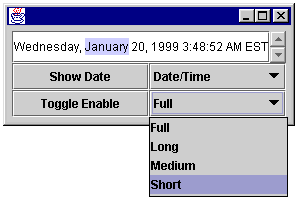
Figure 19.5 DateTimeEditor in the en_US locale
<<file figure19-5.gif>>
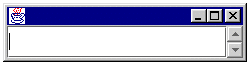
Figure 19.6 Spinner
<<file figure19-6.gif>>
The Code: DateTimeEditor.java
see \Chapter19\Karr
import java.awt.event.*;
import java.text.*;
import java.util.*;
import java.awt.*;
import javax.swing.*;
import javax.swing.border.*;
import javax.swing.text.*;
import javax.swing.event.*;
public class DateTimeEditor extends JPanel
{
public static final long ONE_SECOND = 1000;
public static final long ONE_MINUTE = 60*ONE_SECOND;
public static final long ONE_HOUR = 60*ONE_MINUTE;
public static final long ONE_DAY = 24*ONE_HOUR;
public static final long ONE_WEEK = 7*ONE_DAY;
public final static int TIME = 0;
public final static int DATE = 1;
public final static int DATETIME = 2;
private int m_timeOrDateType;
private int m_lengthStyle;
private DateFormat m_format;
private Calendar m_calendar = Calendar.getInstance();
private ArrayList m_fieldPositions = new ArrayList();
private Date m_lastDate = new Date();
private Caret m_caret;
private int m_curField = -1;
private JTextField m_textField;
private Spinner m_spinner;
private AbstractAction m_upAction =
new UpDownAction(1, "up");
private AbstractAction m_downAction =
new UpDownAction(-1, "down");
private boolean m_settingDateText = false; // BUG FIX
private int[] m_fieldTypes =
{
DateFormat.ERA_FIELD,
DateFormat.YEAR_FIELD,
DateFormat.MONTH_FIELD,
DateFormat.DATE_FIELD,
DateFormat.HOUR_OF_DAY1_FIELD,
DateFormat.HOUR_OF_DAY0_FIELD,
DateFormat.MINUTE_FIELD,
DateFormat.SECOND_FIELD,
DateFormat.MILLISECOND_FIELD,
DateFormat.DAY_OF_WEEK_FIELD,
DateFormat.DAY_OF_YEAR_FIELD,
DateFormat.DAY_OF_WEEK_IN_MONTH_FIELD,
DateFormat.WEEK_OF_YEAR_FIELD,
DateFormat.WEEK_OF_MONTH_FIELD,
DateFormat.AM_PM_FIELD,
DateFormat.HOUR1_FIELD,
DateFormat.HOUR0_FIELD
};
public DateTimeEditor()
{
m_timeOrDateType = DATETIME;
m_lengthStyle = DateFormat.SHORT;
init();
}
public DateTimeEditor(int timeOrDateType)
{
m_timeOrDateType = timeOrDateType;
m_lengthStyle = DateFormat.FULL;
init();
}
public DateTimeEditor(int timeOrDateType, int lengthStyle)
{
m_timeOrDateType = timeOrDateType;
m_lengthStyle = lengthStyle;
init();
}
private void init()
{
setLayout(new BorderLayout());
m_textField = new JTextField();
m_textField.setDocument(new DateTimeDocument()); // BUG FIX
m_spinner = new Spinner();
m_spinner.getIncrementButton().addActionListener(m_upAction);
m_spinner.getDecrementButton().addActionListener(m_downAction);
add(m_textField, "Center");
add(m_spinner, "East");
m_caret = m_textField.getCaret();
m_caret.addChangeListener(new ChangeListener()
{
public void stateChanged(ChangeEvent evt)
{
setCurField();
}
});
setupKeymap();
reinit();
}
protected class DateTimeDocument extends PlainDocument
{
public void insertString(int offset,
String str, AttributeSet a) throws BadLocationException
{
if (m_settingDateText)
super.insertString(offset, str, a);
}
} // BUG FIX
public int getTimeOrDateType() { return m_timeOrDateType; }
public void setTimeOrDateType(int timeOrDateType)
{
m_timeOrDateType = timeOrDateType;
reinit();
}
public int getLengthStyle() { return m_lengthStyle; }
public void setLengthStyle(int lengthStyle)
{
m_lengthStyle = lengthStyle;
reinit();
}
public Date getDate() { return (m_lastDate); }
// public void setDate(Date date)
// {
// m_lastDate = date;
// m_calendar.setTime(m_lastDate);
// m_textField.setText(m_format.format(m_lastDate));
// getFieldPositions();
// }
public void setDate(Date date) {
m_lastDate = date;
m_calendar.setTime(m_lastDate);
m_settingDateText = true;
m_textField.setText(m_format.format(m_lastDate));
m_settingDateText = false;
getFieldPositions();
} // BUG FIX
private int getFieldBeginIndex(int fieldNum)
{
int beginIndex = -1;
for (Iterator iter = m_fieldPositions.iterator();
iter.hasNext(); )
{
FieldPosition fieldPos = (FieldPosition) iter.next();
if (fieldPos.getField() == fieldNum)
{
beginIndex = fieldPos.getBeginIndex();
break;
}
}
return (beginIndex);
}
private FieldPosition getFieldPosition(int fieldNum)
{
FieldPosition result = null;
for (Iterator iter = m_fieldPositions.iterator();
iter.hasNext(); )
{
FieldPosition fieldPosition = (FieldPosition) iter.next();
if (fieldPosition.getField() == fieldNum)
{
result = fieldPosition;
break;
}
}
return (result);
}
private void reinit()
{
setupFormat();
setDate(m_lastDate);
m_caret.setDot(0);
setCurField();
repaint();
}
protected void setupFormat()
{
switch (m_timeOrDateType)
{
case TIME:
m_format = DateFormat.getTimeInstance(m_lengthStyle);
break;
case DATE:
m_format = DateFormat.getDateInstance(m_lengthStyle);
break;
case DATETIME:
m_format = DateFormat.getDateTimeInstance(m_lengthStyle,
m_lengthStyle);
break;
}
}
protected class UpDownAction extends AbstractAction
{
int m_direction; // +1 = up; -1 = down
public UpDownAction(int direction, String name)
{
super(name);
m_direction = direction;
}
public void actionPerformed(ActionEvent evt)
{
if (!this.isEnabled())
return;
boolean dateSet = true;
switch (m_curField)
{
case DateFormat.AM_PM_FIELD:
m_lastDate.setTime(m_lastDate.getTime() +
(m_direction * 12*ONE_HOUR));
break;
case DateFormat.DATE_FIELD:
case DateFormat.DAY_OF_WEEK_FIELD:
case DateFormat.DAY_OF_WEEK_IN_MONTH_FIELD:
case DateFormat.DAY_OF_YEAR_FIELD:
m_lastDate.setTime(m_lastDate.getTime() +
(m_direction * ONE_DAY));
break;
case DateFormat.ERA_FIELD:
dateSet = false;
break;
case DateFormat.HOUR0_FIELD:
case DateFormat.HOUR1_FIELD:
case DateFormat.HOUR_OF_DAY0_FIELD:
case DateFormat.HOUR_OF_DAY1_FIELD:
m_lastDate.setTime(m_lastDate.getTime() +
(m_direction * ONE_HOUR));
break;
case DateFormat.MILLISECOND_FIELD:
m_lastDate.setTime(m_lastDate.getTime() +
(m_direction * 1));
break;
case DateFormat.MINUTE_FIELD:
m_lastDate.setTime(m_lastDate.getTime() +
(m_direction * ONE_MINUTE));
break;
case DateFormat.MONTH_FIELD:
m_calendar.set(Calendar.MONTH,
m_calendar.get(Calendar.MONTH) + m_direction);
m_lastDate = m_calendar.getTime();
break;
case DateFormat.SECOND_FIELD:
m_lastDate.setTime(m_lastDate.getTime() +
(m_direction * ONE_SECOND));
break;
case DateFormat.WEEK_OF_MONTH_FIELD:
m_calendar.set(Calendar.WEEK_OF_MONTH,
m_calendar.get(Calendar.WEEK_OF_MONTH) +
m_direction);
m_lastDate = m_calendar.getTime();
break;
case DateFormat.WEEK_OF_YEAR_FIELD:
m_calendar.set(Calendar.WEEK_OF_MONTH,
m_calendar.get(Calendar.WEEK_OF_MONTH) +
m_direction);
m_lastDate = m_calendar.getTime();
break;
case DateFormat.YEAR_FIELD:
m_calendar.set(Calendar.YEAR,
m_calendar.get(Calendar.YEAR) + m_direction);
m_lastDate = m_calendar.getTime();
break;
default:
dateSet = false;
}
if (dateSet)
{
int fieldId = m_curField;
setDate(m_lastDate);
FieldPosition fieldPosition = getFieldPosition(fieldId);
m_caret.setDot(fieldPosition.getBeginIndex());
m_textField.requestFocus();
repaint();
}
}
}
protected class BackwardAction extends TextAction
{
BackwardAction(String name) { super(name); }
public void actionPerformed(ActionEvent e)
{
JTextComponent target = getTextComponent(e);
if (target != null)
{
int dot = target.getCaretPosition();
if (dot > 0)
{
FieldPosition position = getPrevField(dot);
if (position != null)
target.setCaretPosition(
position.getBeginIndex());
else
{
position = getFirstField();
if (position != null)
target.setCaretPosition(
position.getBeginIndex());
}
}
else
target.getToolkit().beep();
target.getCaret().setMagicCaretPosition(null);
}
}
}
protected class ForwardAction extends TextAction
{
ForwardAction(String name) { super(name); }
public void actionPerformed(ActionEvent e)
{
JTextComponent target = getTextComponent(e);
if (target != null)
{
FieldPosition position = getNextField(
target.getCaretPosition());
if (position != null)
target.setCaretPosition(position.getBeginIndex());
else
{
position = getLastField();
if (position != null)
target.setCaretPosition(
position.getBeginIndex());
}
target.getCaret().setMagicCaretPosition(null);
}
}
}
protected class BeginAction extends TextAction
{
BeginAction(String name) { super(name); }
public void actionPerformed(ActionEvent e)
{
JTextComponent target = getTextComponent(e);
if (target != null)
{
FieldPosition position = getFirstField();
if (position != null)
target.setCaretPosition(position.getBeginIndex());
}
}
}
protected class EndAction extends TextAction
{
EndAction(String name) { super(name); }
public void actionPerformed(ActionEvent e)
{
JTextComponent target = getTextComponent(e);
if (target != null)
{
FieldPosition position = getLastField();
if (position != null)
target.setCaretPosition(position.getBeginIndex());
}
}
}
protected void setupKeymap()
{
Keymap keymap = m_textField.addKeymap("DateTimeKeymap", null);
keymap.addActionForKeyStroke(KeyStroke.getKeyStroke(
KeyEvent.VK_UP, 0), m_upAction);
keymap.addActionForKeyStroke(KeyStroke.getKeyStroke(
KeyEvent.VK_DOWN, 0), m_downAction);
keymap.addActionForKeyStroke(KeyStroke.getKeyStroke(
KeyEvent.VK_LEFT, 0), new BackwardAction(DefaultEditorKit.
backwardAction));
keymap.addActionForKeyStroke(KeyStroke.getKeyStroke(
KeyEvent.VK_RIGHT, 0), new ForwardAction(DefaultEditorKit.
forwardAction));
keymap.addActionForKeyStroke(KeyStroke.getKeyStroke(
KeyEvent.VK_HOME, 0), new BeginAction(DefaultEditorKit.
beginAction));
keymap.addActionForKeyStroke(KeyStroke.getKeyStroke(
KeyEvent.VK_END, 0), new EndAction(DefaultEditorKit.
endAction));
m_textField.setKeymap(keymap);
}
private void getFieldPositions()
{
m_fieldPositions.clear();
for (int ctr = 0; ctr < m_fieldTypes.length; ++ ctr)
{
int fieldId = m_fieldTypes[ctr];
FieldPosition fieldPosition = new FieldPosition(fieldId);
StringBuffer formattedField = new StringBuffer();
m_format.format(m_lastDate, formattedField, fieldPosition);
if (fieldPosition.getEndIndex() > 0)
m_fieldPositions.add(fieldPosition);
}
m_fieldPositions.trimToSize();
Collections.sort(m_fieldPositions,
new Comparator()
{
public int compare(Object o1, Object o2)
{
return (((FieldPosition) o1).getBeginIndex() -
((FieldPosition) o2).getBeginIndex());
}
}
);
}
private FieldPosition getField(int caretLoc)
{
FieldPosition fieldPosition = null;
for (Iterator iter = m_fieldPositions.iterator();
iter.hasNext(); )
{
FieldPosition chkFieldPosition =
(FieldPosition) iter.next();
if ((chkFieldPosition.getBeginIndex() <= caretLoc) &&
(chkFieldPosition.getEndIndex() > caretLoc))
{
fieldPosition = chkFieldPosition;
break;
}
}
return (fieldPosition);
}
private FieldPosition getPrevField(int caretLoc)
{
FieldPosition fieldPosition = null;
for (int ctr = m_fieldPositions.size() - 1; ctr > -1; -- ctr)
{
FieldPosition chkFieldPosition =
(FieldPosition) m_fieldPositions.get(ctr);
if (chkFieldPosition.getEndIndex() <= caretLoc)
{
fieldPosition = chkFieldPosition;
break;
}
}
return (fieldPosition);
}
private FieldPosition getNextField(int caretLoc)
{
FieldPosition fieldPosition = null;
for (Iterator iter = m_fieldPositions.iterator();
iter.hasNext(); )
{
FieldPosition chkFieldPosition =
(FieldPosition) iter.next();
if (chkFieldPosition.getBeginIndex() > caretLoc)
{
fieldPosition = chkFieldPosition;
break;
}
}
return (fieldPosition);
}
private FieldPosition getFirstField()
{
FieldPosition result = null;
try { result = ((FieldPosition) m_fieldPositions.get(0)); }
catch (NoSuchElementException ex) {}
return (result);
}
private FieldPosition getLastField()
{
FieldPosition result = null;
try
{
result =
((FieldPosition) m_fieldPositions.get(
m_fieldPositions.size() - 1));
}
catch (NoSuchElementException ex) {}
return (result);
}
private void setCurField()
{
FieldPosition fieldPosition = getField(m_caret.getDot());
if (fieldPosition != null)
{
if (m_caret.getDot() != fieldPosition.getBeginIndex())
m_caret.setDot(fieldPosition.getBeginIndex());
}
else
{
fieldPosition = getPrevField(m_caret.getDot());
if (fieldPosition != null)
m_caret.setDot(fieldPosition.getBeginIndex());
else
{
fieldPosition = getFirstField();
if (fieldPosition != null)
m_caret.setDot(fieldPosition.getBeginIndex());
}
}
if (fieldPosition != null)
m_curField = fieldPosition.getField();
else
m_curField = -1;
}
public void setEnabled(boolean enable)
{
m_textField.setEnabled(enable);
m_spinner.setEnabled(enable);
}
public boolean isEnabled()
{ return (m_textField.isEnabled() && m_spinner.isEnabled()); }
public static void main (String[] args)
{
JFrame frame = new JFrame();
frame.addWindowListener(new WindowAdapter()
{
public void windowClosing(WindowEvent evt)
{ System.exit(0); }
});
JPanel panel = new JPanel(new BorderLayout());
panel.setBorder(new EmptyBorder(5, 5, 5, 5));
frame.setContentPane(panel);
final DateTimeEditor field =
new DateTimeEditor(DateTimeEditor.DATETIME,
DateFormat.FULL);
panel.add(field, "North");
JPanel buttonBox = new JPanel(new GridLayout(2, 2));
JButton showDateButton = new JButton("Show Date");
buttonBox.add(showDateButton);
final JComboBox timeDateChoice = new JComboBox();
timeDateChoice.addItem("Time");
timeDateChoice.addItem("Date");
timeDateChoice.addItem("Date/Time");
timeDateChoice.setSelectedIndex(2);
timeDateChoice.addActionListener(new ActionListener()
{
public void actionPerformed(ActionEvent evt)
{
field.setTimeOrDateType(timeDateChoice.
getSelectedIndex());
}
});
buttonBox.add(timeDateChoice);
JButton toggleButton = new JButton("Toggle Enable");
buttonBox.add(toggleButton);
showDateButton.addActionListener(new ActionListener()
{
public void actionPerformed(ActionEvent evt)
{ System.out.println(field.getDate()); }
});
toggleButton.addActionListener(new ActionListener()
{
public void actionPerformed(ActionEvent evt)
{ field.setEnabled(!field.isEnabled());}
});
panel.add(buttonBox, "South");
final JComboBox lengthStyleChoice = new JComboBox();
lengthStyleChoice.addItem("Full");
lengthStyleChoice.addItem("Long");
lengthStyleChoice.addItem("Medium");
lengthStyleChoice.addItem("Short");
lengthStyleChoice.addActionListener(new ActionListener()
{
public void actionPerformed(ActionEvent evt)
{
field.setLengthStyle(lengthStyleChoice.
getSelectedIndex());
}
});
buttonBox.add(lengthStyleChoice);
frame.pack();
Dimension dim = frame.getToolkit().getScreenSize();
frame.setLocation(dim.width/2 - frame.getWidth()/2,
dim.height/2 - frame.getHeight()/2);
frame.show();
}
}
The Code: Spinner.java
see \Chapter19\Karr
import java.util.*;
import java.lang.reflect.*;
import java.awt.*;
import javax.swing.*;
import javax.swing.plaf.*;
import javax.swing.plaf.basic.*;
public class Spinner extends JPanel
{
private int m_orientation = SwingConstants.VERTICAL;
private BasicArrowButton m_incrementButton;
private BasicArrowButton m_decrementButton;
public Spinner() { createComponents(); }
public Spinner(int orientation)
{
m_orientation = orientation;
createComponents();
}
public void setEnabled(boolean enable)
{
m_incrementButton.setEnabled(enable);
m_decrementButton.setEnabled(enable);
}
public boolean isEnabled()
{
return (m_incrementButton.isEnabled() &&
m_decrementButton.isEnabled());
}
protected void createComponents()
{
if (m_orientation == SwingConstants.VERTICAL)
{
setLayout(new GridLayout(2, 1));
m_incrementButton = new BasicArrowButton(
SwingConstants.NORTH);
m_decrementButton = new BasicArrowButton(
SwingConstants.SOUTH);
add(m_incrementButton);
add(m_decrementButton);
}
else if (m_orientation == SwingConstants.HORIZONTAL)
{
setLayout(new GridLayout(1, 2));
m_incrementButton = new BasicArrowButton(
SwingConstants.EAST);
m_decrementButton = new BasicArrowButton(
SwingConstants.WEST);
add(m_decrementButton);
add(m_incrementButton);
}
}
public JButton getIncrementButton() {
return (m_incrementButton); }
public JButton getDecrementButton() {
return (m_decrementButton); }
public static void main(String[] args)
{
JFrame frame = new JFrame();
JPanel panel = (JPanel) frame.getContentPane();
panel.setLayout(new BorderLayout());
JTextField field = new JTextField(20);
Spinner spinner = new Spinner();
panel.add(field, "Center");
panel.add(spinner, "East");
Dimension dim = frame.getToolkit().getScreenSize();
frame.setLocation(dim.width/2 - frame.getWidth()/2,
dim.height/2 - frame.getHeight()/2);
frame.pack();
frame.show();
}
}
Understanding the Code:
Class DateTimeEditor
The
m_fieldTypes array contains all of the field alignment constants defined in the DateFormat class. These are all of the pieces of a time or date value that we should expect to see. The order in this list is not important. Each value is plugged into DateFormat.format() to determine where each field is in the stringified date/time value.The default constructor makes the field display date and time, in a
SHORT format, which the DateFormat class describes as "completely numeric", such as "12.13.52" or "3:30pm". The second constructor can specify whether the field will display time, date, or date and time. In addition, it sets it into the FULL format, which the DateFormat class describes as "pretty completely specified", such as "Tuesday, April 12, 1952 AD" or "3:30:42pm PST". The third constructor can specify the time/date type, and the length style, being SHORT, MEDIUM, LONG, or FULL (fields in DateFormat).Each of the constructors calls a common
init() method, which initializes the caret, registers a ChangeListener on the caret (to update which field the caret is in), sets up the keymap (up, down, left, and right arrow keys), and calls the reinit() method which does some additional initialization (this method can be called any time, not just during initial construction).The
setupKeymap() method defines the keymap for the Up, Down, Left, and Right arrow keys. It first adds a new keymap with a null parent, so that no other keymaps will be used. It associates Actions with the key strokes we want to allow. Then the setKeymap() method is called to assign this keymap to our text field.Each time a new date is set, either at initialization or by changing one of the field values, the
getFieldPositions() method is called. This method uses the DateFormat.format() method, plugging in the Date value, and each one of the DateFormat fields. A new FieldPosition object is set which specifies the beginning and end indices for each field of the given date. All of the resulting FieldPosition objects are stored into the m_fieldPositions list, and sorted usi! ng the beginning index (using the Collections class). It is sorted in this fashion to make it easy to determine the field associated with a particular caret location. The BackwardAction and ForwardAction classes (see below) use this sorted list to quickly move to the previous or next date/time value.After the
m_fieldPositions list is set, several methods search that list, either directly or indirectly, to move to a particular field, or find out what the current field is. The getField(), getPrevField(), and getNextField() methods all take a caret location and return the current, previous, or next field, respectively. The getFirstField() and getLastField() methods return the first and last fields, respectively. And finally, the setCurField() method gets the f! ield the caret is in and adjusts the caret to lie at the beginning of the field. This method is used when a new date is set, or the user uses the mouse to set the caret location.
The
setEnabled() and isEnabled() methods allow the component to be disabled or enabled, and to check on the enabled status of the component (which includes both the text field and the custom spinner).The
main() method of this class is used as a demonstration of its capabilities. It presents a DateTimeEditor, a "Show Date" button, and a "Toggle Enable" button. When the "Show Date" button is pressed, it prints the current date value shown in the field to standard output. (The string printed is always in the "english US" locale, irrespective of the current locale being used to display the DateTimeEditor.) When the "Toggle Enable" button is pressed, it will toggle the enabled status of the component which grays out the text field and the spinner buttons when disabled.As of the first official Java 2 public release there is a bug in the area of distribution of key events. In the method
setupKeymap(), we specifically limit the keymap so that only six keystrokes should be recognized in the component, the four arrow keys and the Home and End keys. However, as a result of this bug, some platforms will allow normal characters to be inserted into the field, violating the integrity of the Date value.
To work around this, a small amount of code can be added to this example to avoid the problem. The solution requires two pieces:
1. In the
2. We create a new class,
DateTimeDocument, extending PlainDocument, and send an instance of this class to the setDocument method of JTextField. The insertString() method of DateTimeDocument only calls super.insertString() if the flag (from item 1) is true.The exact changes are the following:
1. Add the declaration of
m_settingDateText to the variables section:private boolean m_settingDateText = false;
2. Change the
setDate method to the following:
public void setDate(Date date) {
m_lastDate = date;
m_calendar.setTime(m_lastDate);
m_settingDateText = true;
m_textField.setText(m_format.format(m_lastDate));
m_settingDateText = false;
getFieldPositions();
}
3. In the
init method, send an instance of DateTimeDocument to the setDocument method of the JTextField instance to set the Document:m_textField.setDocument(new DateTimeDocument());
3. Add the
DateTimeDocument class:
protected class DateTimeDocument extends PlainDocument
{
public void insertString(int offset, String str, AttributeSet a) throws BadLocationException
{
if (m_settingDateText)
super.insertString(offset, str, a);
}
}
Class DateTimeEditor.UpDownAction
The
UpDownAction class is used as the action for the "up" and "down" arrow keys. When executed, this will increment or decrement the value of the field the caret is in. When values "roll over" (or "rolldown"), like incrementing the day from "31" to "1", then this will change other fields, like the month field, in this example. One instance of this class is used to move in the "up" direction, and one instance is used to move in the "down" direction. for each field, it calculates the new time or date value, and uses Date.setTime() or Calendar.set() to set the new date or time. It will check for all of the field types specified in the DateFormat class (also listed in the m_fieldTypes array), although several would never be seen in certain locales. If the component is presently disabled, no modifications will be performed on the data.
Class DateTimeEditor.BackwardAction
The
BackwardAction class is used as the action for the left arrow key. When executed, it will move the text caret from the beginning of one field to the beginning of the previous field. It uses the getPrevField() method to get the field previous to the current one.Class DateTimeEditor.ForwardAction
The
ForwardAction class is used as the action for the right arrow key. When executed, it will move the text caret from the beginning of the current field to the beginning of the next field. It uses the getNextField() method to get the field following the current one.Class DateTimeEditor.BeginAction & DateTimeEditor.EndAction
The
BeginAction and EndAction classes move the text caret to the beginning of the first and last fields, respectively.Class Spinner
The
Spinner class just uses two BasicArrowButtons, in either a vertical or horizontal orientation. It provides an API to get the increment or decrement buttons so you can attach listeners to them.Running the Code
DateTimeEditor
can be compiled and executed as is. By default, it will present a date/time value in the current locale. You can experiment with this by setting the "LANG" environment variable to a legal locale string. It's possible that not all legal locale strings will show any difference in the presentation, or even be correctly recognized. I found only major locales like "es" (spanish), "fr" (french), and "it" (italian) would work.When you push the "Show Date" button, it will print the english value of the
Date to standard output. When you push the "Toggle Enable" button, it will toggle the enabled state of the text field. When it is disabled, the text is slightly grayed out, the up and down arrow keys do nothing, and the spinner buttons are insensitive. Figure 19.5 shows DateTimeEditor in action.In addition, the
Spinner class can be compiled and run as a standalone demonstration. When run, it will present an empty text field with the spinner buttons to the right of it. As presented, it doesn't do much, not showing any behavioral connection between the component (the text field) and the Spinner, but this does show what the Spinner looks like when connected to a component. Figure 19.6 shows what the Spinner class looks like when run.