Answers: Using Swing Components
Use the information in this lesson and the component how-to sections to help you complete these questions and exercises.
Questions
Question 1: Find the component that best fits each of the following needs. Write down both the component's common name (such as "frame") and find the component's how-to page online. [Hint: You can use A Visual Index to the Swing Components to help you answer this question.]
Question 1a: A component that lets the user pick a color.
Answer 1a: color chooser
Question 1b: A component that displays an icon, but that doesn't react to user clicks.
Answer 1b: label
Question 1c: A component that looks like a button and that, when pressed, brings up a menu of items for the user to choose from.
Answer 1c: uneditable combo box
Question 1d: A container that looks like a frame, but that appears (usually with other, similar containers) within a real frame.
Answer 1d: internal frame
Question 1e: A container that lets the user determine how two components share a limited amount of space.
Answer 1e: split pane
Question 2: Which method do you use to add a menu bar to a top-level container such as a JFrame?
Answer 2: setJMenuBar
Question 3: Which method do you use to specify the default button for a top-level container such as a JFrame or JDialog?
Answer 3: JRootPane's setDefaultButton method. (You get the top-level container's root pane using the getRootPane method defined by the RootPaneContainer interface, which every top-level container implements.)
Question 4: Which method do you use to enable and disable components such as JButtons? What class is it defined in?
Answer 4: setEnabled, which is defined in the Component class
Question 5a: Which Swing components use ListSelectionModel? [Hint: The "Use" link at the top of the specification for each interface and class takes you to a page showing where in the API that interface or class is referenced.]
Answer 5a: JList and JTable
Question 5b: Do those components use any other models to handle other aspects of the components' state? If so, list the other models' types.
Answer 5b: JList also uses a ListModel, which holds the list's data. JTable uses a TableModel to hold its data and a TableColumnModel to manage the table's columns.
Question 6: Which type of model holds a text component's content?
Answer 6: Document
Exercises
Exercise 1. Implement a program with a GUI that looks like the one shown below. Put the main method in a class named MyDemo1.
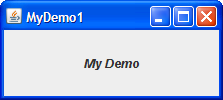
Answer 1: See MyDemo1.java![]() . Here's the code that adds the bold, italicized text:
. Here's the code that adds the bold, italicized text:
JLabel label = new JLabel("My Demo");
frame.getContentPane().add(BorderLayout.CENTER, label);
label.setFont(label.getFont().deriveFont(Font.ITALIC | Font.BOLD));
label.setHorizontalAlignment(JLabel.CENTER)
Exercise 2. Make a copy of MyDemo1.java named MyDemo2.java. Add a menu bar to MyDemo2.
Answer 2: See MyDemo2.java![]() . The menu bar can be implemented with this code:
. The menu bar can be implemented with this code:
JMenu menu = new JMenu("Menu");
JMenuBar mb = new JMenuBar();
mb.add(menu);
frame.setJMenuBar(mb);
Exercise 3. Copy MyDemo1.java to MyDemo3.java. Add a button (JButton) to MyDemo3.java. Make it the default button.
Answer 3: See MyDemo3.java![]() . Here's the code that adds the button and makes it the default button:
. Here's the code that adds the button and makes it the default button:
JButton b = new JButton("A button");
frame.getContentPane().add(BorderLayout.PAGE_END, b);
frame.getRootPane().setDefaultButton(b);
