
<presentation> tag's <toolbar>
tag: <helpaction>javax.help.FavoritesAction</helpaction>For more information, see the toolbar tag description in the Helpset File section.
Favorites are links to helpset topics that the user wants to save and reuse.
The favorites file describes the content and layout of these links in the favorites
navigator. Unlike other navigational views that store the view's metadata in
the helpset directories, favorites are stored in the user's directory in the
file userdir/.JavaHelp/Favorites.xml.
The favorites file format is based on the World Wide Web Consortium Extended
Markup Language (XML). The DTD for this syntax is dtd/favorites_2_0.dtd.
The top level tag is <favorites>. A version attribute is
optional. When present, its value must be "2.0".
The JavaHelp system specifies one favorites navigator view: javax.help.FavoritesView.
Favorites do not require a data definition as part of the navigator view definition.
Also, the mergetype tag is ignored.
The following XML code shows a sample definition of a favorites navigator in the view section of a helpset file:
<view>
<name>Favorites</name>
<label>Favorites</label>
<type>javax.help.FavoritesView</type>
</view>
The following figure shows how the Favorites navigator looks in the helpset for the JavaHelp System Users Guide. As the figure shows, when you add a Favorites navigator to a helpset, the JavaHelp system also adds a Favorites button to the default toolbar. Clicking the Favorites button enables the user to add the currently displayed help topic to the list of favorites in the navigator.
 |
If you have defined your own windows (presentations) in the helpset file,
the favorites button is not added automatically. To display a favorites
button on the presentation's toolbar, you must add the following help action
to the <presentation> tag's <toolbar>
tag: <helpaction>javax.help.FavoritesAction</helpaction>For more information, see the toolbar tag description in the Helpset File section. |
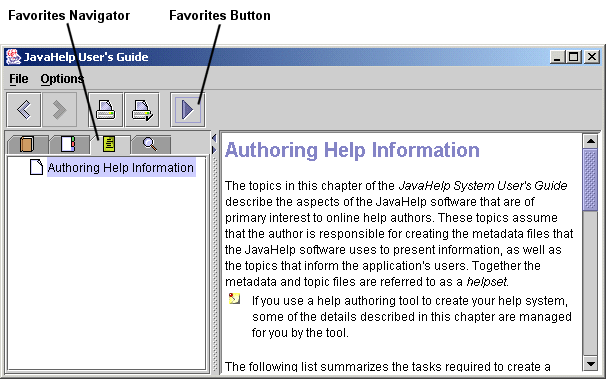
The following XML code is an example of a favorites file, which is created for you by the JavaHelp system:
<?xml version="1.0" encoding="UTF-8"?>
<!DOCTYPE favorites
PUBLIC "-//Sun Microsystems Inc.//DTD JavaHelp Favorites Version 2.0//EN"
"http://java.sun.com/products/javahelp/favorites_2_0.dtd">
<favorites version="2.0">
<favoriteitem text="Love Holidays" >
<favoriteitem text="On Love" target="onlove" hstitle="History of the Holidays"/>
<favoriteitem text="Valentines" target="valentine" hstitle="History of the Holidays"/>
</favoriteitem>
<favoriteitem text="Numbers" >
<favoriteitem text="Zero" target="0" hstitle="Master"/>
<favoriteitem text="Zero - note "
url="file:/usr/test/hs/Zeronote.html"
hstitle="Master"/>
</favoriteitem>
The following table describes the favorites tags:
<favorites> |
Defines the user favorites list. It contains <favoriteitem>
tags and the following optional attributes.
|
||||||||||||||||
<favoriteitem> |
Defines a favorites link. You can nest favorites links to create hierarchies
of favorites. Uses the following attributes:
|