
|
|
Development and Deployment Of JavaTM Web Apps (Applets and Java Web Start
Applications)
|
JavaTM technology based solutions are versatile when developed with good design principles. There are three major kinds of solutions depending on their deployment mechanism and execution context:
Applets – These solutions run in the context of a web browser. They utilize the browser capabilities like session cookies, DOM access etc. Applets may be deployed using JNLP or via applet tag attributes.
Applets and Java Web Start applications are now referred to as Java Web Apps - Java programs that take advantage of the Web.
The basic steps to build a Java Web App are shown below.
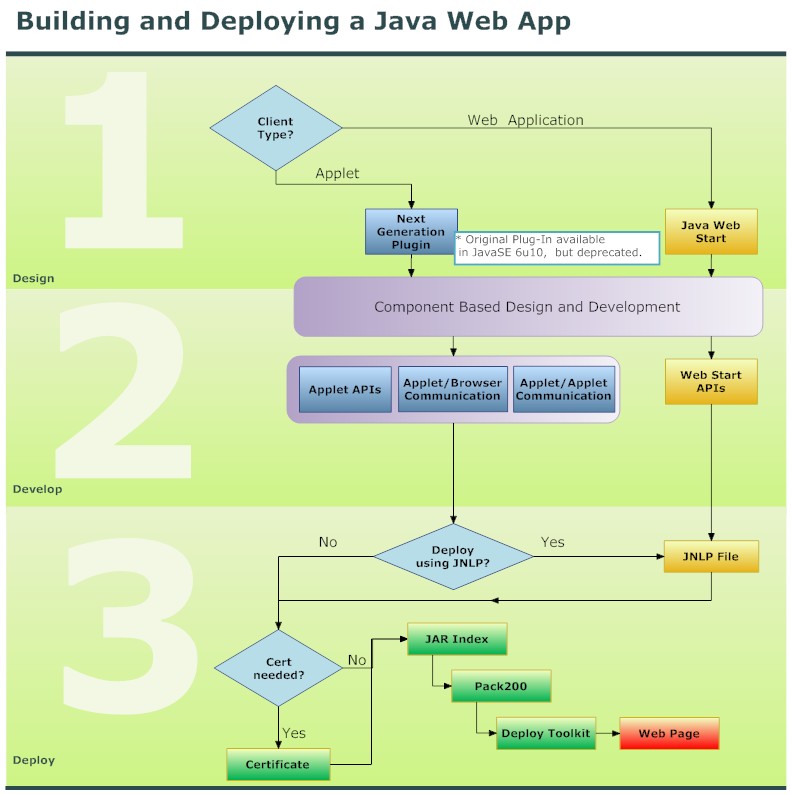
In the past, the decision of whether to deploy a Java Web App inside the browser as an applet, or outside the browser as a Java Web Start application, could significantly impact the design of the app. With new technologies in this release, these two deployment options have been substantially unified, so that properly structured programs can be easily deployed either inside or outside the browser.
A key methodology to follow during the design of your app is to use a component-based architecture. Traditional applications tend to construct their user interfaces, including the top-level Frame, in the main method. This programming style prevents easy re-deployment of the app in the browser, because it assumes that the app creates its own Frame. When running in the browser as an applet, the applet is implicitly the container that should hold the user interface for the app, and no top-level Frame is needed or desired.
Instead, during the development of your app, try to organize its functionality into one or more components that can be composed together. In this context, the term "component" refers to a GUI element that subclasses from the AWT Component class, the Swing JComponent class, or another subclass. Rather than phrasing the app in terms of various methods which build user interfaces and return or show them, instead phrase the app in terms of various Component subclasses, each of which adds their portion of the user interface to themselves. Then the app, which at that point is just a Component (and perhaps, for example, a menu bar) can easily be added to any kind of Container. The container might be a top-level Frame or an Applet. Using this methodology and architecture makes it easy to redeploy the app either inside or outside the browser, and allows this deployment decision to be changed at essentially any time without significantly impacting the development cycle of the app.
The SwingSet2 demo is an example that shows how to layout components in a single cohesive unit. The constructor of the ButtonDemo class instantiates and lays out all required user interface components into one master panel. The DemoModule class is only responsible for displaying this master panel as an applet. This design enables the ButtonDemo to be reused or ported easily to another applet or application.
Should you decide to develop an applet, you'll probably want to use the Next Generation Plugin, which has been heavily refactored for reliability and cross-browser compatibility. To help make that choice, see the Java Web App Decision Guide.
Having decided on the type of client app you plan to build, the next step is to build it. For applets, use the Applet Developer's Guide to set up the applet, get the browser and the applet talking to each other, and to communicate with other applets. For Java Web Start applications, use the Java Web Start Developer's Guide.
Debugging is a natural part of development. In addition to using your Java IDE or the Java debugger, you can use the debugging facilities in the Java Console, as well as the JVM's Tracing and Logging capabilities.
Deployment is a multi-step process. Many of the steps are optional, but they are all intended to improve the end-user's experience--something that has undergone an end-to-end facelift. . Here are the steps you'll follow (most of them are covered in greater detail in the Java Web App Deployment Advice):
| Copyright
©2008 Sun Microsystems, Inc. All Rights Reserved.
Feedback |
|