


JMSL Chart Programmer's Guide
|
2D Drawing Elements >> Marker Attributes |



|
Marker Attributes
Markers are drawn when a Data node is rendered with its DataType attribute having its DATA_TYPE_MARKER bit set. Drawing of markers is affected by the attributes described in this section. Note that even though some markers are drawn using lines, the line attributes do not apply to markers.
An alternative to markers are images, which can be used to draw arbitrary symbols instead of markers.
Attribute MarkerType
MarkerType is an integer-valued attribute that determines which marker will be drawn. There are constants defined in ChartNode for the marker types. The default value is MARKER_TYPE_PLUS. The following are all of the defined marker types. For clarity, these are drawn larger than normal.
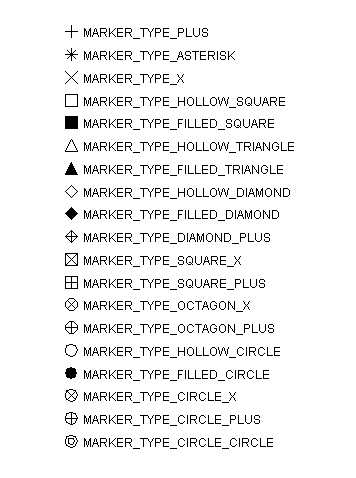
Attribute MarkerColor
MarkerColor is a Color-valued attribute that determines the color of the marker. Its
default value is Color.black.
Attribute MarkerSize
MarkerSize is a double-valued attribute that determines the size of the marker. Its default value is 1.0. The actual size of the drawn marker, in pixels, is 0.007*MarkerSize*width, where width is the width of the Component containing the chart.
Attribute MarkerThickness
MarkerThickness is a double-valued attribute that determines the thickness of the lines used to draw the marker. Its default value is 1.0.
Attribute MarkerDashPattern
MarkerDashPattern is a double-array-valued attribute that determines the line pattern used to draw the marker. It defaults to a solid line. Alternate entries in the array represent the lengths of the opaque and transparent segments of the dashes.
Some dash patterns are defined. They are DASH_PATTERN_DOT, DASH_PATTERN_DASH and DASH_PATTERN_DASH_DOT.
Samples
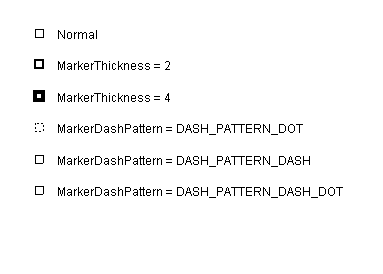
| © Visual Numerics, Inc. All rights reserved. |



|