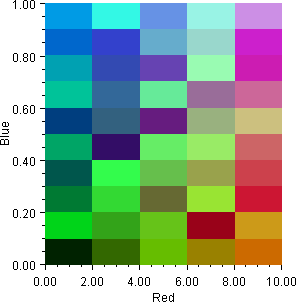Example: Heatmap from Color array
A 5 by 10 array of Color
objects is created by linearly interpolating red along the x-axis, blue along the y-axis and mixing in a random amount of green. The data range is set to [0,10] by [0,1].
import com.imsl.chart.*;
import java.awt.Color;
import java.util.Random;
public class HeatmapEx1 extends javax.swing.JApplet {
public void init() {
Chart chart = new Chart(this);
JPanelChart panel = new JPanelChart(chart);
getContentPane().add(panel, java.awt.BorderLayout.CENTER);
setup(chart);
}
static private void setup(Chart chart) {
JFrameChart jfc = new JFrameChart();
AxisXY axis = new AxisXY(chart);
double xmin = 0.0;
double xmax = 10.0;
double ymin = 0.0;
double ymax = 1.0;
int nxRed = 5;
int nyBlue = 10;
Random random = new Random(123457L);
Color color[][] = new Color[nxRed][nyBlue];
for (int i = 0; i < nxRed; i++) {
for (int j = 0; j < nyBlue; j++) {
int r = (int)(255.*i/nxRed);
int g = random.nextInt(255);
int b = (int)(255.*j/nyBlue);
color[i][j] = new Color(r,g,b);
}
}
Heatmap heatmap = new Heatmap(axis, xmin, xmax, ymin, ymax, color);
axis.getAxisX().getAxisTitle().setTitle("Red");
axis.getAxisY().getAxisTitle().setTitle("Blue");
}
public static void main(String argv[]) throws Exception {
JFrameChart frame = new JFrameChart();
HeatmapEx1.setup(frame.getChart());
frame.show();
}
}
Output
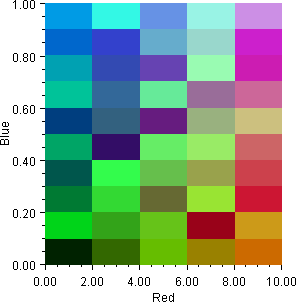
Link to Java source.