Chapter 6: Filter chains
Have lots of ideas and throw away the bad ones. You aren't going to have good ideas unless you have lots of ideas and some sort of principle of selection.
—LINUS PAULING
As we have seen, logback has several built-in ways for filtering log requests, including the context-wide filter, logger-level selection rule and appender filters. These provide high performance filtering for the most commonly encountered cases. These filters are largely inspired from Linux ipchains or iptables as they are called in more recent Linux kernels. Logback filters are based on ternary logic allowing them to be assembled or chained together to compose an arbitrarily complex filtering policy.
There are two main types of filters, namely Filter and
TurboFilter.
Logback Classic
Filter objects all implement the
Filter
abstract class. The decide(Object event) method is passed a
newly created LoggingEvent object.
Filter chains
This abstract class assumes that filters be organized in a linear chain.
Its member field next points to the next filter in the chain, or
null if there are no further filters in the chain.
Figure 6.1 depicts a sample filter chain consisting of three filters.
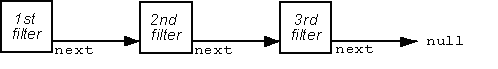
Filters are based on ternary logic. The decide(Object event)
method of each filter is called in sequence. This method returns one of the
enumerations FilterReply.DENY, FilterReply.NEUTRAL or
FilterReply.ACCEPT. If the returned value is FilterReply.DENY,
then the log event is dropped immediately without consulting the
remaining filters. If the value returned is FilterReply.NEUTRAL,
then the next filter in the chain is consulted. If there are no further filters
to consult, then the logging event is processed normally.
If the returned value is FilterReply.ACCEPT, then the logging
event is processed immediately skipping the remaining filters.
In logback-classic, Filter objects can only be added to Appender
instances. By adding filters to an appender you can filter events by various
criteria, such as the contents of the log message, the contents of the MDC,
the time of day or any other part of the logging event.
Implementing your own Filter
Creating your own filter is not difficult. All you have to do is extend the Filter
abstract class. The only method that you will have to implement is the decide()
method, allowing you to contentrate only on the behaviour of your filter.
The next class is all it takes to implement one's own filter. All it does is accept logging events who's message contains the String sample. The filter will give a neutral response to any logging event who's message does not contain this String.
Example 6.1: Basic custom filter (logback-examples/src/main/java/chapter6/SampleFilter.java)package chapter6;
import ch.qos.logback.classic.spi.LoggingEvent;
import ch.qos.logback.core.filter.Filter;
import ch.qos.logback.core.spi.FilterReply;
public class SampleFilter extends Filter {
@Override
public FilterReply decide(Object eventObject) {
LoggingEvent event = (LoggingEvent)eventObject;
if (event.getMessage().contains("sample")) {
return FilterReply.ACCEPT;
} else {
return FilterReply.NEUTRAL;
}
}
}What is shown above might be the simplest filter. Like any filter, it can be attached to any appender using the <Filter> element, as shown below:
Example 6.2: SampleFilter configuration (logback-examples/src/main/java/chapter6/SampleFilterConfig.xml)<configuration>
<appender name="STDOUT"
class="ch.qos.logback.core.ConsoleAppender">
<Filter class="chapter6.SampleFilter" />
<layout class="ch.qos.logback.classic.PatternLayout">
<pattern>
%-4relative [%thread] %-5level %logger - %msg%n
</pattern>
</layout>
</appender>
<root>
<appender-ref ref="STDOUT" />
</root>
</configuration>Thanks to Joran, logback's powerful configuration framework, adding an option to such a filter is very easy. Just add the corresponding getter and setter methods in the class, and you can specify the option's value in an xml element, nested within the filter element.
In case you want to implement a filter that provides different behaviour
depending on the result of its test (say, a filter that would accept or deny
an event depending on the content of its message), you can extend the
AbstractMatcherFilter class. It will provide your filter with
two attribute: OnMatch and OnMismatch, that can be configured
like any other option.
Logback Filters
As the moment, there are two filters that ship with logback.
LevelFilter provides event filtering based on a Level value.
It the event's level is equal to the configured level, the filter accepts of denies
the event, depending on its configuration. It allows you to choose the
behaviour of logback for a precise given level. Here is a sample configuration that
uses LevelFilter.
<configuration>
<appender name="CONSOLE"
class="ch.qos.logback.core.ConsoleAppender">
<filter class="ch.qos.logback.classic.filter.LevelFilter">
<level>INFO</level>
<onMatch>ACCEPT</onMatch>
<onMismatch>DENY</onMismatch>
</filter>
<layout class="ch.qos.logback.classic.PatternLayout">
<pattern>
%-4relative [%thread] %-5level %logger{30} - %msg%n
</pattern>
</layout>
</appender>
<root>
<level value="DEBUG" />
<appender-ref ref="CONSOLE" />
</root>
</configuration>
The second filter that ships with logback is
ThresholdFilter.
It is also based on level value, but acts as a threshold to deny any request
whose level is not equal or greater to the configured level. A sample
use of the ThresholdFilter is shown below.
<configuration>
<appender name="CONSOLE"
class="ch.qos.logback.core.ConsoleAppender">
<filter class="ch.qos.logback.classic.filter.ThresholdFilter">
<level>INFO</level>
</filter>
<layout class="ch.qos.logback.classic.PatternLayout">
<pattern>
%-4relative [%thread] %-5level %logger{30} - %msg%n
</pattern>
</layout>
</appender>
<root>
<level value="DEBUG" />
<appender-ref ref="CONSOLE" />
</root>
</configuration>Evaluator Filters
A special category of filters ships with logback. The
EvaluatorFilter objects use an
EventEvaluator
to decide wether to accept or deny the request. This allows unprecedented
flexibility in the way that you can affect the logging event's filtering.
Creating a customized filter that makes use of EventEvaluator objects
works the same way as seen previously, except that one must extend the
EvaluatorFilter class, instead of the Filter
or AbstractMatcherFilter classes.
Event Evaluators
Events evaluators allow the user to enter java expressions, using components of a logging event, and to check each logging event against the compiled expression.
Let's see a sample configuration.
Example 6.5: Basic event evaluator usage (logback-examples/src/main/java/chapter6/basicEventEvaluator.xml)<configuration>
<appender name="STDOUT"
class="ch.qos.logback.core.ConsoleAppender">
<filter class="ch.qos.logback.core.filter.EvaluatorFilter">
<evaluator name="myEval">
<expression>message.contains("billing")</expression>
</evaluator>
<OnMismatch>NEUTRAL</OnMismatch>
<OnMatch>DENY</OnMatch>
</filter>
<layout class="ch.qos.logback.classic.PatternLayout">
<pattern>
%-4relative [%thread] %-5level %logger - %msg%n
</pattern>
</layout>
</appender>
<root>
<level value="INFO" />
<appender-ref ref="STDOUT" />
</root>
</configuration>
The bold part in the previous configuration adds an EvaluatorFilter
to a ConsoleAppender. An EventEvaluator is then given to
the filter. The expression element contains a recognizable java expression.
Notice that the message variable is defined implicitly. Logback provides
access to the internal components of a logging event and lets the user build her
expression at will.
The implicit variables available to the EventEvaluator are described below:
| Name | Type | Description |
|---|---|---|
| event | LoggingEvent |
The logging event associated with the logging request.
All of the following variables are also available from the event. For example,
event.getMessage() returns the same String value as the message
variable.
|
| message | String |
The message created with the logging request. |
| logger | LoggerRemoteView |
This object can be treated like a usual logger. In case the logging event
is serialized and sent to a remote machine, the usual logger object is
dropped and replaced by a LoggerRemoteView object, which
performs much better when serialized.
|
| level | int |
The int value corresponding to the level. To help create easily expressions involving levels, the default value DEBUG, INFO, WARN and ERROR are also available. Thus, using level > INFO is a correct expression. |
| timeStamp | long |
The timestamp corresponding to the logging event's creation. |
| marker | Marker |
The Marker object associated with the logging request.
|
| mdc | Map |
A map containing all the MDC values at the time of the creation of the logging event. A value can be access by using the following expression: mdc.get("myKey"). |
| throwable | Throwable |
The exception that was passed to the logger when it was requested. |
The behaviour of the filter is also defined by its OnMatch
and OnMismatch options. The configuration specifies thanks
to these elements the replies that the EvaluatorFilter must give once its
expression has been evaluated. The example above returns the value FilterReply.ACCEPT
when the message of the logging event contains the String important.
If important is not contained in the message, then the filter lets the next filter
evaluate this logging event.
Let us see an example of EvaluatorFilter. The FilterEvents
class issues ten logging requests, numbered from 0 to 9.
First, let us run the FilterEvents class with a configuration that does
not contain any filters. This can be done by issuing the following command:
java chapter6.FilterEvents src/main/java/chapter6/basicConfiguration.xml
All requests will be displayed, as shown below:
0 [main] INFO chapter6.FilterEvents - logging statement 0 0 [main] INFO chapter6.FilterEvents - logging statement 1 0 [main] INFO chapter6.FilterEvents - logging statement 2 0 [main] DEBUG chapter6.FilterEvents - logging statement 3 0 [main] INFO chapter6.FilterEvents - logging statement 4 0 [main] INFO chapter6.FilterEvents - logging statement 5 0 [main] ERROR chapter6.FilterEvents - billing statement 6 0 [main] INFO chapter6.FilterEvents - logging statement 7 0 [main] INFO chapter6.FilterEvents - logging statement 8 0 [main] INFO chapter6.FilterEvents - logging statement 9
Suppose that we want to get rid of the billing information. We
can use an EvaluatorFilter configured as follows:
<configuration>
...
<filter class="ch.qos.logback.core.filter.EvaluatorFilter">
<evaluator name="myEval">
<expression>message.contains("billing")</expression>
</evaluator>
<OnMismatch>NEUTRAL</OnMismatch>
<OnMatch>DENY</OnMatch>
</filter>
...
</configuration>
This filter will deny any logging event whose message
contains the String billing. If we run the FilterEvents
class again, we obtain the following output:
0 [main] INFO chapter6.FilterEvents - logging statement 0 0 [main] INFO chapter6.FilterEvents - logging statement 1 0 [main] INFO chapter6.FilterEvents - logging statement 2 0 [main] DEBUG chapter6.FilterEvents - logging statement 3 0 [main] INFO chapter6.FilterEvents - logging statement 4 0 [main] INFO chapter6.FilterEvents - logging statement 5 0 [main] INFO chapter6.FilterEvents - logging statement 7 0 [main] INFO chapter6.FilterEvents - logging statement 8 0 [main] INFO chapter6.FilterEvents - logging statement 9
TurboFilters
TurboFilter objects all extend the
TurboFilter abstract class. Like the usual filters, they
use ternary logic to return their evaluation of the logging event.
Overall, they work much like the previously mentionned filters. However,
there are two main differences between Filter and
TurboFilter objects.
TurboFilter objects are tied to the logging context. Hence, they
are called not only when a given appender is used, but each and every time a logging
request is issued. Their scope is wider than appender-attached filters.
More importantly, they are called before the LoggingEvent object creation.
Their decision is made based on some of the logging event's components. They require
no logging event instanciation, nor any other treatement to provide their
filtering functionnalities. They are much more performant than the usual
Filter objects.
Implementing your own TurboFilter
To create your own TurboFilter component, just extend the
TurboFilter abstract class. As previously, when implementing
a custumized filter object, developing a custom TurboFilter only
ask that one implement the decide() method. In the next example, we
create a slightly more complex filter:
TurboFilter (logback-examples/src/main/java/chapter6/SampleTurboFilter.java)
package chapter6;
import org.slf4j.Marker;
import org.slf4j.MarkerFactory;
import ch.qos.logback.classic.Level;
import ch.qos.logback.classic.Logger;
import ch.qos.logback.classic.turbo.TurboFilter;
import ch.qos.logback.core.spi.FilterReply;
public class SampleTurboFilter extends TurboFilter {
String marker;
Marker markerToAccept;
@Override
public FilterReply decide(Marker marker, Logger logger, Level level,
String format, Object[] params, Throwable t) {
if (!isStarted()) {
return FilterReply.NEUTRAL;
}
if ((markerToAccept.equals(marker))) {
return FilterReply.ACCEPT;
} else {
return FilterReply.NEUTRAL;
}
}
public String getMarker() {
return marker;
}
public void setMarker(String markerStr) {
this.marker = markerStr;
}
@Override
public void start() {
if (marker != null && marker.trim().length() > 0) {
markerToAccept = MarkerFactory.getMarker(marker);
super.start();
}
}
}
The TurboFilter above accepts events that contain a specific marker.
If said marker is not found, then the filter passes the responsability to
the next filter in the chain.
To allow more flexibility, the marker that will be tested can be specified
in the configuration file. Hence the getter and setter methods. We also implemented
the start() method, to check that the option has been specified during the
configuration process.
Here is a sample configuration that makes use of the newly created TurboFilter.
TurboFilter configuration (logback-examples/src/main/java/chapter6/sampleTurboFilterConfig.xml)
<configuration>
<turboFilter class="chapter6.SampleTurboFilter">
<Marker>sample</Marker>
</turboFilter>
<appender name="STDOUT"
class="ch.qos.logback.core.ConsoleAppender">
<layout class="ch.qos.logback.classic.PatternLayout">
<pattern>
%-4relative [%thread] %-5level %logger - %msg%n
</pattern>
</layout>
</appender>
<root>
<appender-ref ref="STDOUT" />
</root>
</configuration>
Logback classic ships with several TurboFilter classes ready for use.
The
MDCFilter
check the presence of a given value in the MDC. On the other hand,
MarkerFilter
checks for the presence of a specific marker associated with the logging request.
Here is a sample configuration, using both MDCFilter and
MarkerFilter.
MDCFilter and MarkerFilter
configuration (logback-examples/src/main/java/chapter6/turboFilters.xml)
<configuration>
<turboFilter class="ch.qos.logback.classic.turbo.MDCFilter">
<MDCKey>username</MDCKey>
<Value>sebastien</Value>
<OnMatch>ACCEPT</OnMatch>
</turboFilter>
<turboFilter class="ch.qos.logback.classic.turbo.MarkerFilter">
<Marker>billing</Marker>
<OnMatch>DENY</OnMatch>
</turboFilter>
<appender name="console" class="ch.qos.logback.core.ConsoleAppender">
<layout class="ch.qos.logback.classic.PatternLayout">
<Pattern>%date [%thread] %-5level %logger - %msg%n</Pattern>
</layout>
</appender>
<root>
<level value="info"/>
<appender-ref ref="console" />
</root>
</configuration>You can see this configuration in action by issuing the following command:
java chapter6.FilterEvents src/main/java/chapter6/turboFilters.xml
As we've seen previously, the FilterEvents class creates 10 logging requests,
each with its number from 0 to 9. All of the requests are of level INFO,
just like the configured overall level, except for two requests.
The 3rd request, is a DEBUG level corresponding to the key username.
This obviously satisfies the first TurboFilter declared in the previous
configuration file. The 6th request, a ERROR level request,
which is issued along with the billing marker, matches
the second TurboFilter.
Here is the output of the previous command:
2006-12-04 15:17:22,859 [main] INFO chapter6.FilterEvents - logging statement 0 2006-12-04 15:17:22,875 [main] INFO chapter6.FilterEvents - logging statement 1 2006-12-04 15:17:22,875 [main] INFO chapter6.FilterEvents - logging statement 2 2006-12-04 15:17:22,875 [main] DEBUG chapter6.FilterEvents - logging statement 3 2006-12-04 15:17:22,875 [main] INFO chapter6.FilterEvents - logging statement 4 2006-12-04 15:17:22,875 [main] INFO chapter6.FilterEvents - logging statement 5 2006-12-04 15:17:22,875 [main] INFO chapter6.FilterEvents - logging statement 7 2006-12-04 15:17:22,875 [main] INFO chapter6.FilterEvents - logging statement 8 2006-12-04 15:17:22,875 [main] INFO chapter6.FilterEvents - logging statement 9
One can see that the 3rd request, who should not be displayed if we
only followed the overall INFO level, appears anyway, because
it matched the first TurboFilter requirements and was accepted.
On the other hand, the 6th request, that is a ERROR level request
should have been displayed. But it satisfied the second TurboFilter
whose OnMatch option is set to DENY.
Thus, the 6th request was not displayed.
Logback Access
Logback access benefits from most of the possibilities available
to the classic module. Filter objects are available and work
in the same way as their classic counterpart. They handle access' implementation
of logging events: AccessEvent.
Thus, a customized filter
for logback access is follows strictly the same rules than one for the
classic module, except for the event implemenation recieved as a parameter.
On the other hand,
TurboFilter objects are not available to the access module.
Filters
EvaluatorFilter objects, with their expressions, are available to
the access module. However, the variables that one can use to build an expression
are different. Only the AccessEvent object can be used, by inserting the
event variable in the expression. Although less wide than its classic
counterpart, the access evaluation filter is just as powerfull. All the
request and response components are reachable from the event variable.
Here is a sample configuration that will ensure that any 404 error will be displayed:
Example 6.9: Access Evaluator (logback-examples/src/main/java/chapter6/accessEventEvaluator.xml)<configuration>
<appender name="STDOUT"
class="ch.qos.logback.core.ConsoleAppender">
<filter class="ch.qos.logback.core.filter.EvaluatorFilter">
<evaluator name="myEval">
<expression>event.getStatusCode() == 404</expression>
</evaluator>
<OnMismatch>NEUTRAL</OnMismatch>
<OnMatch>ACCEPT</OnMatch>
</filter>
<layout class="ch.qos.logback.access.PatternLayout">
<pattern>
%h %l %u %t %r %s %b
</pattern>
</layout>
</appender>
<appender-ref ref="STDOUT" />
</configuration>We might imagine a slightly more complex use of filters to ensure the display of 404 errors, but to prevent polluting the output with endless accesses to CSS files. Here is what such a configuration would look like:
Example 6.10: Access Evaluator (logback-examples/src/main/java/chapter6/accessEventEvaluator2.xml)<configuration>
<appender name="STDOUT"
class="ch.qos.logback.core.ConsoleAppender">
<filter class="ch.qos.logback.core.filter.EvaluatorFilter">
<evaluator name="Eval404">
<expression>event.getStatusCode() == 404</expression>
</evaluator>
<OnMismatch>NEUTRAL</OnMismatch>
<OnMatch>ACCEPT</OnMatch>
</filter>
<filter class="ch.qos.logback.core.filter.EvaluatorFilter">
<evaluator name="EvalCSS">
<expression>event.getRequestURI().contains("css")</expression>
</evaluator>
<OnMismatch>NEUTRAL</OnMismatch>
<OnMatch>DENY</OnMatch>
</filter>
<layout class="ch.qos.logback.access.PatternLayout">
<pattern>
%h %l %u %t %r %s %b
</pattern>
</layout>
</appender>
<appender-ref ref="STDOUT" />
</configuration>