This section defines how to install JBoss AOP standalone, within JBoss 4.0 and within JBoss 3.2.6
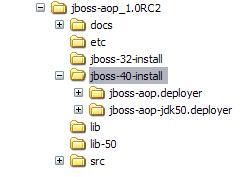
There's nothing really to install if you're running outside the JBoss application server. If you are using JDK 1.4.x, use the libraries under the lib/ directory to build your JBoss AOP applications. If you're using JDK 5.0, use the libraries under lib-50/.
To install JBoss AOP in JBoss 4.x Application Server:
- Delete jboss-aop.deployer file or directory from the existing JBoss Application Server distribution under server/<config-name>/deploy
- From the JBoss AOP distribution, from the jboss-40-install directory copy jboss-aop.deployer/ or jboss-aop-jdk50.deployer to the JBoss Application Server distribution under server/<config-name>/deploy depending on which JDK you are running with.
JBoss AOP only works with JBoss Application Server 3.2.6RC1+ and only with the precompiler. Load-time AOP is not supported at this time for JBoss 3.2.x application server. To install JBoss AOP to JBoss Application Server, copy all jars in the jboss-32-install/ or jboss-32-install-jdk5 directory to the server/<config-name>/lib depending on what version of the JDK you use.
- copy all jars in the jboss-32-install/ or jboss-32-install-jdk5 directory to the server/<config-name>/lib
- Copy etc/base-aop.xml to the JBoss Application Server distribution under server/<config-name>/deploy.
- Edit server/<config-name>/conf/jboss-service.xml to add the appropriate configuration defined in section 10.2 "JBoss Application Server".