







Introducing SQL Anywhere Studio
Tutorial: Managing Databases with Sybase Central
Lesson 1: Start Sybase Central
The database schema is a collection of all the objects in a database. Sybase Central displays a database schema as a hierarchy of containers and their contents. This section describes how to view the schema of a database.
Just as in the Windows Explorer, Sybase Central offers a variety of methods for viewing the objects in a database, including:
Click a container in the left pane to select that container. The right pane then displays the contents of the selected container.
Click once on the plus or minus icon next to a container in the left pane. This action expands or collapses the container. If no plus or minus icons appear next to a container, it means that the container holds no objects extending beyond the level of that container.
Double-click a container in either pane. This action expands the tree in the left pane and displays the contents of the container in the right pane.
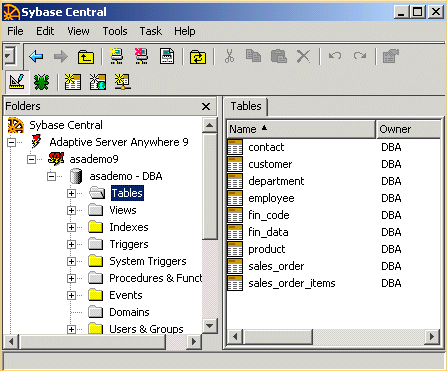
The left pane displays container objects only. The right pane displays the contents of the container object selected in the left pane. For example, when you select the Tables folder in the left pane, all of the tables within that folder appear in the right pane.
The following illustrates the steps taken to examine the contents of a table folder in a database container.
To examine the tables in the sample database
Expand the Tables folder. You may have to expand asademo first.
Each table in the Tables folder is itself a container. Select a table in the left pane.
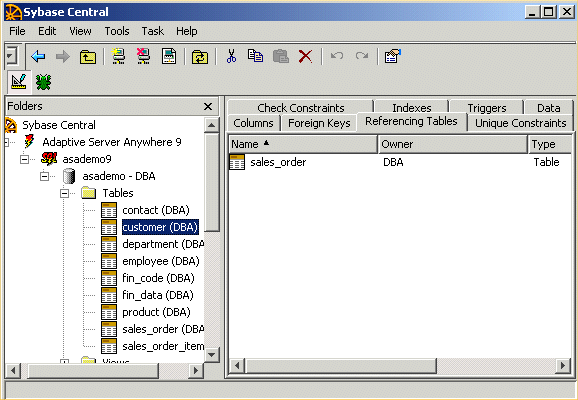
Click on the various tabs in the right pane to see the contents of that tab as it relates to the selected table.
The properties of database objects, such as a database or a stored procedure, can be viewed using any of the following methods.
Right-click a database object in the left pane and choose Properties from the popup menu.
Select a database object and choose File
You can navigate through a database schema by clicking or double-clicking items.
Every Adaptive Server Anywhere database contains the following folders:
Tables base tables and global temporary tables stored in the database.
Views computed tables, stored in the database as a query and evaluated when accessed.
Indexes indexes in the database that provides an ordering of the rows of a table on the basis of the values in some or all of the columns
Triggers special form of stored procedure executed automatically when a query that modifies data is executed
System Triggers triggers that implement referential integrity actions in the database
Procedures & Functions for using a module-based language consisting of SQL procedures.
Events for creating and editing events.
Domains for creating non-standard data types.
Users & Groups for administering who is permitted to use the database.
Integrated Logins for enabling users to connect to a database using their Windows NT user name and password.
SQL Remote Users for administering SQL Remote replication of data in the database.
MobiLink Users for managing MobiLink users and data synchronization.
Publications database objects describing data to be replicated.
UltraLite Projects for collecting SQL statements and table definitions used in UltraLite applications.
Dbspaces for creating more than one .db file for the database.
Remote Servers for identifying remote servers so that local users can execute remote procedure calls or retrieve information from the remote server.
Web Services a list of web services currently available in the database
You should explore the sample database until you are comfortable locating database objects in the Sybase Central main window.



