







Introducing SQL Anywhere Studio
Tutorial: Designing Databases with PowerDesigner
PowerDesigner can read the structure of a database from a script file that creates the database. However, it is generally easier to just connect to your database from PowerDesigner and let it extract the design directly with the reverse engineering feature.
The following tutorial uses the sample database as a starting point. The tutorial illustrates PowerDesigner by implementing a modification that improves the design of the sample database.
Currently, the price of each product is always read from the product table. As a result, updating the price effectively changes the sale price of that item on all previous orders. Adding a unit_price column to the sales_order_items table will correct this problem. The actual selling price to each customer can now be stored separately. The price in the product table records the current list price.
To start PowerDesigner
From the Start menu, choose Programs
The PowerDesigner main window appears:
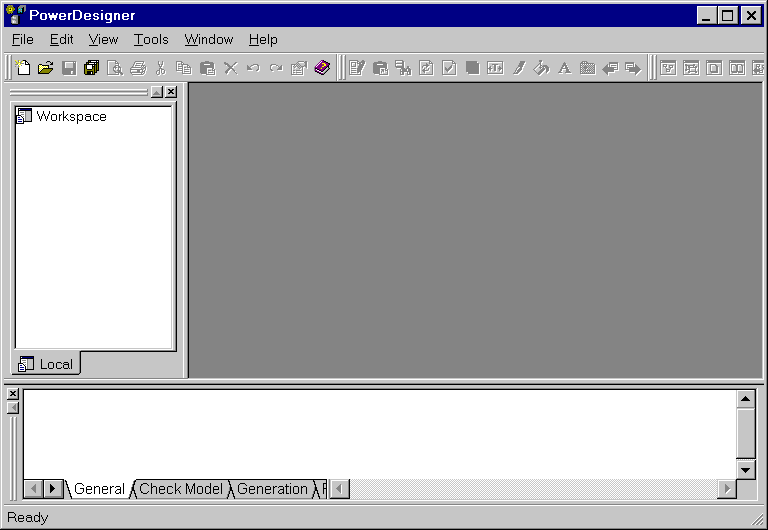
The PowerDesigner main window includes an object browser docked to the left, and an output window docked at the bottom.
Choose File
In the New Dialog, choose Physical Data Model and click OK.
The Choose DBMS dialog appears.
From the dropdown list, choose Sybase AS Anywhere 9.
Ensure Link is selected and click OK.
The model name MODL_1 appears in the browser and in the title bar.



