







Introducing SQL Anywhere Studio
Tutorial: Synchronizing Databases with MobiLink
In this lesson you start the MobiLink synchronization server so that you can synchronize the data in the consolidated and remote database.
To start the MobiLink synchronization server
From the command prompt type:
dbmlsrv9 -c "dsn=test_consol" -o mlserver.mls -v+ -dl -zu+
For a detailed explanation of the meaning of the options, see MobiLink Synchronization Server Options.
Once you have executed the MobiLink synchronization server command, the output below appears.
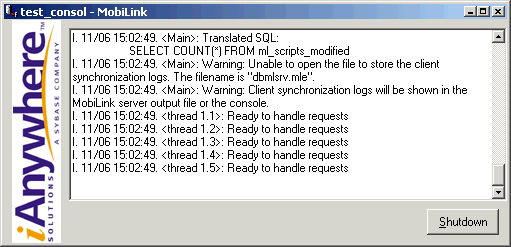
You can check to see that this screen appears to ensure you are ready to proceed to the next lesson in the tutorial.



