







Introducing SQL Anywhere Studio
Tutorial: Synchronizing Databases with MobiLink
In this lesson you start the MobiLink synchronization client. You specify connection parameters at the command prompt using the -c option with the dbmlsync client utility. These parameters are for the remote database.
To run the MobiLink synchronization client
Ensure the MobiLink synchronization server is started.
At the command prompt type:
dbmlsync -c "dsn=test_remote" -o dbmlsync.out -v
For more information see MobiLink synchronization client.
Once you have executed the MobiLink synchronization remote database command, the output below appears.
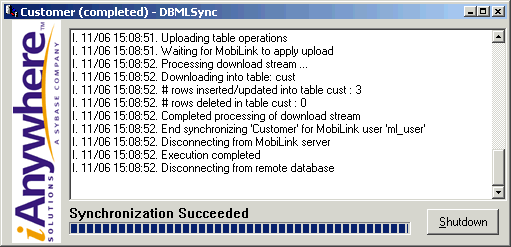
You can check to see that this screen appears to ensure your synchronization has succeeded. You can then connect to the remote database and confirm that the cust table has three rows in. These rows were added at the consolidated database.
You may wish to add more rows at the remote and consolidated database, and synchronize them.
Clean upBe sure to delete all tutorial-related data sources and databases once you have finished this tutorial. |



