







MobiLink Synchronization User's Guide
Synchronization Basics
The following diagram shows the major parts of the synchronization system.
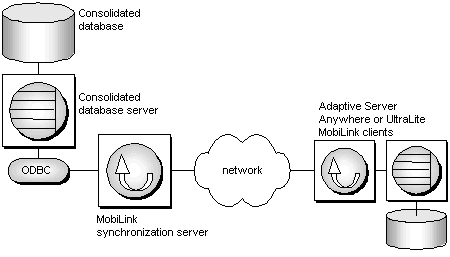
consolidated database This database contains the central copy of all information in the synchronization system.
For more information, see Consolidated database.
consolidated database server The server, or DBMS, that manages the consolidated database. This server can be a Sybase product, such as Adaptive Server Anywhere or Adaptive Server Enterprise, or it may be a supported system made by another company.
For more information, see Supported consolidated databases.
ODBC connection All communication between the MobiLink synchronization server and the consolidated database occurs through an ODBC connection. ODBC allows the synchronization server to utilize a variety of consolidated database systems.
For more information, see ODBC Drivers.
MobiLink synchronization server This server manages the synchronization process and provides the interface between all MobiLink clients and the consolidated database server.
For more information, see The MobiLink synchronization server.
Network The connection between the MobiLink synchronization server, dbmlsrv9, and the MobiLink client, dbmlsync or UltraLite, can use a number of protocols.
For more information about connecting to dbmlsync, see -x option. For information about connecting to UltraLite, see Stream parameters reference.
MobiLink client The client can be installed on a handheld device such as a Palm Pilot or PocketPC, a server or desktop computer, or an embedded device such as a cell phone or vending machine. Two types of clients are supported: UltraLite and Adaptive Server Anywhere databases. Either or both may be used in a single MobiLink installation.
For more information, see MobiLink clients.



