







MobiLink Synchronization User's Guide
Tutorial: Synchronizing Adaptive Server Anywhere Databases
Adaptive Server Anywhere clients initiate MobiLink synchronization by using the dbmlsync utility.
To start the MobiLink synchronization client
Open a command prompt and navigate to the Samples\MobiLink\AutoScripting subdirectory of your SQL Anywhere 9 installation.
Run the following command line:
dbmlsync -c "dsn=test_remote" -o dbmlsync.out -v -e "SendColumnNames=ON"
This command line specifies the following options:
-c Supply database connection parameters. For more information, see -c option.
-o Specify the message log file. For more information, see -o option.
-v Verbose operation. For more information, see -v option.
-e Extended options. Specifying "SendColumnNames=ON" sends column names to MobiLink. This is required when you use -za in the dbmlsrv9 command line. For more information, see SendColumnNames (scn) extended option.
Once you have executed the MobiLink synchronization client command, the output below appears to indicate that synchronization has succeeded. After synchronization, the remote database is populated with the data from the consolidated database.
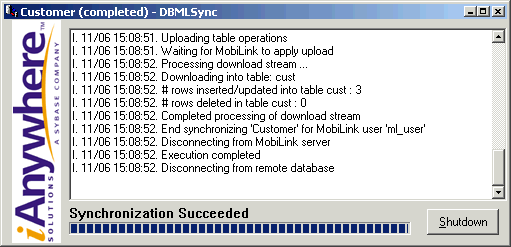
For more information about dbmlsync options, see MobiLink synchronization client.
For more information about remote clients, see MobiLink clients.
For more information about dbmlsync, see Initiating synchronization.



