







MobiLink Synchronization User's Guide
Tutorial: Writing SQL Scripts Using Sybase Central
Once the tables have synchronized, you can view the progress of the synchronization using the two message log files you created with each command line, namely, mlserver.mls and dbmlsync.out.
To find errors in a MobiLink synchronization log file
Open your log file in a text editor. For this tutorial, the log file is mlserver.mls.
Search the file for the string Synchronization Server started.
Scan down the left side of the file. A line beginning with I. contains an informational message, and a line beginning with E. contains an error message. For example:
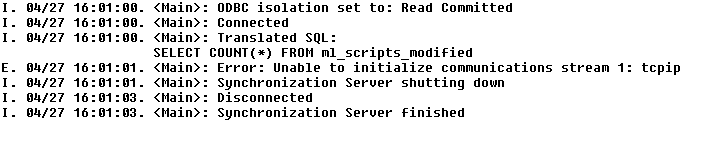
Note that beside the E. in this example, there is the following text:
04/27 16:01:01. <Main>: Error: Unable to initialize communications stream 1: tcpip.
This message indicates an error prior to the upload and download. There may be errors in the synchronization subscription or publication definitions.
Look for the clause that begins as follows:
Synchronization request from:
This clause indicates that a synchronization request has been established.
Look for the clause that begins Working on a request. This indicates that the client and server are communicating. You may get this message if you have specified a high level of verbosity.
To detect errors in your MobiLink synchronization client log file
Open your log file in a text editor. For this tutorial, the log file is dbmlsync.out.
Search the file for the string COMMIT. If it appears, your synchronization was successful.
Search the file for the string ROLLBACK. If the transaction was rolled back, there were errors that prevented it from completing.
Scan down the left side of the file. If you see an E. , you have an error. If you don't have any errors, your synchronization has completed successfully.
For more information about MobiLink synchronization server log files, see Logging MobiLink synchronization server actions.



