









UltraLite User's Guide
Introduction to UltraLite
Many mobile and embedded computing applications are integrated into an information infrastructure. They require data to be uploaded to a central database, which consolidates all the data throughout the MobiLink installation, and downloaded from a consolidated database. This bi-directional sharing of information is called synchronization.
MobiLink synchronization technology, included in SQL Anywhere Studio along with UltraLite, is designed to work with industry standard SQL database-management systems from Sybase and other vendors. The UltraLite runtime automatically keeps track of changes made to the UltraLite database between each synchronization with the consolidated database. When the UltraLite database is synchronized, all changes since the previous synchronization are uploaded for synchronization.
Mobile and embedded databases may not contain all the data that exists in the consolidated database.
The tables in each UltraLite database can have a subset of the rows and columns in the central database. For example, a customer table might contain over 100 columns and 100 000 rows in the consolidated database, but the UltraLite database may only require 4 columns and 1000 rows. MobiLink allows you to define the exact subset to be downloaded to each remote database.
MobiLink synchronization is flexible. You define the subset of data using the native SQL dialect of the consolidated database-management system. Tables in the UltraLite database can correspond to tables in the consolidated database, but you can also populate an UltraLite table from a consolidated table with a different name, or from a join of one or more tables.
Mobile and embedded databases frequently share common data. They also must allow updates to the same data. When two or more remote databases simultaneously update the same row, the conflict cannot be prevented. It must be detected and resolved when the changes are uploaded to the central database. MobiLink synchronization automatically detects these conflicts. The conflict resolution logic is defined in the native SQL dialect of the central DBMS.
An UltraLite application synchronizes with a central, consolidated database through the MobiLink synchronization server. This server provides an interface between the UltraLite application and the database server.
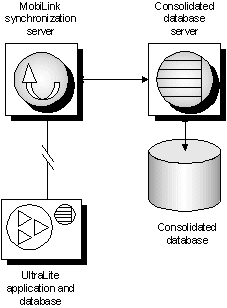
You control the synchronization process using synchronization scripts. These scripts may be SQL statements or procedures written in the native language of the consolidated DBMS, or they may be Java classes. For example, you can use a SELECT statement to identify the columns and tables in the consolidated database that correspond to each column of a row to be downloaded to a table in your UltraLite application. Each script controls a particular event during the synchronization process.
Synchronization occurs through a synchronization stream. Supported streams include TCP/IP, HTTP, HTTPS, HotSync, Scout Sync, and ActiveSync. Regardless of the stream, you control the synchronization process using the same SQL scripts defined in your consolidated database.
For a detailed introduction to MobiLink synchronization, see Synchronization Basics.
For information on adding synchronization to your UltraLite application, see Designing synchronization for UltraLite applications.




