The first step in determining project requirements is to interview the
user base to find out what they want in an online auction. This is an
important step, and one that cannot be overrated because a solid base
of user-oriented information helps you define your key application
capabilities.
Chapter 2 walks through the application code, explains
how the Enterprise JavaBeans platform works, and tells you
how to run a live demonstration. If you have never seen
or used an online auction, here are mockups of the
example auction
application HTML pages.
Interview User Base
For the sake of discussion and to keep things simple, this discussion
assumes interviews with the user base found auction
house and user requirements, as follows:
Auction House Requirements
- Require buyer and seller information
- Bill sellers for posting items
- Record and report the day's transactions
User Requirements
- Bid on or sell an item
- Search or view items for sale
- Notify buyer and seller of sale
Model the Project
After analyzing the requirements, you can build a use
case diagram for the application to gain a better
understanding of the elements needed in the application and
how they interact.
A use case diagram
shows the relationships among actors and use cases
within the system. A use case is a unique function in
a system, and an actor is the person or software that performs
the action or use case.
For example,
a buyer is the actor that performs the function (use case) of
bidding on an auction item, and the seller is the actor that performs
the use case of posting an item for auction.
Not all actors
are people, though. For example, the software is the actor that
determines when an item has closed, finds the highest bidder, and
notifies the buyer and seller of the sale.
The
Unified Modeling Language (UML) is the tool of choice
for creating use case diagrams. The Use Case
diagram below uses UML to describe the buyer and seller use cases for
the online auction application.
In UML, systems are grouped into squares, actors are represented by
stick figures, use cases are denoted by ovals, and the lines show
how actors use the system.
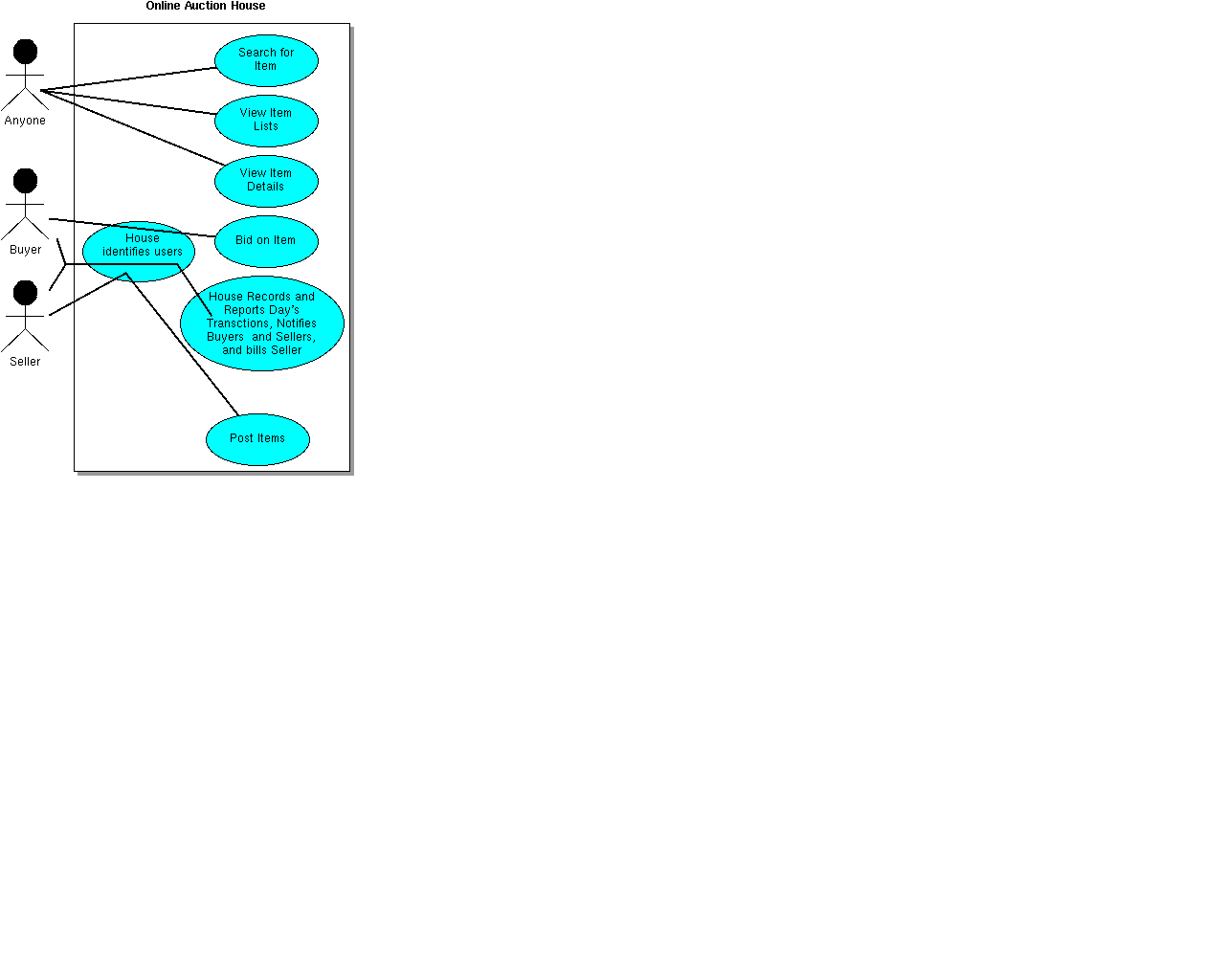
The following descriptions further define the project.
These descriptions are not part of UML, but are
a helpful tool in project definition.
House Identifies Buyers and Sellers
An auction application is used by buyers and sellers.
A buyer needs to know who the seller is to pay him or her, and
the seller needs to know who the buyers are to answer product questions
and to finalize the sale.
So, to post or bid on an auction item, buyers and sellers are required to
register. Registration needs to get the following information from buyers
and sellers:
- User ID and password for buying and selling.
- Email address so highest bidder and seller can
communicate when item closes.
- Credit card information so auction can charge sellers
for listing their items.
Once registered, a user can post or bid on an item for sale.
House Determines Highest Bidder
Nightly, the auction application queries the database to
record and report the day's transactions. The application
find items that have closed and determines the
highest bidder.
House Notifies Buyers and Sellers
The auction application uses email to notify the highest bidder
and seller of the sale, and debit the seller's account.
Anyone Searches for an Item
Sellers and buyers enter a search string to locate all auction
items in the database.
Anyone Views Items for Sale
To popularize the auction and encourage new buyers and sellers,
the application allows anyone to view auction items without
requiring user ID and password identification. To keep things simple,
the auction lets anyone view summarized lists of items in the
following three ways:
- All items up for auction
- New items listed today
- Items due to close today
Anyone Views Item Details
The summarized lists link to the following detailed information
on each item. Detail information on auction items is available
to anyone without identification.
- Item Summary
- Auction Item number
- Current price
- Number of bids
- Date posted for auction
- Date item closes
- Seller ID
- Highest bid
- Item description
Seller Posts Items for Sale
To post an item for sale, a seller needs to identify himself or
herself and describe the item for sale, as follows:
- User ID and password for seller identification
- Summary description of item
- Starting Price for bidding
- Detailed description of item
- Number of days item is available for bidding
Buyer Bids on Items
The detailed summary page for each item
lets registered users identify themselves
and bid on the item by providing the following information:
- User ID
- Password
- Bid amount
Activity Diagram
The activity diagram shows the flow
of tasks within the auction house as a whole.
This diagram shows the auction application. The solid
black circle on the left shows the beginning of activities, and
the white circles with black dots in the center denote
where activities end.
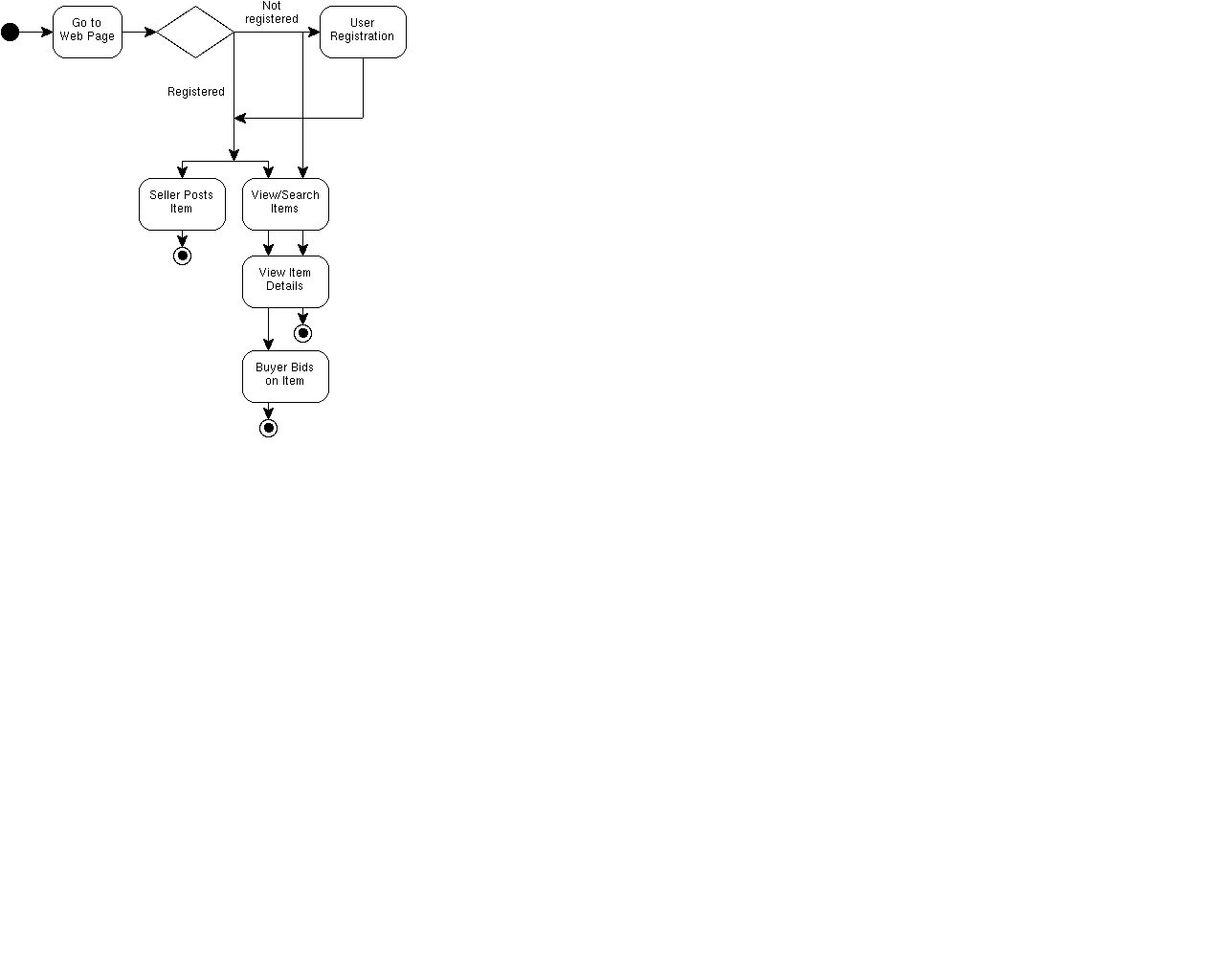
[TOP]


