 )
)The JavaHelp system provides a number of features that enable you to provide context-sensitive help to your users. Context-sensitive help is information provided to users based on the context of the task in which they are involved.
Implementing context-sensitive help involves associating help topics with objects in the application's graphical user interface (GUI) such as menu items, buttons, text boxes, and windows. Help authors generally work with developers to determine which topics are assigned to each object. The developer assigns map IDs to the application's GUI objects, then the help author associates those IDs with topic URLs in the map file. The fact that hard URL addresses are not embedded in the application code allows the author to change topics without requiring the developer to change the application.
For details about how context-sensitive help is implemented for an application, see Implementing Context-Sensitive Help.
The JavaHelp system provides mechanisms for two types of context-sensitive help: user-initiated help and system-initiated help.
User initiated help delivers information to users when they explicitly ask for it. The JavaHelp system includes the following user-initiated mechanisms:
Users can obtain help about container objects such as application windows and dialog boxes that have focus by pressing the F1 function key (on systems with a Help key, the Help key also works). An object is considered to have focus when it is in a state that allows the user to interact with it. By default, help information is displayed in the help viewer.
Users can use field-level help to obtain help about any GUI object. To use field-level help, the user:
 )
)The Help menu can be used to provide help to users about specific tasks or objects. The following Help menu contains a submenu of items that provide help about completing various tasks.
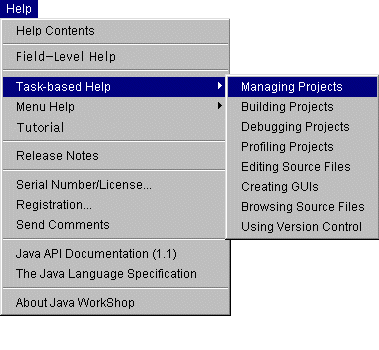
It is common for dialog boxes to contain a Help button that provides help information about how to use the dialog box. Clicking the Help button is usually equivalent to pressing the F1 key while the dialog box has focus.
Most applications provide information automatically when the user performs a particular action. Most commonly, this information consists of status, warning, or error messages. It is also possible for the application to use the help viewer to provide more detailed help based on user actions.
![]() See also:
See also: