JMSL Chart Programmer's Guide



JMSL Chart Programmer's Guide
|
XML >> Examples >> Rotated Labels |



|
XML Example: Rotated Labels
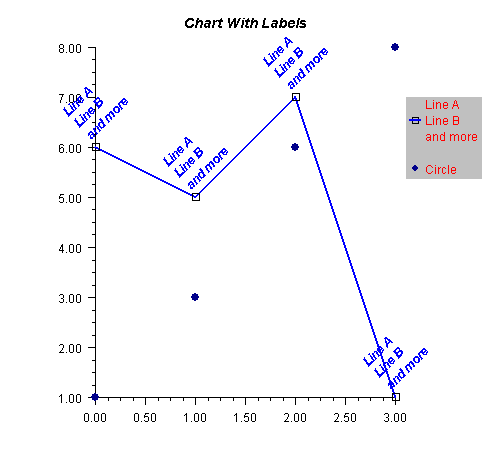
<?xml version="1.0" encoding="UTF-8" standalone="no" ?>
<!DOCTYPE Chart PUBLIC "-//Visual Numerics//DTD JMSL Chart//EN" "http://www.vni.com/products/jmsl/Chart.dtd">
<Chart>
<ChartTitle>
<Attribute name="Title">Chart With Labels</Attribute>
<Attribute name="FontSize" value="14"/>
<Attribute name="FontStyle" value="3"/>
</ChartTitle>
<Legend>
<Attribute name="Paint" value="true"/>
<Attribute name="TextColor" value="red"/>
<Attribute name="FillType" value="FILL_TYPE_SOLID"/>
</Legend>
<AxisXY>
<Attribute name="ClipData" value="false"/>
<Data y="{6,5,7,1}">
<Attribute name="LabelType" value="LABEL_TYPE_TITLE"/>
<Attribute name="TextAngle" value="45"/>
<Attribute name="LineColor" value="blue"/>
<Attribute name="LineWidth" value="2.0"/>
<Attribute name="DataType" value="DATA_TYPE_LINE|DATA_TYPE_MARKER"/>
<Attribute name="MarkerType" value="MARKER_TYPE_HOLLOW_SQUARE"/>
<Attribute name="TextColor" value="blue"/>
<Attribute name="FontStyle" value="3"/>
<Attribute name="Title"><![CDATA[Line A
Line B
and more]]></Attribute>
</Data>
<Data y="{1,3,6,8}">
<Attribute name="MarkerColor" value="darkblue"/>
<Attribute name="DataType" value="DATA_TYPE_MARKER"/>
<Attribute name="MarkerType" value="MARKER_TYPE_FILLED_CIRCLE"/>
<Attribute name="Title" value="Circle"/>
</Data>
</AxisXY>
</Chart>
| © Visual Numerics, Inc. All rights reserved. |



|