
Building, Packaging, Deploying, and Running the Application
The source code for the Coffee Break application is located in the directory
<INSTALL>/javaeetutorial5/examples/coffeebreak/. Within thecbdirectory are subdirectories for each web application--cb,cb-saaj, andcb-jaxws--and a directory,cb-common, for classes shared by the web applications. Each subdirectory contains abuild.xmlfile. The web application subdirectories in turn contain asrcsubdirectory for Java classes and configuration files, and awebsubdirectory for web resources.Setting the Port
The JAX-WS and SAAJ services in the Coffee Break application run at the port that you specified when you installed the Application Server. The tutorial examples assume that the Application Server runs on the default port, 8080. If you have changed the port, you must update the port number in the following files before building and running the examples:
Building the Common Classes
The Coffee Break applications share a number of common utility classes. To build the common classes and copy the
CoffeeBreak.propertiesfile into thebuilddirectory, do the following:Building, Packaging, and Deploying the JAX-WS Service
To build the JAX-WS service and client library and to package and deploy the JAX-WS service, follow these steps:
To package and deploy the JAX-WS service using
ant, run:Building, Packaging, and Deploying the SAAJ Service
To build the SAAJ service and client library, follow these steps:
To package and deploy the SAAJ service using ant, run:
Building, Packaging, and Deploying the Coffee Break Server
To build the Coffee Break server, follow these steps:
To package and deploy the JSF server using
ant, run:Running the Coffee Break Client
After you have installed all the web applications, check that all the applications are running in the Admin Console. You should see
cb,cb-saaj, andcb-jaxwsin the list of applications.You can run the Coffee Break client by opening this URL in a web browser:
You should see a page something like the one shown in Figure 37-1.
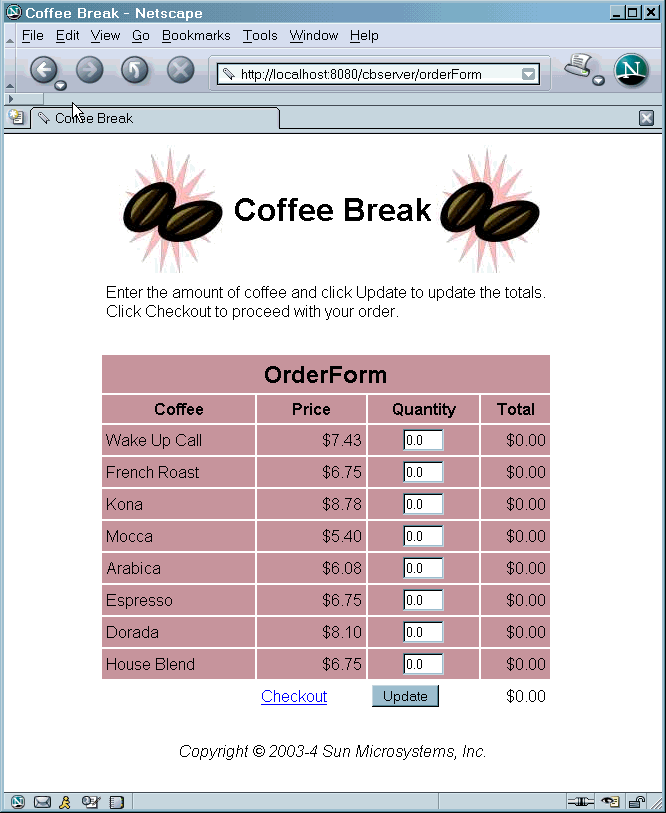
After you have gone through the application screens, you will get an order confirmation that looks like the one shown in Figure 37-2.
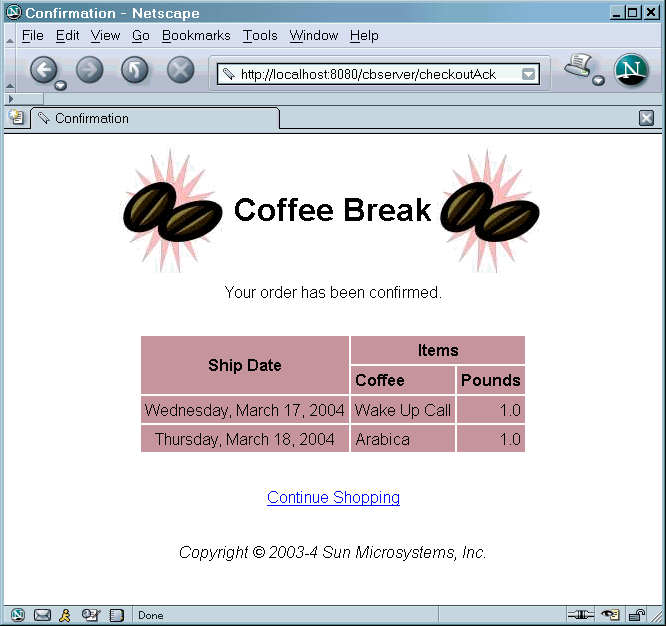
Figure 37-2 Order Confirmation
Removing the Coffee Break Application
To remove the Coffee Break application, perform the following steps:
If you want to remove the
buildanddistdirectories, runantcleanin each directory, including<INSTALL>/javaeetutorial5/examples/coffeebreak/cb-common/.