







ASA Getting Started
Designing and Building Your Database
The sample database
Viewing the structure of the sample database using Sybase Central
You need to connect to the sample database from Sybase Central in order to view the tables and other objects in the database.
To connect to the sample database from Sybase Central
Start Sybase Central.
From the Start menu, choose Programs
or
At a command prompt, enter the following command:
scjview
Open the Connect dialog.
Choose Tools
If you are presented with a list of plug-ins, choose Adaptive Server Anywhere from the list.
The Connect dialog appears:
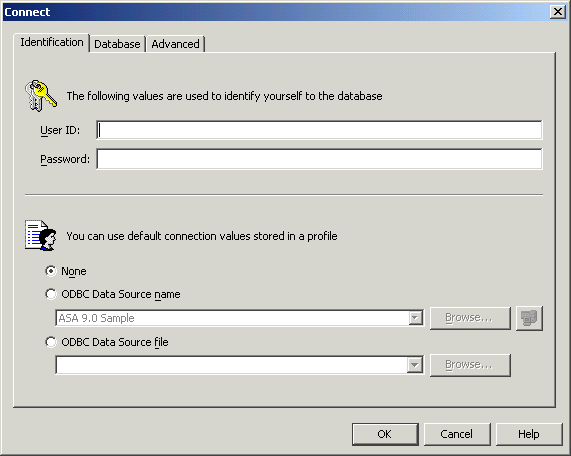
Select ODBC Data Source Name and click Browse. From the resulting list, choose ASA 9.0 Sample.
Click OK to connect.



