







ASA Getting Started
Designing and Building Your Database
The sample database
Viewing the structure of the sample database using Sybase Central
Once you are connected to the sample database, you can open the folders in the left pane to view the tables and other objects that make up the database.
For information on connecting to a database from Sybase Central, see Connect to the sample database.
To view a list of tables in the database
In Sybase Central, open the Adaptive Server Anywhere 9 plug-in icon.
Each top-level folder on the left pane is a plug-in. A separate plug-in is used to manage each software component. The Adaptive Server Anywhere plug-in is used to manage all aspects of Adaptive Server Anywhere.
Open the sample database.
Under the Adaptive Server Anywhere plug-in is a list of database servers to which you have connections. When the sample database is started using the ASA 9.0 Sample ODBC data source, the database server is named asademo9.
Each database server may be running one or more databases. In this case, the sample database is named asademo. The database also has the user name for the current connection next to it. In this case, you are connected as a user named DBA.
Open the Tables folder.
Each database contains a set of folders describing the different types of database objects. Here, we are interested only in the tables in the database. Open the Tables folder to list the available tables.
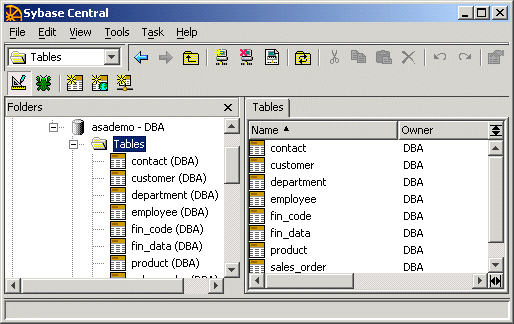
Each table has an owner, who is listed in parentheses beside the table name in the left pane. If you see more tables than appear in the figure, right-click the asademo database, and choose Filter Objects By Owner from the popup menu. Select DBA, and clear the other user IDs in the list. Click OK to restrict the objects displayed to those owned by DBA.



