|
|
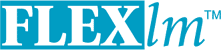
Chapter 3
Managing Licenses from Multiple Vendors
Since more than 2500 vendors have chosen FLEXlm as their license manager, chances are good that you have to administer FLEXlm licenses from more than one vendor.
3.1 Overview of Multiple License Management Strategies
When you are running FLEXlm-licensed products from multiple vendors, you may need to take steps to prevent licensing conflicts during installation. There are several strategies to accomplish this, of which three are presented here:
- Multiple machines, each running one
lmgrd, one vendor daemon, and using one license file.- One license server machine running multiple
lmgrds, each of which running one vendor daemon and using one license file.- One license server machine running one
lmgrd, multiple vendor daemons each of which using its own license file. License files share a common directory.These strategies are ordered from most to least independence among vendors. In the first option mentioned above, you have the most license server machines to monitor; in the third option you have only one server and one license file to administer. Each of these three strategies is described in detail in the following sections. Variations are mentioned in Section 3.6, “Additional Considerations.”
3.2 Multiple Machines
In this scenario, each distinct vendor daemon and its associated license file or files is located on a separate server machine. Each machine serves licenses just for its vendor daemon and runs its own local copy of
lmgrd. Figure 3-1 shows this arrangement.
Figure 3-1: Multiple Server MachinesAdvantages
Disadvantages
Starting the License Server
Invoke the license manager daemon on each machine:
lmgrd -c
server_machine_n_license_listWhere
server_machine_n_license_listis a license-file list as described in Section 3.5, “Managing Multiple License Files.” Eachlmgrdstarts the vendor daemon referred to in its license file(s).3.3 One Machine with Multiple License Servers
In this model, each vendor daemon and its associated license file or files is served by its own lmgrd process, and everything is contained in one server machine. Figure 3-2 depicts this scheme.
Figure 3-2: Multiple lmgrds, Multiple License FilesWhen maintaining separate license servers on the same machine, keep in mind:
- If the TCP/IP port number is specified on the SERVER line, it must be different for each license server. Use a standard text editor to change the TCP/IP port number in each license file so that they are all different. If you are running 10 license servers or less, you can omit all port numbers and
lmgrdwill choose unique ones for you within the default range of 27000-27009.- You must make sure that you are using a compatible version of
lmgrdfor each particular license file. This is done by using an explicit path tolmgrd. See Section 3.6.2, “Version Component Compatibility.”- The number of license servers is limited only by the CPU memory and networking of the machine.
Advantages
Disadvantages
Starting the License Server
Invoke each license server:
Where
vendor_nnn_license_listis a license-file list as described in Section 3.5, “Managing Multiple License Files.” Eachlmgrdstarts the vendor daemon referred to in its license file(s).3.4 One Machine with One License Server and Multiple License Files
In this scenario, one
lmgrdprocess runs on the server machine and serves one or more vendor daemons, each with one or more license files; the license files usually are in the same directory. The standard filename extension for license files is.lic. The number of vendor daemons is not limited by FLEXlm. Figure 3-3 illustrates this scenario.
Figure 3-3: One lmgrd, Multiple License FilesAdvantages
Disadvantages
- One lmgrd serves all vendor daemons. If
lmgrdgoes down, all licensing is disabled.- If the machine goes down, all licensing is disabled.
- Output from all vendor daemons goes into one common debug log unless separate debug logs are specified with DEBUGLOG in each vendor’s options file. Having one common debug log makes it harder to debug a single vendor daemon’s problem.
- Maximizes licensing load to one machine and one
lmgrdprocess.Starting the License Server
Invoke the license manager daemon once on the server machine.
lmgrd -c
common_license_directory
lmgrdprocesses all files with the.licextension incommon_license_directoryand starts all vendor daemons referred to in those files; so, there is no need to enumerate each license file name on thelmgrdcommand line.See Also

FLEXlm Version Notes
3.5 Managing Multiple License Files
You can manage multiple license files that are on the same server machine via a license-file list. A license-file list is specified two ways:
- By using the
-coption tolmgrdlmgrd -c
license_file_list[other lmgrd options]- By defining the
LM_LICENSE_FILEenvironment variable within the scope of thelmgrdprocess’ environment.For example, in the C shell:
setenv LM_LICENSE_FILE
license_file_listIn the Korn and Bourne shells:
LM_LICENSE_FILE=
license_file_listexport LM_LICENSE_FILEOn Windows 95/98/ME, add the following line to
C:\autoexec.bat:SET LM_LICENSE_FILE=
license_file_listOn Windows NT/2000/XP, use the System Control Panel to change the global environment, adding
license_file_listtoLM_LICENSE_FILE.Install the license files in convenient locations on the server machine and then define the license-file list.
Wherever
license_file_listis specified it consists of a list of one or more of the following components:
lmgrdbuilds up an internal license-file list when it starts up by parsing each license-file list component in the order listed.Some scenarios where a license-file list is used include those described in Section 3.2, “Multiple Machines,” Section 3.3, “One Machine with Multiple License Servers,” or Section 3.4, “One Machine with One License Server and Multiple License Files.”:
See Also
3.6 Additional Considerations
3.6.1 Combining license files
If you have two or more products whose licenses are intended for the same machine, as specified by their SERVER lines, you may be able to combine the license files into a single license file. The license files for the models described in Section 3.3, “One Machine with Multiple License Servers,” and Section 3.4, “One Machine with One License Server and Multiple License Files,” could be combined if they met certain criteria. Figure 3-4 shows one possible scenario using a combined license file.
Figure 3-4: One lmgrd, One License FileAdvantages
Disadvantage
Starting the License Server
Invoke the license manager daemon once on the server machine.
lmgrd -c
combined_license_fileCriteria for Combining License Files
Your product’s license file(s) define the license server(s) by host name and hostid in the SERVER line(s) in the license file. License files are candidates for combining under the following conditions:
Some possible reasons license files may not be compatible are:
- License files are set up to run on different server machines, so hostids are different.
- One file is set up for single server (has only one SERVER line), the other is set up for a three-server redundant license server (has multiple SERVER lines).
- Hostids for the same machine use different hostid types. For example, the SERVER line in one license file uses INTERNET= for its hostid type and the other file uses the ethernet MAC address for its hostid type.
If your license files are compatible as described above, then you have the option of combining license files as summarized in Figure 3-4 and below in “How to Combine License Files.” Note that you are not required to combine compatible license files. There is no performance or system-load penalty for not combining the files.
How to Combine License Files
If your license files are compatible, use any text editor to combine them. To combine license files, read all of the compatible license files into one file, then edit out the extra SERVER lines so that only one set of SERVER lines remains. Save the resulting data, and you have your combined license file. Figure 3-5 shows an example of combining license files.
Figure 3-5: Combining License Files
3.6.2 Version Component Compatibility
When one lmgrd process manages multiple vendor daemons, it may be the case that those vendor daemons do not use the same version of FLEXlm. FLEXlm is designed to handle this situation. There are two basic compatibility rules for FLEXlm:
- A newer
lmgrdcan be used with an older vendor daemon, but a newer vendor daemon might not work properly with an olderlmgrd.- A newer vendor daemon (or
lmgrd) can be used with an older FLEXlm-licensed application, but a newer FLEXlm-licensed application might not work properly with an older vendor daemon.- A newer version of the FLEXlm utilities can be used with an older vendor daemon or
lmgrd.From these two compatibility rules come the simple rules for selecting which version of administration tools to use:
For specific FLEXlm-licensed applications, use either the new or the old version (of course, the vendor daemon for that application must be at least as new as the application itself).
Note: Use the
lmverutility to determine the version of lmgrd, the vendor daemon, the utilities, and the licensed application.
See Also
- Section 7.15, “lmver,” for more information on the lmver utility.
- Section I.1, “Version Compatibility and Components,” for further information on version compatibility.
 |
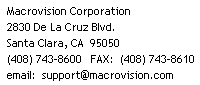 |
|
|
| FLEXlm End Users Guide | |||
| March 2003 |