|
|
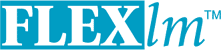
Chapter 7
License Administration Tools
FLEXlm provides utilities for the license administrator to help manage the licensing activities on the network. Always use the newest version of the utilities as possible; they are available for download from www.macrovision.com.
Table 7-1 lists these utilities.

FLEXlm Version Notes
7.1 Running Administration Tools
All FLEXlm utilities are packaged as a single executable called
lmutil.lmutilis either installed as individual commands (either by creating links to the individual command names, or making copies oflmutilas the individual command names), or as a wrapper that runs the individual command aslmutilcommand. For example,lmutillmstat, orlmutillmdown.On Windows systems, the
lmutilcommandform of the commands are available. There is also a graphical user interface available for these commands —see Section 7.16, “License Administration Tools—LMTOOLS for Windows.”7.2 Universal lmutil Arguments
The following are valid arguments for most
lmutilutilities:

FLEXlm Version Notes
7.3 lmborrow
lmborrowsupports borrowing of licenses that contain the BORROW attribute. It must be run on the machine where licenses are borrowed. It is used to perform the following:Initiating Borrowing
To initiate borrowing, the user sets the borrow period by running
lmborrowfrom the command line or through LMTOOLS:lmborrow {
vendor| all}enddate[time]where:
For example:
lmborrow sampled 20-aug-2001 13:00
This has the effect of setting
LM_BORROWwith the borrow period in either the registry (Windows) or in$HOME/.flexlmrc(UNIX).To borrow licenses for the desired vendor, on the same day and the same machine that the user runs
lmborrow, run the application(s) to check out the license(s). If you run the application(s) more than once that day, no duplicate licenses are borrowed. No licenses are borrowed if the application is run on a day different than the date borrowing is initiated.In addition to the
lmborrowutility, there are other ways to initiate borrowing:See Section 8.4.1, “Initiating License Borrowing,” for more information on these other ways.
Clearing the Borrowed License Setting
To clear the
LM_BORROWsetting in the registry or$HOME/.flexlmrc, issue the command:lmborrow -clear
Clearing the
LM_BORROWsetting stops licenses from being borrowed until borrowing is initiated again. A user might runlmborrow -clearafter he has borrowed licenses for features that are used offline if—before disconnecting from the network—he wants to run an application that checks out additional features, served byvendor,that are not meant to be borrowed. ClearingLM_BORROWdoes not change the status for already-borrowed licenses.Determining Borrowed License Status
To print information about borrowed features, issue the following command on the machine from which they are borrowed:
lmborrow -status
The borrowing system does not have to be connected to the network to determine the status.
Returning a Borrowed License Early
To return a borrowed license early, first reconnect the borrowing system back to the network and then, from the same machine that initiated the borrowing, issue the command:
lmborrow -return [-c
license_file_list]
[-cdisplay]featurewhere:
This option may or may not be allowed by your vendor. Check directly with your vendor to determine if early borrowed-license return is supported.
Returning the license early has the effect of clearing the LM_BORROW setting for the vendor daemon that serves the returned license.
If the borrowing system is not placed back on the network before attempting the early return, the license is not returned and LM_BORROW is kept intact. Additionally, an error message is issued to the end user with notification that the system needs to be connected to the network.

FLEXlm Version Notes
7.4 lmdiag
lmdiagallows you to diagnose problems when you cannot check out a license.Usage is:
lmdiag [-c
license_file_list] [-n] [feature[:keyword=value]]where:
If no
featureis specified,lmdiagoperates on all features in the license file(s) in your list.lmdiagfirst prints information about the license, then attempts to check out each license. If the checkout succeeds,lmdiagindicates this. If the checkout fails,lmdiaggives you the reason for the failure. If the checkout fails becauselmdiagcannot connect to the license server, then you have the option of running “extended connection diagnostics.”These extended diagnostics attempt to connect to each TCP/IP port on the license server machine, and detects if the port number in the license file is incorrect.
lmdiagindicates each TCP/IP port number that is listening, and if it is anlmgrdprocess,lmdiagindicates this as well. Iflmdiagfinds the vendor daemon for the feature being tested, then it indicates the correct port number for the license file to correct the problem.See Also
7.5 lmdown
The
lmdownutility allows for the graceful shutdown of selected license daemons (bothlmgrdand selected vendor daemons) on all machines.Usage is:
lmdown -c
license_file_list[-vendorvendor_daemon] [-q]
[-all] [-force]where:
If
lmdownencounters more than one server (for example if-cspecifies a directory with many*.licfiles) and -allis not specified, a choice of license servers to shut down is presented.
Note: On UNIX, do not use
kill -9to shut down the license servers. On Windows, if you must use the Task Manager to kill the FLEXlm service, be sure to end thelmgrdprocess first, then all the vendor daemon processes.
To stop and restart a single vendor daemon, use
lmdown -vendorvendor, then uselmreread -vendorvendorto restart the vendor daemon.When shutting down a three-server redundant license server, there is a one-minute delay before the servers shut down.
lmdownshuts down all three license servers of a set of redundant license servers. If you need to shut down one of a set of redundant license servers (not recommended because you are left with two points of failure), you must kill both thelmgrdand vendor daemon processes on that license server machine.You can protect the unauthorized execution of
lmdownwhen you start up the license manager daemon,lmgrd.Shutting down the servers causes users to lose their licenses.See Also
- Section 6.1, “lmgrd Command-Line Syntax,” for details about securing access to
lmdown

FLEXlm Version Notes
7.6 lmhostid
The
lmhostidutility returns the FLEXlm hostid of the current platform. Invoked without any arguments,lmhostiddisplays the default hostid type for current platform. Otherwise, the hostid corresponding to the requestedtypeis displayed, if supported on the current platform.Usage is:
lmhostid [-n] [-type]Where:
-n-type-ether-string-vsn-flexid-long-user-display/dev/ttyxxor the X-Display name.-hostname-internet###.###.###.###.
The output of this command looks as follows:
lmhostid - Copyright (c) 1989, 2002 Macrovision Corporation
The FLEXlm hostid of this machine is "69021c89"See Also
7.7 lminstall
Introduced in v6.0,
lminstallis designed primarily for typing in decimal format licenses to generate a readable format license file.Usage is:
lminstall [-i
in_lic_file] [-maxlenn] [-eerr_file] \
[-oout_lic_file] \
[-overfmt {2 | 3 | 4 | 5 | 5.1 | 6 | 7 | 7.1 | 8}] \
[-odecimal]Normally, to convert from decimal to readable format,
lminstallis used with no arguments; you are prompted for the name of the output license file. The default file name is today’s date inyyyymmdd.licformat. Move this file to the application’s default license file directory, if specified by the software vendor. Otherwise, use theLM_LICENSE_FILEorVENDOR_LICENSE_FILEenvironment variables to specify the directory where the*.licfiles are located.To finish entering, type
qon a line by itself or enter two blank lines.When an input file is specified with no output file specified, output goes to stdout; if neither input nor output file is specified,
lminstallassumes that input comes from stdin and prompts the user for an output file name.
lminstallis also used to convert licenses from readable to decimal format, and between different versions of FLEXlm license formats.To convert from readable to decimal:
lminstall -i
in_lic_file-oout_lic_file-odecimalTo convert to FLEXlm v5.1 format:
lminstall -i
in_lic_file-oout_lic_file-overfmt 5.1To enforce a maximum line length of, for example, 50 characters:
lminstall -maxlen 50
Conversion errors are reported as necessary and can be written to a file by specifying
-eerr_file.lminstallhas a limit of 1000 lines of input.7.8 lmnewlog
The
lmnewlogutility switches the report log file by moving the existing report log information to a new file, then starting a new report log with the original report log file name. If you rotate report logs withlmnewloginstead oflmswitchr, you do not have to change the file name in the REPORTLOG line of the vendor’s options file. Requires a v7.1+ vendor daemon.Usage is:
lmnewlog [-c
license_file_list]feature renamed_report_logor:
lmnewlog [-c
license_file_list]vendor renamed_report_logwhere:
7.9 lmpath
The
lmpathutility allows direct control over FLEXlm license path settings. It is used to add to, override, or get the current license path settings.Usage is:
lmpath {-add | -override} {
vendor| all}license_file_listwhere:
Note:
lmpathworks by setting the FLEXlm registry entry on Windows or$HOME/.flexlmrcon UNIX.
To display the current license path settings, use:
lmpath -status
The following is displayed:
lmpath - Copyright (C) 1989-2002 Macrovision Corporation
Known Vendors:
_____________
demo: ./counted.lic:./uncounted.lic
_____________
Other Vendors:
______________
/usr/local/flexlm/licenses/license.lic
Note that where the path is set to a directory, all the
*.licfiles are listed separately.7.10 lmremove
The
lmremoveutility allows you to remove a single user’s license for a specified feature. If the application is active, it re-checks out the license shortly after it is freed bylmremove.Usage is:
lmremove [-c
license_file_list]feature user user_host displayor
lmremove [-c
license_file_list] -hfeature server_host \
port handlewhere:
The
user,user_host,display,server_host, port, andhandleinformation must be obtained from the output oflmstat -a.
lmremoveremoves all instances ofuseronuser_hostanddisplayfrom usage offeature. If the optional-clicense_file_listis specified, the indicated file(s) is used as the license file.The
-hvariation uses theserver_host,port, and licensehandle, as reported bylmstat -a. Consider this examplelmstat -aoutput:joe nirvana /dev/ttyp5 (v1.000) (cloud9/7654 102), start Fri 10/29 18:40
In this example, the user is “joe,” the user host is “nirvana,” the display is “/dev/typp5,” the server host is “cloud9,” the TCP/IP port is “7654,” and the license handle is “102.”
To remove this license, issue one of the following commands:
lmremove f1 joe nirvana /dev/ttyp5
or
lmremove -h f1 cloud9 7654 102
When removing by handle, if licenses are grouped as duplicates, all duplicate licenses are also removed. If license lingering is set and
lmremoveis used to reclaim the license,lmremovestarts, but does not override, the license’s linger time.You can protect the unauthorized execution of
lmremovewhen you start up the license manager daemon,lmgrd,because removing a user’s license is disruptive.See Also
- Section 6.1, “lmgrd Command-Line Syntax,” for details about securing access to
lmremove7.11 lmreread
The
lmrereadutility causes the license manager daemon to reread the license file and start any new vendor daemons that have been added. In addition, all currently running vendor daemons are signaled to reread the license file and their end-user options files for changes in feature licensing information or option settings. If report logging is enabled, any report log data still in the vendor daemon’s internal data buffer is flushed.lmrereadrecognizes changes to server machine host names, but cannot be used to change server TCP/IP port numbers.If the optional vendor daemon name is specified, only the named daemon rereads the license file and its end-user options file (in this case,
lmgrddoes not reread the license file).Usage is:
lmreread [-c
license_file_list] [-vendorvendor] [-all]where:
To stop and restart a single vendor daemon, use
lmdown -vendorvendor, then uselmreread -vendorvendor, which restarts the vendor daemon.
Note: If you use the
-clicense_file_listoption, the license file(s) specified are read bylmreread, not bylmgrd;lmgrdrereads the file it read originally.
You can protect the unauthorized execution of
lmrereadwhen you start up the license manager daemon,lmgrd.See Also
- Section 6.1, “lmgrd Command-Line Syntax,” for details about securing access to
lmreread

FLEXlm Version Notes
7.12 lmstat
The
lmstatutility helps you monitor the status of all network licensing activities, including:
lmstatprints information that it receives from the license server; therefore, it does not report on unserved licenses such as uncounted licenses. To report on an uncounted license, the license must be added to a served license file and the application must be directed to use the license server for that license file (via@host,port@hostor USE_SERVER). Queued users and licenses shared due to duplicate grouping are also not returned bylmstat.Usage is:
lmstat [-a] [-c
license_file_list] [-f [feature]]
[-i [feature] [-s[server] [-S [vendor]]
[-ttimeout_value]where:
The output of
lmstat -alooks similar to:License server status: 27000@myhost1
License file(s) on myhost:install_dir/flexlm/v9.0/sun4_u5/counted.lic:
myhost: license server UP (MASTER) v9.0
Vendor daemon status (on myhost1):
demo: UP v9.0
Feature usage info:
Users of f1: (Total of 4 licenses issued; Total of 1 license in use)
"f1" v1.0, vendor: demo
floating license
daniel myhost2 19.16.18.26 (v1.0) (myhost1/27000 102), start Fri
5/3 7:29where:
The
user,user_host,display,server_host, port, andhandleinformation is used when removing licenses withlmremove.
Note:
lmstat -ais a potentially expensive command. With many active users, this command generates a lot of network activity.

FLEXlm Version Notes
7.13 lmswitch
The
lmswitchutility switches the debug log file written by a particular vendor daemon by closing the existing debug log for that vendor daemon and starting a new debug log for that vendor daemon with a new file name. It also starts a new debug log file written by that vendor daemon if one does not already exist.Usage is:
lmswitch [-c
license_file_list]vendornew_debug_logwhere:
-clicense_file_listvendornew_debug_log
By default, debug log output from
lmgrdand all vendor daemons started by thatlmgrdget written into the same debug file.lmswitchallows companies to keep separate log files for different vendors and control the size of their debug log file.If debug log output is not already directed to a separate file for this vendor daemon,
lmswitchtells the vendor daemon to start writing its debug log output to a file,new_debug_log. If this vendor daemon is already writing to its own debug log,lmswitchtells the vendor daemon to close its current debug log file and start writing its debug log output tonew_debug_log.
Note: The effect of
lmswitchcontinues only until the vendor daemon is shut down or its options file is reread vialmreread. When the vendor daemon is restarted or its options file is reread, it looks for a DEBUGLOG line in the options file to determine whether or not to write its debug log output into its own file and, if so, what file to write.
See Also:
7.14 lmswitchr
The
lmswitchrutility switches the report log file by closing the existing report log and starting a new report log with a new file name. It also starts a new report log file if one does not already exist.Usage is:
lmswitchr [-c
license_file_list]feature new_report_logor with v5.0+ vendor daemon:
lmswitchr [-c
license_file_list]vendor new_report_logwhere:
-clicense_file_listfeaturevendornew_report_log
If report logging is not enabled for the vendor daemon,
lmswitchrtells it to start writing its report log output tonew_report_log. If report logging is already enabled for the vendor daemon,lmswitchrtells the vendor daemon to close its report log file and start writing its new report log output tonew_report_log.
Note: The effect of
lmswitchrcontinues only until the vendor daemon is shut down or its options file is reread vialmreread. When the vendor daemon is restarted or its options file is reread, it looks for a REPORTLOG line in the options file to determine whether or not to write report log output to a file and, if so, what file to write.
See Also:
7.15 lmver
The
lmverutility reports the FLEXlm version of a library or binary file.Usage is:
lmver
filenamewhere
filenameis one of the following:For example if you have an application called “spell,” type:
lmver spell
7.16 License Administration Tools—LMTOOLS for Windows
For the 32-bit Windows platforms, a graphical user interface to the license manager tools is provided called LMTOOLS. Always use the newest version of LMTOOLS as possible; it is available for download from www.macrovision.com.
Some of the functions LMTOOLS performs include:
LMTOOLS has two modes in which to configure a license server:
7.16.1 Configuration Using License File
Operations are performed on a particular license file. The file can be either local or remote. In this mode, you cannot start the
lmgrdprocess, but you can do everything else. To configure this mode, perform the following:7.16.2 Configuration Using Services
Operations are performed on a service, which allows starting
lmgrdprocesses local to the system on which LMTOOLS is running. On NT/2000/XP, you configure a Windows Service. On Windows 95/98, you configure a FLEXlm service that behaves similarly to a Windows service.For details on configuring services, see Section 6.3.2, “Configuring the License Manager as a Windows Service.”
 |
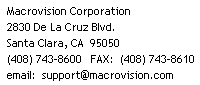 |
|
|
| FLEXlm End Users Guide | |||
| March 2003 |