|
|
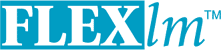
Chapter 5
The Options File
The options file allows the license administrator to control various operating parameters of FLEXlm. Users are identified by their user name, host name, display, IP address, or PROJECT (which is set with the
LM_PROJECTenvironment variable).Specifically, the license administrator can:
Options files allow you, as the license administrator, to be as secure or open with licenses as you like.
Lines in the options file are limited to 2048 characters. The “\” character is a continuation character in options file lines.

FLEXlm Version Notes
5.1 Creating an Options File
To create an options file:
- Use the appropriate options listed in Section 5.2, “Options File Syntax,” to create the options file using any text editor.
- Locate the options file anywhere; however, it is recommended that the options file be placed in the same directory as the license file.
- Add the path to the options file in the license file as the fourth field on the VENDOR line for the application’s vendor daemon. For example:
VENDOR sampled /etc/sampled \
[options=]/sample_app/sampled/licenses/sampled.optenables the
sampledvendor daemon to look at the specified options file.If the path is omitted, the vendor daemon automatically looks for a file according to the following criteria:

FLEXlm Version Notes
5.2 Options File Syntax
Below is an overview of the options file syntax. See Section 5.5, “Options File Examples,” for examples and additional information.
Each line of the file controls one option. Table 5-1 lists the option keywords.

FLEXlm Version Notes
Comments
Include comments in your options file by starting each comment line with a pound sign “#.” Everything in an options file is case sensitive. Be sure that user names and feature names, for example, are entered correctly.
Feature Specification
The feature name can be modified with an optional keyword-value pair to fully qualify it. This notation is used for distinguishing a particular group of licenses when there are multiple FEATURE lines for a single feature. The following syntax is used:
feature:keyword=valueFor example:
f1:VERSION=2.0
specifies the version 2.0 pool of licenses for feature “f1”.
Note: A colon (:) is a valid feature name character. If colons are in your feature names, specify a group of licenses with the following alternative syntax using quotation marks and spaces:
"featurekeyword=value"
The following option keywords are used as feature name modifiers to denote a specific group of licenses:
If the USER_BASED or HOST_BASED keywords appear in a feature line, this feature specification syntax must be used to qualify the feature.
Using a package name in place of a feature name applies the option to all of the components in the package.
Type Specification
The following option keywords restrict who may use licenses or where licenses may be used: EXCLUDE, EXCLUDEALL, EXCLUDE_BORROW, INCLUDE, INCLUDEALL, INCLUDE_BORROW, MAX, and RESERVE. These options take a
typeargument, which specifies whether the restriction is based on USER, HOST, DISPLAY, INTERNET, or PROJECT:
- USER—UNIX user name of the user executing the FLEXlm-licensed application.
- HOST—machine host name or IP address where the application is executing
The IP-addresses can contain wildcards.
- DISPLAY—display where the application is displayed
On UNIX, DISPLAY is
/dev/ttyxx(which is always/dev/ttywhen an application is run in the background) or the X-Display name. On Windows, it is the system name or, in the case of a terminal server environment, the terminal server client name.- INTERNET—IP address of the machine where the application is executing (wildcards can be used in the IP address)
- PROJECT—
LM_PROJECTenvironment variable set by the user who is executing the FLEXlm-licensed applicationOn Windows (without terminal server), the HOST and DISPLAY names are both set to the Window’s system name. For licenses that allow checkouts from a terminal server (TS_OK keyword in the feature line), the USER, HOST, and DISPLAY names can be different from one another.
The types listed above take a single member. For example:
EXCLUDE coolsoft USER joe
To specify a list of users or hosts, first define the list using the GROUP or HOST_GROUP option lines, then use the GROUP or HOST_GROUP type to specify the group name. For example:
GROUP stars joe barbara susan
EXCLUDE coolsoft GROUP stars

FLEXlm Version Notes
5.2.1 BORROW_LOWWATER
BORROW_LOWWATER
feature[:keyword=value]nSets the number of licenses for a BORROW feature that cannot be borrowed.
featurekeyword=valuen
For example, if a feature “f1” has a count of 10 and borrowing is enabled in the application and on the FEATURE line:
FEATURE f1 ... 10 ... BORROW SIGN=...
the following line in the options file allows only 7 licenses to be borrowed.
BORROW_LOWWATER f1 3
5.2.2 DEBUGLOG
DEBUGLOG [+]
debug_log_pathSpecifies a location for the debug log output from the vendor daemon associated with this options file. Preceding the
debug_log_pathwith a+character appends logging entries, otherwise the file is overwritten each time the daemon is started. Note that this affects output from only the vendor daemon associated with this options file. The debug log output oflmgrdand any other vendor daemons in the same license file is not captured in this file.See Also:

FLEXlm Version Notes
5.2.3 EXCLUDE
EXCLUDE
feature[:keyword=value]type{name | group_name}Excludes a user or pre-defined group of users, etc., from the list of who is allowed to use the feature. EXCLUDE supersedes INCLUDE; conflicts between the EXCLUDE list and the INCLUDE list are resolved by the EXCLUDE taking precedence.
featurekeyword=valuetypenametypeto reserve licenses for.group_name
To exclude the user “hank” from the list of users able to use feature “f1”:
EXCLUDE f1 USER hank
5.2.4 EXCLUDE_BORROW
EXCLUDE_BORROW
feature[:keyword=value]type\
{name | group_name}Excludes a user or pre-defined group of users, etc., from the list of who is allowed to borrow licenses for this BORROW feature. EXCLUDE_BORROW supersedes INCLUDE_BORROW; conflicts between the EXCLUDE_BORROW list and the INCLUDE_BORROW list are resolved by the EXCLUDE_BORROW taking precedence.
featurekeyword=valuetypenametypeto reserve licenses for.group_name
To exclude the user “fred” from the list of users able to borrow feature “f1” assuming the feature has the BORROW attribute:
EXCLUDE_BORROW f1 USER fred
5.2.5 EXCLUDEALL
EXCLUDEALL
type{name|group_name}Excludes a user or pre-defined group of users, etc., from the list of who is allowed to use all features served by this vendor daemon.
typenametypeto reserve licenses for.group_name
To exclude any user on the machine “chaos” from using all features served by this vendor daemon:
EXCLUDEALL HOST chaos
5.2.6 GROUP
GROUP
group_nameuser_listDefines a group of users for use in INCLUDE, INCLUDEALL, EXCLUDE, EXCLUDEALL, and RESERVE option lines.
To define the group “Hackers” consisting of “bob,” “howard,” and “james”:
GROUP Hackers bob howard james
Multiple GROUP lines for the same group name add all the specified users into the group.
Note: USER_GROUP is an alias for GROUP.
5.2.7 HOST_GROUP
HOST_GROUP
group_namehost_listDefines a group of hosts for use in INCLUDE, INCLUDEALL, EXCLUDE, EXCLUDEALL, and RESERVE option lines. Multiple HOST_GROUP lines add all the specified hosts into the group.
To define the host group “Pacific” consisting of “tokyo,” “seattle,” and “auckland”:
HOST_GROUP Pacific tokyo seattle auckland
Anywhere a host name can be used in an options file, an IP-address can be used instead.
5.2.8 INCLUDE
INCLUDE
feature[:keyword=value]type{name | group_name}Includes a user or pre-defined group of users, etc., in the list of who is allowed to use licenses for this feature. Anyone not in an INCLUDE statement is not allowed to use that feature. EXCLUDE supersedes INCLUDE; conflicts between the EXCLUDE list and the INCLUDE list are resolved by the EXCLUDE taking precedence.
featurekeyword=valuetypenametypeto reserve licenses for.group_name
To include user “bob” in the list of users able to use feature “f1”:
INCLUDE f1 USER bob
Note: INCLUDE is required for USER_BASED or HOST_BASED features. The system administrator specifies which users are allowed to use the product, via INCLUDE, and the license limits the number of users that are INCLUDEd.
5.2.9 INCLUDE_BORROW
INCLUDE_BORROW
feature[:keyword=value]type\
{name | group_name}Includes a user or pre-defined group of users, etc., in the list of who is allowed to borrow the BORROW feature. Anyone not in an INCLUDE_BORROW statement is not allowed to borrow licenses. EXCLUDE_BORROW supersedes INCLUDE_BORROW; conflicts between the EXCLUDE_BORROW list and the INCLUDE_BORROW list are resolved by the EXCLUDE_BORROW taking precedence.
featurekeyword=valuetypenametypeto reserve licenses for.group_name
To include user “tom” in the list of users able to borrow feature “f1”:
INCLUDE_BORROW f1 USER tom
5.2.10 INCLUDEALL
INCLUDEALL
type{name| group_name}Includes a user or pre-defined group of users, etc. in the list of who is allowed to use all features served by this vendor daemon. Anyone not in an INCLUDEALL statement is not allowed to use these features.
typenametypeto reserve licenses for.group_name
To allow the user “jane” to use all features served by this vendor daemon:
INCLUDEALL USER jane
5.2.11 LINGER
LINGER
feature[:keyword=value]secondsA lingering license stays checked out for a specified period of time beyond its checkin or licensed application exit, whichever comes first. This option extends the default linger time configured by the vendor in the licensed application.
Note: The vendor must have added enabled this feature in the licensed application for it to work. Contact your software vendor to find out if this feature is implemented.
featurekeyword=valuesecondssecondsthat is smaller than the vendor’s minimum, the minimum is used.
To set the linger value for feature “f1” to one hour (3600 seconds):
LINGER f1 3600
The actual linger time varies somewhat since the vendor daemon checks all lingering licenses just once per minute. If, however, a new license request is made that would otherwise be denied, a check of the lingering licenses is made immediately to attempt to satisfy the new request.
5.2.12 MAX
MAX
num_lic feature[:keyword=value]type{name|group_name}Limits usage for a group or user.
num_licfeaturekeyword=valuetypenametypeto reserve licenses for.group_name
5.2.13 MAX_OVERDRAFT
MAX_OVERDRAFT
feature[:keyword=value]num_licLimits OVERDRAFT license usage below the OVERDRAFT allowed by the license file.
featurekeyword=valuenum_lic
5.2.14 NOLOG
NOLOG { IN | OUT | DENIED | QUEUED }
Suppresses logging the selected type of event in the debug log file.
To turn off logging of checkins:
NOLOG IN
To turn off logging of checkouts and queued requests two separate NOLOG lines are required:
NOLOG DENIED
NOLOG QUEUED
Note: License administrators use this option to reduce the size of the debug log file. However, it can reduce the usefulness of the debug log in debugging license server problems.
See also Section 7.13, “lmswitch.”
5.2.15 REPORTLOG
REPORTLOG [+]
report_log_pathREPORTLOG specifies the report log file for this vendor daemon. It is recommended preceding the
report_log_pathwith a+character to append logging entries, otherwise the file is overwritten each time the daemon is started.On Windows, pathnames which include spaces have to be enclosed in double quotes.
Note: SAMreport, a separate product available from Macrovision, is used to process FLEXlm report log files. SAMreport processes only report log files, not debug log files.
Reporting on Projects with LM_PROJECT
The SAMreport report writer reports on “projects.” A project is set up by having all users working on the same project set their
LM_PROJECTenvironment variable (or registry on Windows) to a string that describes the project. SAMreport groups usage by project, as defined by whatLM_PROJECTwas set to when the application was run.See Also
5.2.16 RESERVE
RESERVE
num_lic feature[:keyword=value]type{name|group_name}Reserves licenses for a specific user.
num_licfeaturekeyword=valuetypenametypeto reserve licenses for.group_name
To reserve one license of feature “f1” for user “mel”:
RESERVE 1 f1 USER mel
If you want to reserve a license for each of several users or groups, you must use a separate RESERVE line for each user or group.
Note: Any licenses reserved for a user are dedicated to that user. Even when that user is not actively using the license it is unavailable to other users. However, a RESERVEd license does not cause usage to be reported by SAMreport if the license is not actually in use.
5.2.17 TIMEOUT
TIMEOUT
feature[:keyword=value]secondsSets the time after which an inactive license is freed and reclaimed by the vendor daemon.
Note: The vendor must have enabled this feature in the licensed application for it to work. Contact your software vendor to find out if this feature is implemented.
featurekeyword=valuesecondssecondsthat is smaller than the vendor’s minimum, the minimum is used.
To set the timeout for feature “f1” to one hour (3600 seconds):
TIMEOUT f1 3600
TIMEOUT checks in the licenses if the FLEXlm-licensed application has been inactive for a period longer than the specified time period. The daemon declares a process inactive when it has not received heartbeats from it; whereas, an active FLEXlm-licensed application sends heartbeats.
A TIMEOUT line must be present in the options file in order to take advantage of the vendor-enabled timeout feature.
5.2.18 TIMEOUTALL
TIMEOUTALL
secondsSame as TIMEOUT, but applies to all features.
5.3 How the Vendor Daemon Uses the Options File
When the vendor daemon is started by
lmgrd, the vendor daemon reads its options file. There is only one options file per vendor daemon and each vendor daemon needs its own options file. For any changes in an options file to take effect, the vendor daemon must read its options file. Thelmrereadutility causes the vendor daemon to reread its options file.

FLEXlm Version Notes
5.4 Rules of Precedence in Options Files
Rules of precedence take effect when INCLUDE and EXCLUDE statements are combined in the same options file and control access to the same features. The following define the precedence when both types of statements appear together:
- If there is only an EXCLUDE list, everyone who is not on the list is allowed to use the feature.
- If there is only an INCLUDE list, only those users on the list is allowed to use the feature.
- If neither list exists, everyone is allowed to use the feature.
- The EXCLUDE list is checked before the INCLUDE list; someone who is on both lists is not allowed to use the feature.
Once you create an INCLUDE or EXCLUDE list, everyone else is implicitly outside the group. This feature allows you, as an administrator, the ability to control licenses without having to explicitly list each user that you wish to allow or deny access to. In other words, there are two approaches; you either:
5.5 Options File Examples
The following information gives some examples of options files intended to illustrate ways to effectively control access to your licenses.
5.5.1 Simple Options File Example
RESERVE 1 compile USER robert
RESERVE 3 compile HOST mainline
EXCLUDE compile USER lori
NOLOG QUEUEDThis options file:
- Reserves one license for the feature “compile” for the user “robert.”
- Reserves three licenses for the feature “compile” for anyone on the system with the host name “mainline.”
- Prevents the user “lori” from using the “compile” feature on any machine on the network.
- Causes QUEUED messages to be omitted from the debug log file.
The sum total of the licenses reserved must be less than or equal to the number of licenses specified in the FEATURE line. In the example above, there must be a minimum of four licenses on the “compile” FEATURE line. If fewer licenses are available, only the first set of reservations (up to the license limit) is used.
If this data were in file
/a/b/sampled/licenses/sampled.opt, then modify the license file VENDOR line as follows:VENDOR sampled /etc/sampled \
/sample_app/sampled/licenses/sampled.opt5.5.2 Limiting Access for Multiple Users
Each INCLUDE, INCLUDEALL, INCLUDE_BORROW, EXCLUDE, EXCLUDEALL, EXCLUDE_BORROW, MAX, and RESERVE line must have a single user name (or group) listed. To affect more than one user name create a GROUP. For example to exclude “bob,” “howard,” and “james” from using the feature called “toothbrush,” create the following options file:
EXCLUDE toothbrush USER bob
EXCLUDE toothbrush USER howard
EXCLUDE toothbrush USER jamesHowever, there is an easier way. Create a GROUP and exclude the list of users from using the feature. Like the previous example, the following options file excludes “bob,” “howard,” and “james” from using the feature called “toothbrush”:
# First define the group "Hackers"
GROUP Hackers bob howard james
# Then exclude the group
EXCLUDE toothbrush GROUP HackersNow when you want to allow or deny access to any feature to that group, you have an alias list to make it simple.
Use HOST_GROUP to allow, deny, or reserve licenses for multiple hosts. For example, to exclude all users logged in on the hosts “fred” and “barney” from using a feature called “f1,” add these lines to your options file:
HOST_GROUP writers fred barney
EXCLUDE f1 HOST_GROUP writersSee Also
- Section 5.2.7, “HOST_GROUP,” for more information about defining groups
5.5.3 EXCLUDE Example
#First Define the group "painters"
GROUP painters picasso mondrian klee
EXCLUDE spell GROUP painters
EXCLUDE spell USER bob
EXCLUDE spell INTERNET 123.123.123.*This options file:
- Prevents the users “picasso,” “mondrian,” and “klee” from using the feature “spell” on any machine on the network.
- Prevents the user “bob” from using the feature “spell” on any machine on the network.
- Prevents any user logged into a host with an IP address in the range 123.123.123.0 through 123.123.123.255 from using the feature “spell.”
- Allows any other user, as long as they are not on the excluded IP addresses, and they are not a member of the “painters” GROUP, and they are not “bob,” to use feature “spell” (by implication).
Note that “bob” could have been added to the group “painters.” However, “painters” might be used for some other purpose in the future so the license administrator chose to handle “bob” as a special case here. In this case, the two EXCLUDE statements concatenate to create a list of four users.
5.5.4 INCLUDE Example
INCLUDE paint USER picasso
INCLUDE paint USER mondrian
INCLUDE paint HOST bigbrushThis options file:
- Allows the user “picasso” to use the feature “paint” on any machine on the network.
- Allows the user “mondrian” to use the feature “paint” on any machine on the network.
- Allows any user, as long as they are on the host “bigbrush,” to use feature “paint.”
- Denies access to the feature “paint” to anyone except “picasso,” “mondrian,” or anyone from the host “bigbrush” (by implication).
 |
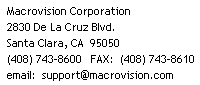 |
|
|
| FLEXlm End Users Guide | |||
| March 2003 |