|
|
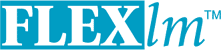
Chapter 1
Introduction and Overview
This chapter explains the basics of floating (network) licensing and gives a quick overview of the components of FLEXlm. It explains where license administrators have control and where end users have control. Section 1.6, “Getting Started Checklist,” tells both license administrators and end users how to start managing FLEXlm.
1.1 Introduction to FLEXlm
FLEXlm is the most popular license manager used in the software industry. FLEXlm is best known for its ability to allow software licenses to be available (or float) anywhere on a network, instead of being tied to specific machines. Floating licensing benefits both users and license administrators. Users make more efficient use of fewer licenses by sharing them on the network. License administrators control who uses the licensed application and the machine(s) where the licenses are available. See Section 2.3, “Types of License Files,” for details about the different licensing models supported by FLEXlm.
1.2 How to Use This Manual
This manual is written for two different audiences:
1.2.1 License Administrator
If you are a license administrator, read these chapters:
In addition, refer to:
1.2.2 End User
If you are an end user, read these chapters:
In addition, refer to:
1.3 FLEXlm Components
FLEXlm components are organized based on the license model used by your software vendor. License models are classified according to their requirement for a license server:
- Licenses are served by a license server. This is commonly referred to as a served license model. License files supplied by your software vendor that include SERVER, VENDOR, and optionally, USER_SERVER lines require a license server. See Section 1.3.1, “Served Licenses,” for details.
- Licenses are not served by a license server but are available directly to the application. This is commonly referred to as an uncounted, or unserved license model. See Section 1.3.2, “Unserved Licenses,” for details.
1.3.1 Served Licenses
For served licenses, there are four required FLEXlm components:
- The FLEXlm-Licensed Application, with the FLEXlm static client library linked into it.
- The Vendor Daemon, which, along with the license manager,
lmgrd, comprises the license server.In addition to these four components, there are three optional components:
- Debug Log File — created and written by
lmgrd.- Report Log File — created and written by the vendor daemon for use by SAMreport.
- End-User Administration Options File — file created and maintained by the end user.
Figure 1-1 shows the relationship these components have to one another. See Section 1.3.3, “Component Overview” for a description of each component.
Figure 1-1: FLEXlm Served License Component ModelTypically, the license server components reside on a machine in the network but can optionally reside on the same machine as the licensed application.
The three optional files: Debug Log, Administration Options, and Usage Log files are configured by the end user.
1.3.2 Unserved Licenses
License models that do not need a license server have two components:
- The FLEXlm-Licensed Application, with the FLEXlm static client library linked into it.
Figure 1-2 shows this model. See Section 1.3.3, “Component Overview” for a description of each component.
Figure 1-2: FLEXlm Unserved License Component ModelThe licensed application and license certificate reside on the same machine.
1.3.3 Component Overview
The License Manager Daemon (lmgrd)
The license manager daemon (
lmgrd) handles the initial contact with the FLEXlm-licensed applications, passing the connection on to the appropriate vendor daemon. It also starts and restarts the vendor daemons.Chapter 6, “The License Manager Daemon,” contains information for configuring and starting the license manager daemon in your environment.
The Vendor Daemon
In FLEXlm, counted (floating) licenses are granted by processes running on the system. There is one process for each vendor who has a FLEXlm-licensed product on the network. This process is called the vendor daemon. The vendor daemon keeps track of how many licenses are checked out, and who has them.
FLEXlm-licensed applications communicate with the vendor daemon, through TCP/IP network communications. The FLEXlm-licensed application and the daemon processes (the license server) can run on separate machines on your network, across any size wide-area network. Also, the format of the traffic between the FLEXlm-licensed application and the vendor daemon is machine independent, allowing for heterogeneous networks. This means the license server and the computer running an application can be either different hardware platforms or even different operating systems (Windows and UNIX, for example).
If the vendor daemon terminates for any reason, all users lose their licenses (though this does not mean the applications suddenly stop running). Users normally regain their license automatically when
lmgrdrestarts the vendor daemon, though they may exit if the vendor daemon remains unavailable. This behavior is defined by the vendor in the FLEXlm-licensed application.The License File
Licensing data is stored in a text file called the license file. The license file is created by the software vendor, and edited and installed by the license administrator. It contains information about the server machines and vendor daemons, and at least one line of data (called FEATURE or INCREMENT lines) for each licensed product. Each FEATURE line contains a license key or signature based on the data in that line, the hostids specified in the SERVER line(s), and other vendor-specific data. FLEXlm-licensed applications that are licensed with a node-locked, uncounted license need only read a valid license file to run—they do not need a license server.
Most applications have an expected location for the license file, documented by that application. Override this location by setting the environment variable
LM_LICENSE_FILEto point elsewhere, or by following instructions supplied with the licensed application. If your site has software from multiple vendors with incompatible license files (due to different sets of servers), keep the data in separate files and set theLM_LICENSE_FILEvariable to reference multiple files.It is recommended that you keep a link (on UNIX), a shortcut (on Windows), or copy of the license file in the vendor’s expected license location, so that users do not need to set
LM_LICENSE_FILEto run their applications. For license files containing counted (floating) licenses, it is recommended to place a USE_SERVER line directly after the SERVER line. For details, see Appendix B, “License File Format.” See also Appendix D, “FLEXlm Environment Variables.”The FLEXlm-Licensed Application
The application program using FLEXlm is linked with the program module (called the FLEXlm client library) that provides the communication with the license server. During execution, the FLEXlm-licensed application communicates with the vendor daemon to request a license.
Debug Log File
The debug log file contains status and error messages useful for debugging the license server. Some of the debug log output describes events specific to
lmgrdand some of the debug log output describes events specific to each vendor daemon. See Appendix H, “The Debug Log File,” for more information about this file.End-User Administration Options File
The end-user administration options file allows the end-user license administrator to control various operating parameters of FLEXlm that remain within the license rights granted to them by the vendor. Specifically, the license administrator can:
See Chapter 5, “The Options File.” for details on how to create this file.
Report Log File
The report log file contains feature usage information and is generated by the vendor daemon. Report log output is encrypted and is consumed by reporting products such as SAMreport and FLEXbill. See Appendix G, “The Report Log File,” details regarding this file.
1.3.4 FLEXlm Components Shipped by Your Vendor
This section provides a list of FLEXlm components that may be supplied to you by your software vendor along with the FLEXlm-licensed application. Table 1-1 provides a general list and may differ from that actually supplied. Your vendor is the definitive source for the list of FLEXlm components that are shipped.
lmgrd.exelmgrd(UNIX)vendor.exevendor(UNIX)lmutil.exelmutil(UNIX)lmutil.exe. Also available from www.macrovision.com.lmgr8b.dllfldata.iniandflrsrc.dllflexid.exeorflexidsilent.exeflexid.exeis used to install FLEXid drivers for use with FLEXid dongles. Alternatively, the vendor may supplyflexidsilent.exeto silently install the drivers as part of the software installation.
1.4 The License Request Process
When you run a counted FLEXlm-licensed application, the following occurs:
- The license module in the FLEXlm-licensed application finds the license file, which includes the host name of the license server machine and TCP/IP port number of the license manager daemon,
lmgrd.- The FLEXlm-licensed application establishes a connection with the license manager daemon (
lmgrd) and tells it what vendor daemon it needs to talk to.lmgrddetermines which machine and TCP/IP port correspond to the master vendor daemon and sends that information back to the FLEXlm-licensed application.- The FLEXlm-licensed application establishes a connection with the specified vendor daemon and sends its request for a license.
- The vendor daemon checks in its memory to see if any licenses are available and sends a grant or denial back to the FLEXlm-licensed application.
- The license module in the application grants or denies use of the feature, as appropriate.
Uncounted features (where the license count is 0) do not require a license server, and the FLEXlm client library routines in the application grant or deny usage based solely upon the contents of the license file.
1.5 Configuring FLEXlm
Most of the parameters of FLEXlm are configurable by the license administrator. The license administrator can set the:
In addition, the license administrator can reserve licenses for specific users, machines, or groups, and control other license-related options. Changing parameters is discussed in Chapter 5, “The Options File.”
Note: Refer to your vendor’s documentation before attempting to change file names, locations, or contents.
1.6 Getting Started Checklist
The following sections provide a quick overview of how to set up and use licensing for FLEXlm-licensed products.
1.6.1 Installing Licensed Software
As a license administrator you are responsible for setting up licensing on your system or network. This section tells you how to do that. If you are an end user of the application and you are not involved in installing it, then go to Section 1.6.2, “Notes for End Users.”
Remember that the installation guide for your application software is the final word on installing and configuring FLEXlm. Generally, however, installing FLEXlm licensing requires the following steps:
- Select your license server machines and get their hostids. See Chapter 4, “Selecting Server Machines,” and Appendix A, “Hostids for FLEXlm-Supported Machines.”
- Give the hostids to your software vendor and get a license file (or the data to enter in the license file) in return.
- Consider how to manage license files from multiple vendors. See Chapter 3, “Managing Licenses from Multiple Vendors.”
- Determine if an options file is desired, and if so, set it up.
- Determine where to install the FLEXlm utility programs such as
lmgrdandlmutil(lmstat/lmdown/etc.) and install them, unless your vendor’s installation script does so for you.- Start
lmgrd(the license manager daemon) manually; you may also want to set it up to start automatically at boot time. See Chapter 6, “The License Manager Daemon.”These steps are discussed briefly below.
License Server machine and Hostids
Before running any FLEXlm-licensed application using floating licenses, you first need to set up your license server machine (or machines). You must select which machine or machines to run your license servers on and provide the hostids of those machines to your software vendor. For pointers on selecting your server machine, see Chapter 4, “Selecting Server Machines.”
Get the hostid of the server machine by running FLEXlm’s
lmhostidutility on that machine. If you don’t havelmhostid, get the hostid of your machine by using the appropriate command as described in Appendix A, “Hostids for FLEXlm-Supported Machines.”Using the hostid of your server machines, your vendor issues a license file to you that enables the application software.
License Files and lmgrd
Once you have received a license file from your vendor, you must install it on your system and start up the license manager daemon,
lmgrd.
- Your software vendor may have selected a default location for your license file. If not, use any location you wish. For more details, see Chapter 2, “License File Basics.”
- To start
lmgrdautomatically at boot time, you have to modify your system files (UNIX) or use LMTOOLS (Windows). For details, see Section 2.2, “License File Format Overview.”Administration Tools
Macrovision supplies administration tools to your software vendor. The vendor usually includes these utilities with their product. Download the latest version from www.macrovision.com. See Chapter 7, “License Administration Tools,” for more information about how to use the FLEXlm utilities.
Options Files
The options file controls various options such as reservations and timeouts of licenses. Most users run without an options file, but you may decide you want to use some options. For example, many administrators use an option to limit the quantity and content of logged messages. To set up an options file, see Chapter 5, “The Options File.”
1.6.2 Notes for End Users
As a user of a FLEXlm-licensed application, you may need to know a few things to use the system effectively. The main things you need to know are:
How to Specify a License File Location
The license file determines what features are available to a FLEXlm-licensed application. It also contains information telling the application how to connect to the license server.
For information about the standard way of specifying the location of a license file for an application, see Chapter 2, “License File Basics.”
Getting Information About Licenses
To find out who is using a license run
lmstat, described in Chapter 7, “License Administration Tools.”
 |
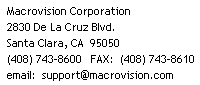 |
|
|
| FLEXlm End Users Guide | |||
| March 2003 |